processing-monokai-theme
 processing-monokai-theme copied to clipboard
processing-monokai-theme copied to clipboard
The Monokai theme from Sublime Text remade for the PDE.
processing-monokai-theme
The Sublime Text Monokai theme remade for Processing.
Screenshot
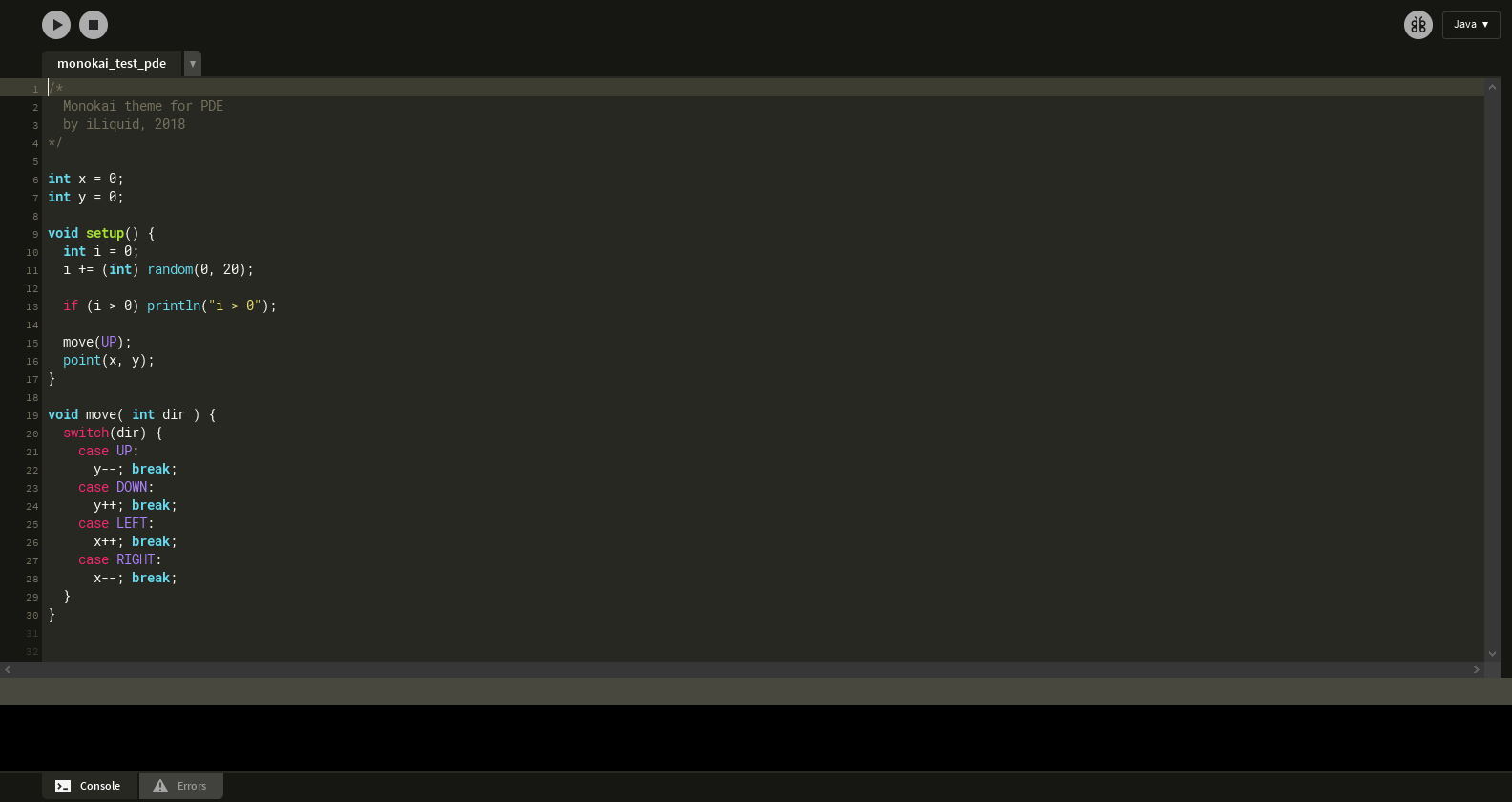
Installing
- Go to your Processing installation folder.
- Put the downloaded
libfolder there. - Go to your Processing App Data folder (Windows:
C:\Users\<YourUsername>\AppData\Roaming\Processing; Linux:~/.processing/) - Open the
preferences.txtfile from this folder - Find
editor.tokenusing your text editor - Replace all of those lines with my provided lines
- Launch Processing