vscode-blockman
 vscode-blockman copied to clipboard
vscode-blockman copied to clipboard
A whole spacing - Apply spacing on all 4 sides
Hello, as I do so that the lines are not so stuck to the code, do not be as stuck to the code, put a padding to the whole code, I know that there is to separate the lines from the right side, but for the other sides they are missing .

Hello, 4-side-spacing sounds good, but there are too many cases where it is just impossible. For example, here, how can you fit padding-bottom and padding-top for all the blocks? These blocks are very close to each other, almost touching each other.
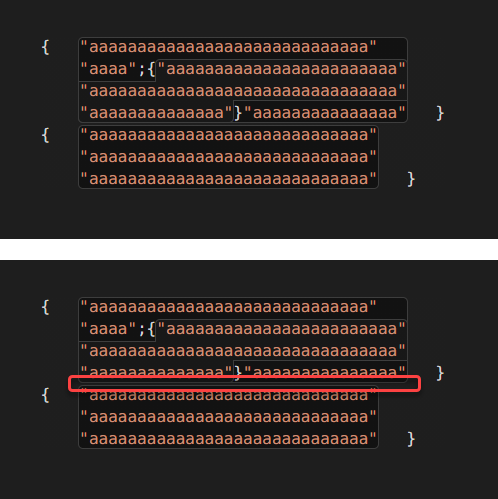
then it would be to have option for each side, so one can give you the size you want and in what sides to put spacing, as it is, the spacing for the right side, if I can put a spacing.
Interesting idea, but I guess the implementation algorithm will be too hard to be implemented in the near future. And also, even if we somehow implement the algorithm for it, I think it will greatly decrease the performance, That's because we don't have full access to the VSCode editor block elements programmatically, and we need to do many workarounds using VSCode extension API, and it almost always means low performance, sometimes freezing UI. I think we should wait for the VSCode team to give us more access to the inner element manipulations.