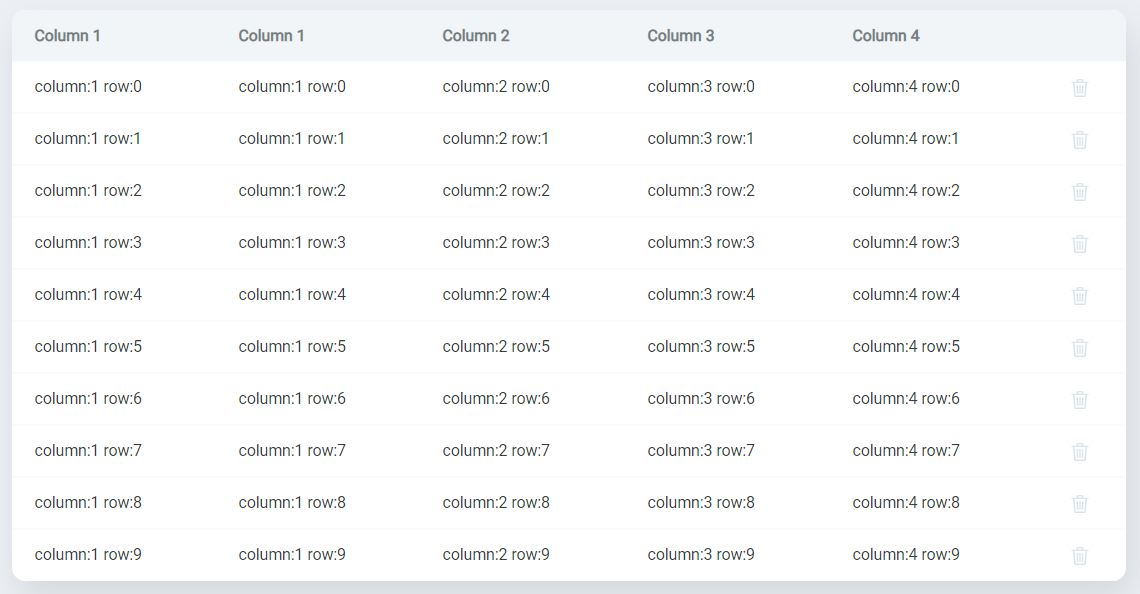ka-table
 ka-table copied to clipboard
ka-table copied to clipboard
Lightweight MIT React Table component with Sorting, Filtering, Grouping, Virtualization, Editing and many more
The customizable, extendable, lightweight and free React Table Component
Installation
npm
npm install ka-table
yarn
yarn add ka-table
Usage
Basic example
import "ka-table/style.css";
import React, { useState } from 'react';
import { ITableProps, kaReducer, Table } from 'ka-table';
import { DataType, EditingMode, SortingMode } from 'ka-table/enums';
import { DispatchFunc } from 'ka-table/types';
const dataArray = Array(10).fill(undefined).map(
(_, index) => ({
column1: `column:1 row:${index}`,
column2: `column:2 row:${index}`,
column3: `column:3 row:${index}`,
column4: `column:4 row:${index}`,
id: index,
}),
);
const tablePropsInit: ITableProps = {
columns: [
{ key: 'column1', title: 'Column 1', dataType: DataType.String },
{ key: 'column2', title: 'Column 2', dataType: DataType.String },
{ key: 'column3', title: 'Column 3', dataType: DataType.String },
{ key: 'column4', title: 'Column 4', dataType: DataType.String },
],
data: dataArray,
editingMode: EditingMode.Cell,
rowKeyField: 'id',
sortingMode: SortingMode.Single,
};
const OverviewDemo: React.FC = () => {
const [tableProps, changeTableProps] = useState(tablePropsInit);
const dispatch: DispatchFunc = (action) => {
changeTableProps((prevState: ITableProps) => kaReducer(prevState, action));
};
return (
<Table
{...tableProps}
dispatch={dispatch}
/>
);
};
export default OverviewDemo;