keystone
 keystone copied to clipboard
keystone copied to clipboard
Bug: Clicking between custom components in the document editor
Please add steps to reproduce the problem: https://keystonejs.com/docs/guides/document-field-demo In the Document Fields Demo, try to click between the grid and the notice component, its unreachable.
Please describe what you expected to happen: You can click between it and insert things there.
Please add any screenshots if possible:
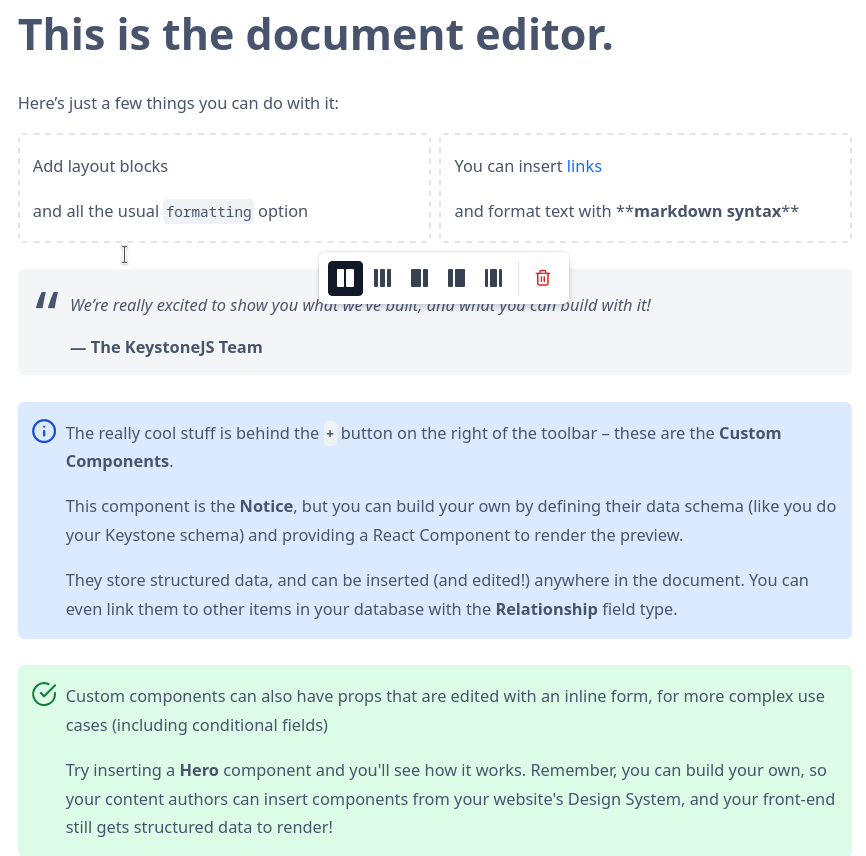
Please add contextual information such as your node version (node -v), or the web browser you used: Same problem for firefox / chrome. There is a workaround for getting between the two notice components for example, when just double pressing enter from the above one. Unfortanetly this isnt possible in the grid (or other components we build ourselves).
Thanks for sharing @saicu 🙌
Confirming that there is a bug when exiting a layout block.
Expected behaviour would be a new/empty line appears when pressing enter in the last line of the layout block.
Just ran into this as well, it makes it hard to edit documents when two block components are back-to-back without whitespace.
It doesn't seem like an exactly trivial bug to fix. Any idea of what a solution could look like?