SnappySnippet
 SnappySnippet copied to clipboard
SnappySnippet copied to clipboard
SnappySnippet does not work
I install this extension but does not work and option menu is disabled. I use chrome 68 ver. What is problem?
Same here with Chrome 78, seems to be dead :/ Can we help with this ?
Works just fine for me on Chrome 78. I don't know what "options menu" are you referring to. Please attach some screenshots/videos of the problem.
@kdzwinel Hey, please see this little image showing the unclickable greyed-out "options" menu (german version), but I think that's just a menu headline :)
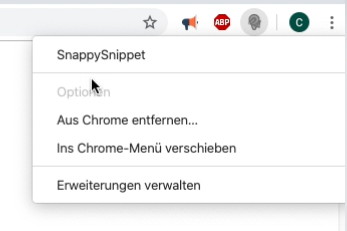
@kdzwinel and @hmahdavi921 I think we just oversaw how this plugin actually works, because it now works fine for me. Maybe a browser restart was necessary.
For everybody else: Open Chrome's developer tools, select the SnappySnippet tab, select a HTML element, click on the big green SnappySnippet button, works perfectly fine
And a big thanks for such a great tool @kdzwinel :)
Thanks @panique for explanation! Yeah, SnappySnippet doesn't have "options". It's meant to be used from the DevTools. I made a video showing how it works a while ago: https://www.youtube.com/watch?v=if5pXoIJ4EU . I now added it to the extension's Chrome WebStore page.