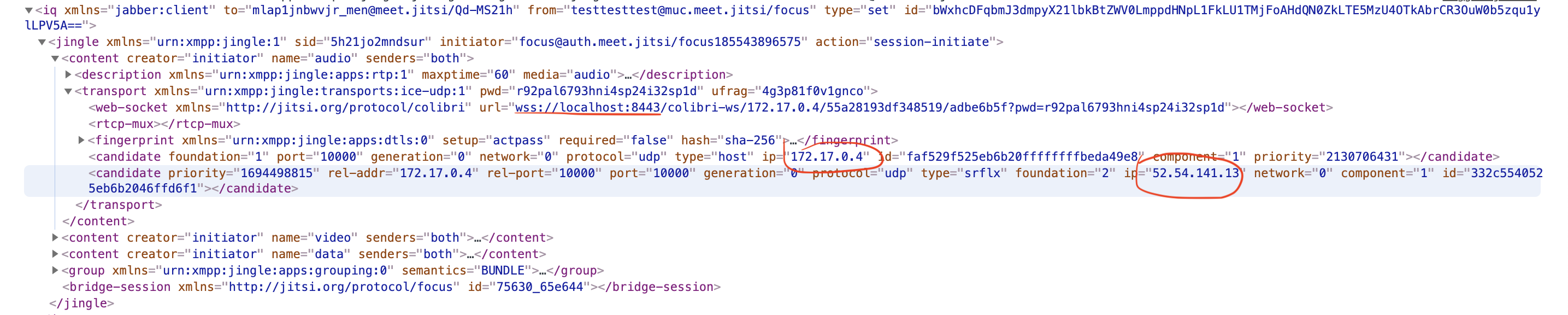docker-jitsi-meet
 docker-jitsi-meet copied to clipboard
docker-jitsi-meet copied to clipboard
Failed to resume media transfer over the JVB connection error the queue has been stopped
Saw this error in my console logs when trying to start a chat with more than 2 members "Failed to resume media transfer over the JVB connection error the queue has been stopped"
After this only the user is able to see their screen. The other 2 are disabled.
Please paste the full JS console logs.
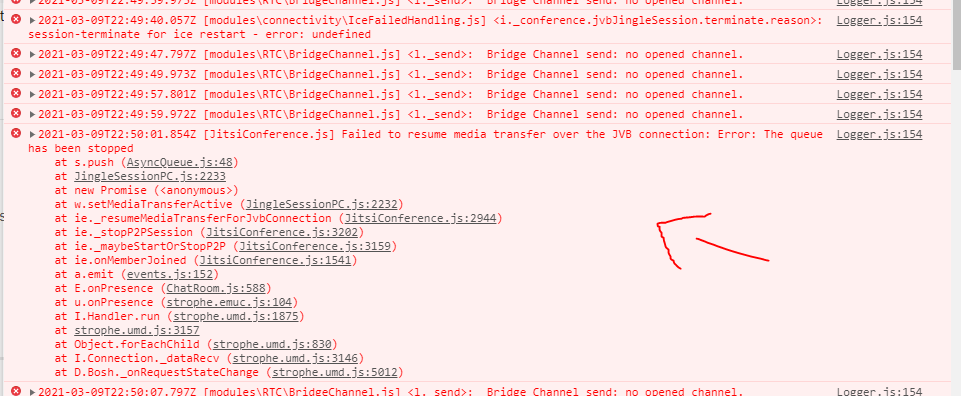 Is this what you were looking for @saghul ?
Is this what you were looking for @saghul ?
I think the problem happened before, can you please paste the full output somewhere?
Also, can you reproduce it on 8x8.vc? We have some extra stats there which would allow us to inspect better if you share the meeting name you choose.
*was able to make it happen on a test server
I think it might be related to the type of server Im using from AWS. What's the minimum reqs to work correctly? I'm currently using a t2.large
I noticed this issue intermittently on meet.jit.si
Your ICE is failing, you cannot establish a connection to your jvb. Something is blocking access from client to port 10000 to your jvb, it is either the port forwarding is not setup or a firewall is blocking it.
@damencho Could it be an internal server setting? I've confirmed AWS EC2 instance has an open port to 10000
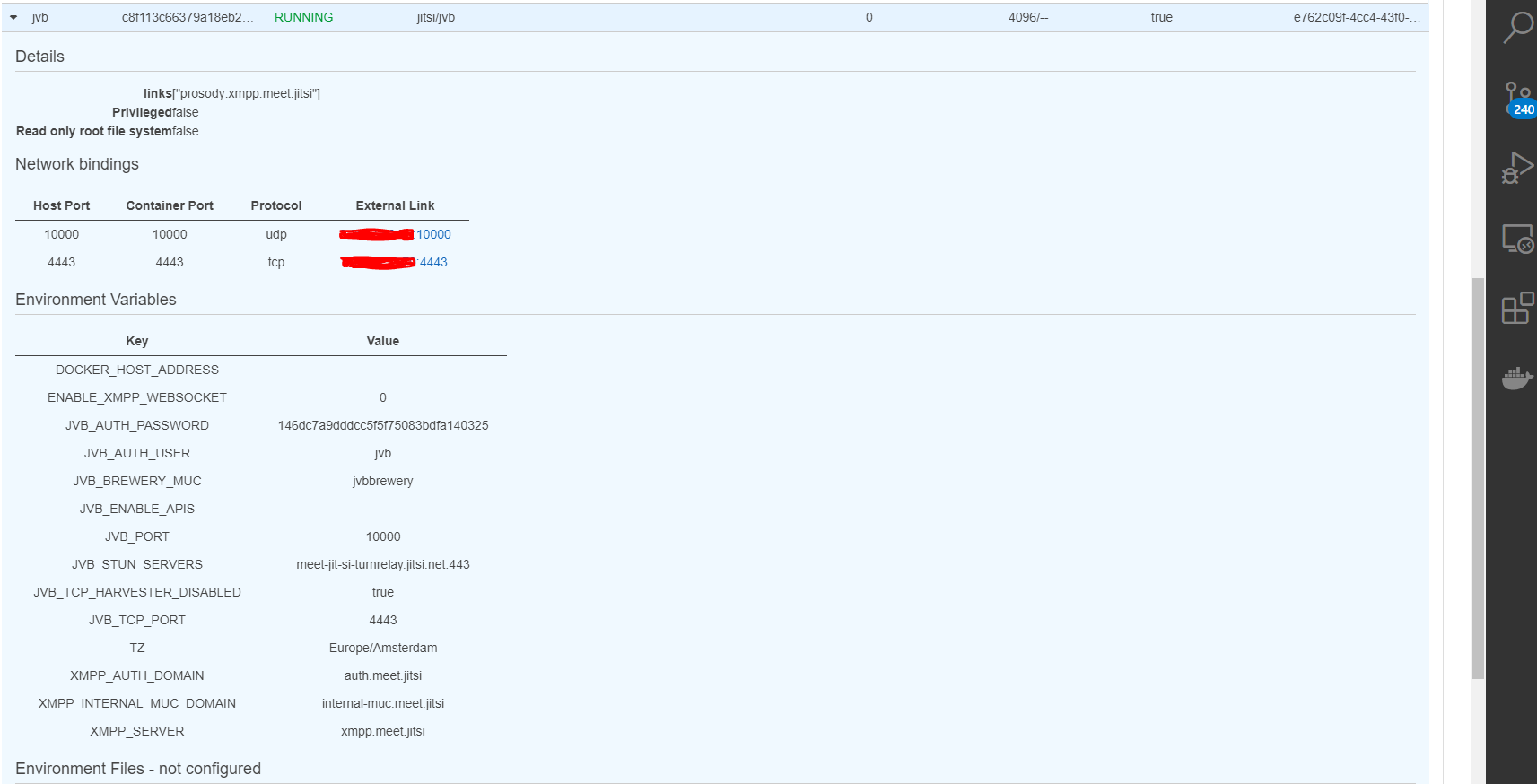
Would it be something in the config docker-jitsi uses?
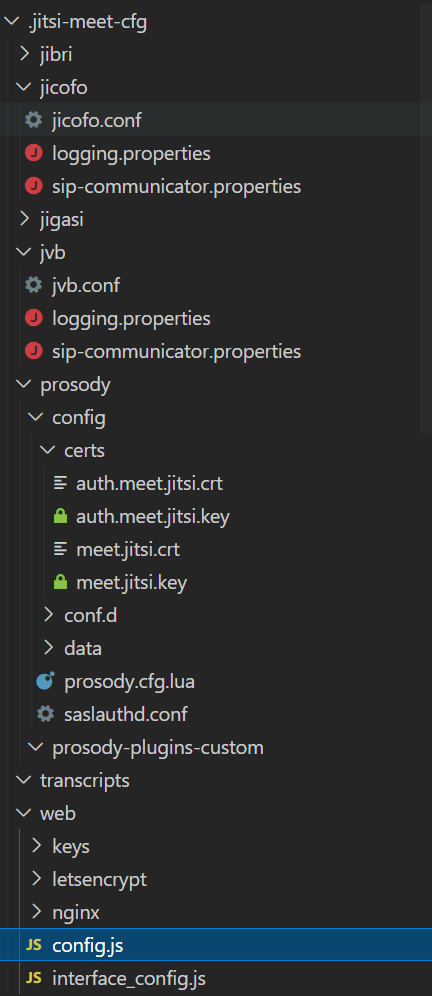
If there's some special configurations required from instructure to config, please point me in the right direction. Or if there's a special dev who knows this docker-jitsi setup for AWS , let me know.
Here's the test server. Please have a look and let me know if something is obvious: https://meet.foxtailapp.com/test
I only removed a few features and had to disable to app download page from cells.
Has anyone set this up in AWS? I want to get an idea on environment.
When I attempt to connect my client sends binding requests to port udp/10000 on the advertised addresses, but receives no response. You probably havea an AWS seecurity group or something else that filters these packets.
Also, your colibri-ws configuration is broken, it needs to advertise a valid domain name instead of localhost.