invidious
 invidious copied to clipboard
invidious copied to clipboard
[Bug] DASH on Safari iPadOS is broken - Playback cannot continue. No available working or supported playlists.
Get this error “Playback cannot continue. No available working or supported playlists.”, when Dash is selected in settings on all instances apart from “https://inv.riverside.rocks”. Was working fine on yewtu.be roughly a month ago but getting the same error on it too.
Video url: any video on this channel https://inv.riverside.rocks/channel/UCfiM9_Me5QJBEr0PItkbXgw Device: ipad Browser: safari, firefox focus Working instance: inv.riverside.rocks Non-working instance: almost all others (was working on yewtu.be about a month back, not anymore)
haven’t checked on windows. Will report back later.
I can't replicate the issue on yewtu.be, it's working fine for me on this video from the specified channel: https://yewtu.be/watch?v=HGo21vlTbkg
I'm using firefox on macos.
Issue is with ipad. It’s working only on this instance: https://inv.riverside.rocks
Working fine on windows too (brave browser). Issue seems to be only on ipad. Was working perfectly fine on yewtu.be roughly a month ago
I was able to replicate the issue and indeed it doesn't work on yewtu.be with Safari on ipad but with Chrome on ipad it works fine. And on https://inv.riverside.rocks/ it works fine for safari and chrome on ipad.
There was probably a regression between the commits from the 10 december and 6 december.
Great thanks for looking in to this issue.
I was able to replicate the issue and indeed it doesn't work on yewtu.be with Safari on ipad but with Chrome on ipad it works fine. And on https://inv.riverside.rocks/ it works fine for safari and chrome on ipad.
There was probably a regression between the commits from the 10 december and 6 december.
Tried using brave browser on ipad and on yewtu.be with dash enabled in settings and selecting preferred video quality to 1080p; it doesn’t play in 1080p. Also I do not see the gear icon in the video to change the video quality. This issue is with both yewtu.be and https://inv.riverside.rocks/ instances on brave browser. Not sure if the issue persists on chrome too as brave is based on chrome.
One more issue with Yewtu.be and https://inv.riverside.rocks/ (seems like this is will all instances) is that on safari with video playing in full screen ut doesn’t shows the controls. It works perfectly fine with firefox focus.
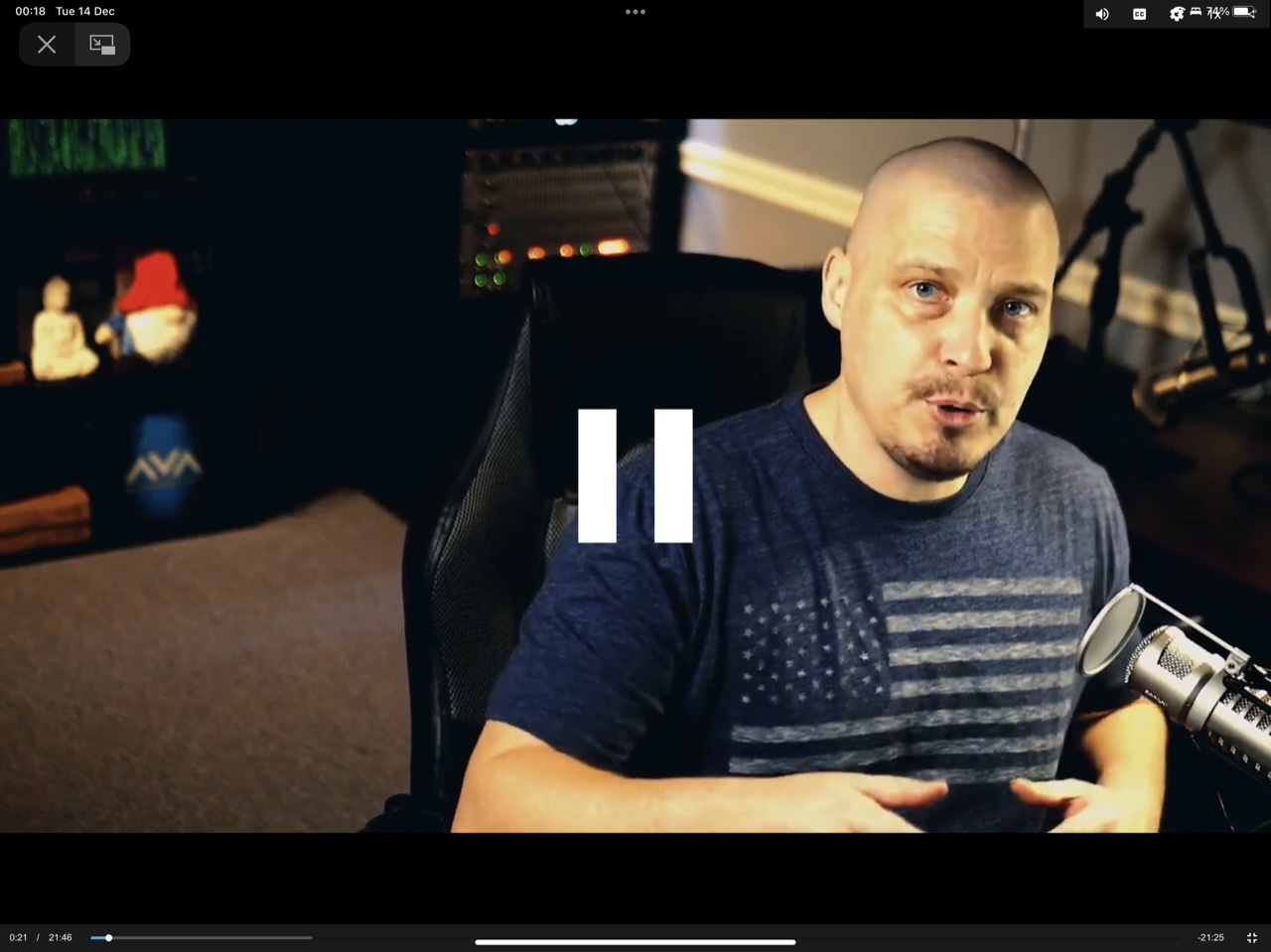

One issue at a time please. Please create separate issues.
My apologies, will create 2 separate issues.
Versions for the two instances mentionned, before they're updated:
yewtu.be => 2021.12.12-8974b5f @ master
inv.riverside.rocks => 2021.12.06-f236a687 @ master
I did some testing which might assist you further. Seems like the videos are currently working on these instances with Dash enabled in 1080p (max resolution for those videos) in safari/firefox focus “invidious.ethibox.fr (2021.10.14-76c68867), “ytprivate.com (2021.10.23-7855ab67)” and “invidious.fdn.fr (2021.12.22-a18068ae)” but with chrome/brave they do play but not in 1080p and there is no gear icon in the video player to change video quality.
With all other instances with dash enabled on safari/firefox focus I get this error “Playback cannot continue. No available working or supported playlists.” and with chrome/brave the videos do play with dash enabled but not in 1080p and there is not gear icon in the video player to select the video quality.
Hope this helps.
With all other instances with dash enabled on safari/firefox focus I get this error “Playback cannot continue. No available working or supported playlists.”
Same here. When DASH enabled in 1080p, some videos in Safari on MacOS get errors.
same. ipad and DASH doesn't work. Tried with Safari, Brave, Firefox and Chrome. No luck
Same issue happens quite frequently in Microsoft Edge. The same videos play fine in Firefox.
Same issue happens quite frequently in Microsoft Edge. The same videos play fine in Firefox.
On matrix someone said that they were missing a video codec, that was causing the issue. Maybe you need to install one for h265 idk.
I get this on a lot of videos, iMac M1 with Safari 16.5 (18615.2.9.11.4) and macOS 13.4 (22F66).
I host my own instance 2023.06.04-35694cc and everything works fine when accessing through Yattee (macOS, iOS, tvOS).
Is it just Safari being stupid?
I found that every video has this DASH issue works properly on the yewtu.be instance.
does anybody know what the configuration issue is that results in this. I have the same problem on a private instance on iOS with Firefox and Safari.
I also have this issue on Safari for a private instance (macOS 14.2.1), however mine works fine in Firefox.
The same in Safari 17.1 on MacBook M1 macOs 14.1.1 on Invidious 2023.12.18-97c4165 @ master
Seeing this as well. Safari 17.2.1, macOS 14.2.1. 2023.12.18-97c4165 @ master.
This is the issue for Safari on iPad.
Safari on macOS bug is here: https://github.com/iv-org/invidious/issues/4199
I have this issue on safari on mac (DASH setting) Playback cannot continue. No available working or supported playlists.