handwritten-chinese-ocr-samples
 handwritten-chinese-ocr-samples copied to clipboard
handwritten-chinese-ocr-samples copied to clipboard
Can't show the result
Hi
Thank you for providing this great work.
I have some problem about the result, hope you can help me.
I use "deploy.py" to test image from SCUT-EPT. Although the code can run,but didn't show anything.
I am very confused about which step I did wrong
.
thank you
Sorry for the trouble. We did not provide the interface to handle different inputs, but just remind it in README.md.
Please note that if you run the deploy.py for SCUT-EPT images, you need to comment out the "Normalize" part at line 167 in the preprocess_input function:
# Normalize
norm_img = (pad_img - 127.5) / 127.5
which means the data preprocess within training and inference stage must be kept in consistent.
Hello, I have the same problem as the friend mentioned in the first floor which is the '' result of inference.
And when I comment out the "Normalize" part at line 167 in the preprocess_input function like this, it can show the different result but not the right answer.
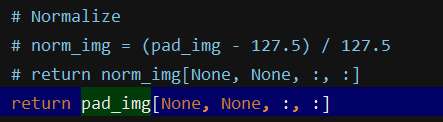 The test image is yours.
The test image is yours.
 And the prediction is this.
And the prediction is this.
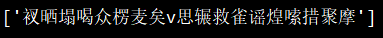 By the way, I use your pretrained model downloaded with the openvino tool.
What's wrong with that?I need your help.
Thanks a lot!
By the way, I use your pretrained model downloaded with the openvino tool.
What's wrong with that?I need your help.
Thanks a lot!
@Xsyuan7918 please check and use the dictionary for SCUT_EPT dataset first. https://github.com/openvinotoolkit/open_model_zoo/blob/master/data/dataset_classes/scut_ept.txt
@Xsyuan7918 please check and use the dictionary for SCUT_EPT dataset first. https://github.com/openvinotoolkit/open_model_zoo/blob/master/data/dataset_classes/scut_ept.txt
Problem solved.Appreciate so much!