media-converter
 media-converter copied to clipboard
media-converter copied to clipboard
Native Client Crashed
I open the extension, install the node, and then it repeatedly says the native client crashed. I click to restart but it keeps saying it crashes. Message only changes when I uninstall the node. It just says the original screen text. Telling me to install the node.
Seems like the NodeJS is crashing. What is your OS and its version? To fix the crashing, you need to install a compatible NodeJS (https://nodejs.org/en/download/) and then rerun the installer. The installation log should specify that the "system" NodeJS is used not the included one. If you can provide more info, I'll push a new update to the native-client to support your OS.
I installed a compatible NodeJS and reran the installer but it still crashes. I have Windows 10 Home running on version 1909.
Looks like the NodeJS was fine and the issue is the ffmpeg.exe. Do you get the crash on all tabs or just for a single action? You can try to replace the ffmpeg.exe with a new one in the downloaded package and then reinstall
https://ffmpeg.zeranoe.com/builds/
I don't think I ever downloaded the ffmpeg. The crash would happen immediately after installing the native client. After installation the steps say to "click here to check the native integration". When I click there it crashes. It shows a gear like its loading but then it crashes. I am unable to use any part of the plugin.
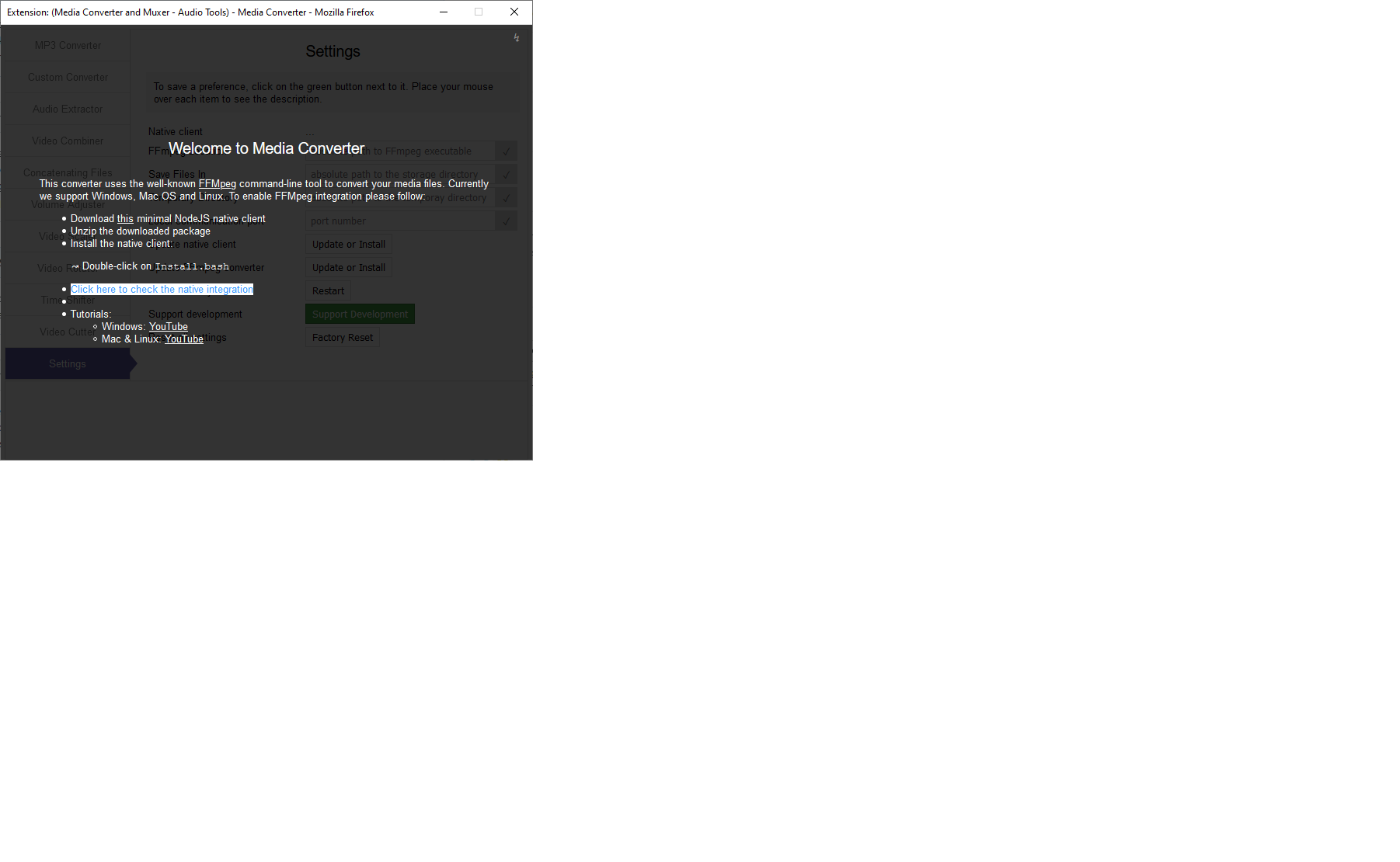
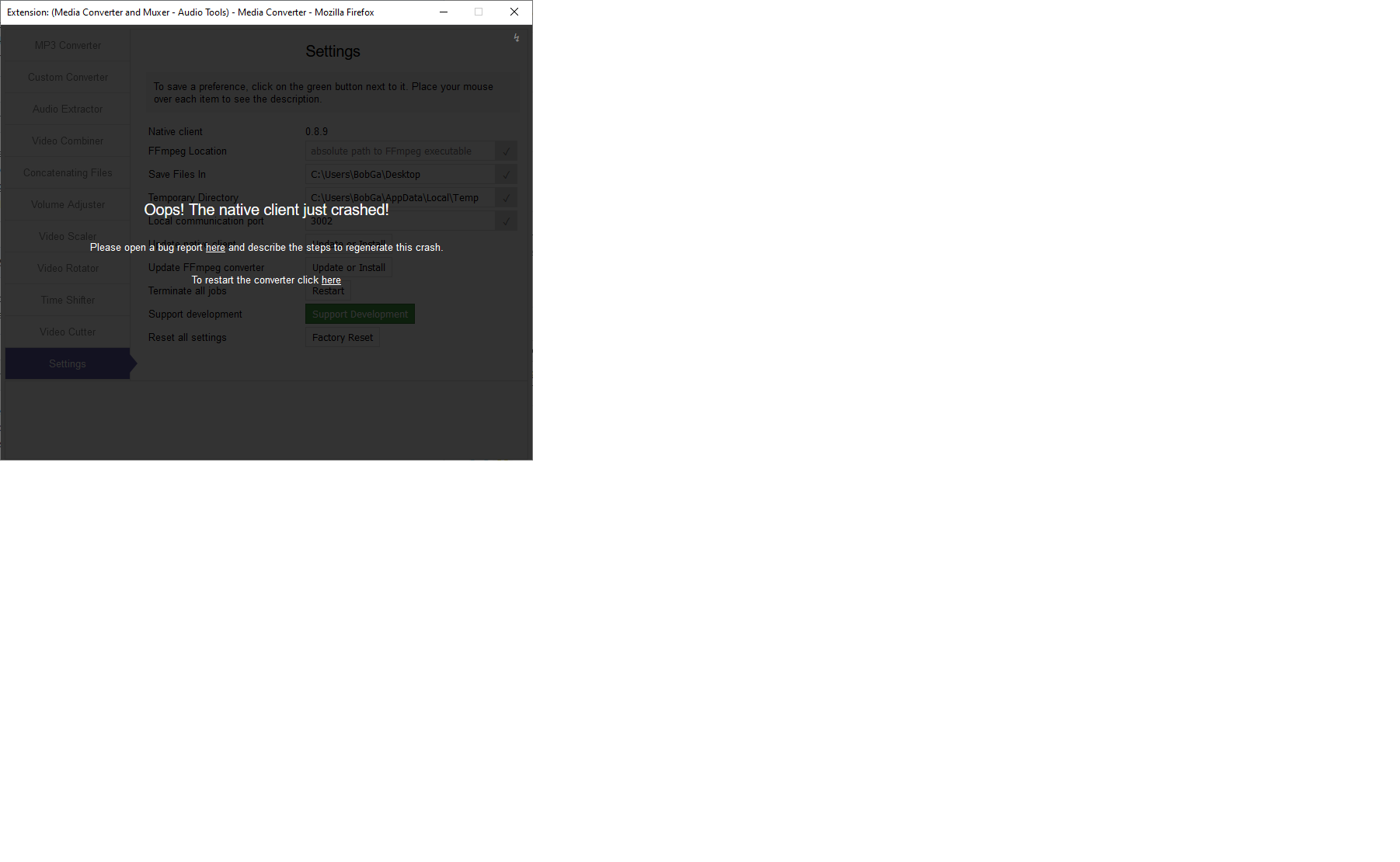
The same situation. Win 10 + Firefox 76.0.1 (64-bit) + Native client | 0.8.9 + latest ffmpeg (From Settings/Update FFmpeg converter). Operation - Concatenating media files (Use "concat demuxer"). As I've discovered, the ffmpeg has been downloaded from (https://github.com/inbasic/ffmpeg/releases/download/2016.11.05/ffmpeg-win32-ia32.exe). But my system and browser is 64bit! And why version from 2016??
I've downloaded ffmpeg-4.2.2-win64-static.zip from https://ffmpeg.zeranoe.com/builds/ and replaced ffmpeg.exe Situation the same. Crash!
Running into this very same issue, only the converter defaults to 'absolute path for ffmpeg' instead of a normal path. Has anyone been able to solve his issue?
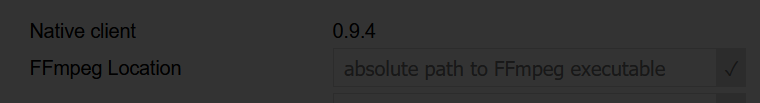
@inbasic
Looks like the NodeJS was fine and the issue is the ffmpeg.exe. Do you get the crash on all tabs or just for a single action? You can try to replace the ffmpeg.exe with a new one in the downloaded package and then reinstall
https://ffmpeg.zeranoe.com/builds/
It doesn't fix the problem. Is it project dead?