react-native-cn-richtext-editor
 react-native-cn-richtext-editor copied to clipboard
react-native-cn-richtext-editor copied to clipboard
Keyboard Opens while scrolling through editor
When there is a lot of information in the editor, trying to scroll to the bottom and then place the cursor there brings up the keyboard right away. Is there a way to not trigger the keyboard onScroll, and only on the onPress?
edited with more information
We will check the availability and leave this ticket open until we fix it.
does commit 20b82ef fix that change?
No it is not related to this issue
Oh ok, because this problem is only happening on iOS. It works flawlessly on Android
A video showcasing the issue (is there a way to only show the keyboard on a Long or double press?)
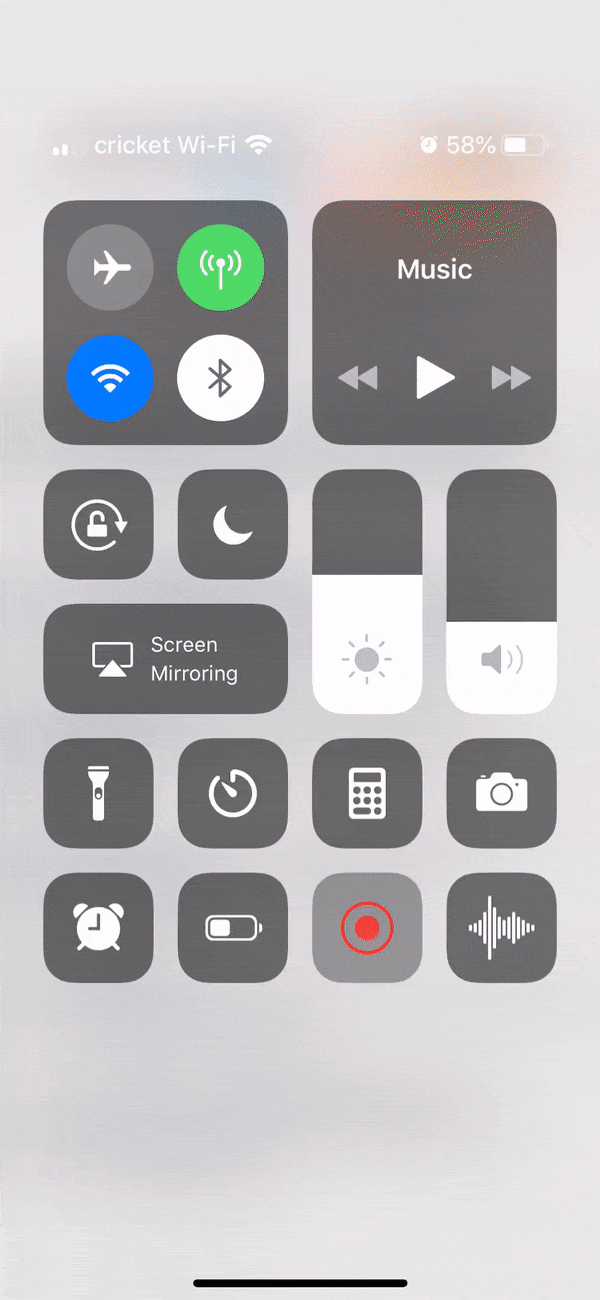
@imnapo would you be able to implement this solution? https://stackoverflow.com/questions/38885599/prevent-textinput-to-focus-while-scrolling-on-ios
I was trying to do it myself, but couldn't edit the correct file to implement it
This solution is not suitable in our case, this editor consist of multiple text inputs and images and disabling auto-focus of a text input will cause it to functioning improperly.
Another solution for you may be using CNRichTextView component as a read-only view, then navigate user to edit view with a button.