intergram
 intergram copied to clipboard
intergram copied to clipboard
Install InterGram
Hi! Can You Install intergram in my self host and self bot?
Yes, there is a short guide in the readme file
It's easiest to deploy it to Heroku (because this is what I do), but you can also deploy it to your own server (You will need to setup an SSL certificate for it, set few environment variables and maybe to change few lines in server.js)
If you need help, you can email me to ido.mapchat at gmail dot com
Hi I am unable to install. i guess there is some problem in code/node version. .
whatsapi@s002:~/intergram$ node server.js
/home/whatsapi/intergram/server.js:30 let replyText = reply.text || ""; ^^^^^^^^^ SyntaxError: Unexpected identifier at Module._compile (module.js:439:25) at Object.Module._extensions..js (module.js:474:10) at Module.load (module.js:356:32) at Function.Module._load (module.js:312:12) at Function.Module.runMain (module.js:497:10) at startup (node.js:119:16) at node.js:906:3 whatsapi@s002:~/intergram$ node -v v0.10.29 whatsapi@s002:~/intergram$ npm -v 1.4.21 whatsapi@s002:~/intergram$
Installation works with
- node v8.6.0
- npm 5.4.2 on mys side.
Hey @sah-anshu , 'let' support was added in Node.js 4.x. are you using an older version?
Thanks. I have achieved the things running by upgrading node and npm but i don't understand how can i attach hook to telegram, can't see any option like that.
Secondly. I see websocket error. pl find the screenshot.
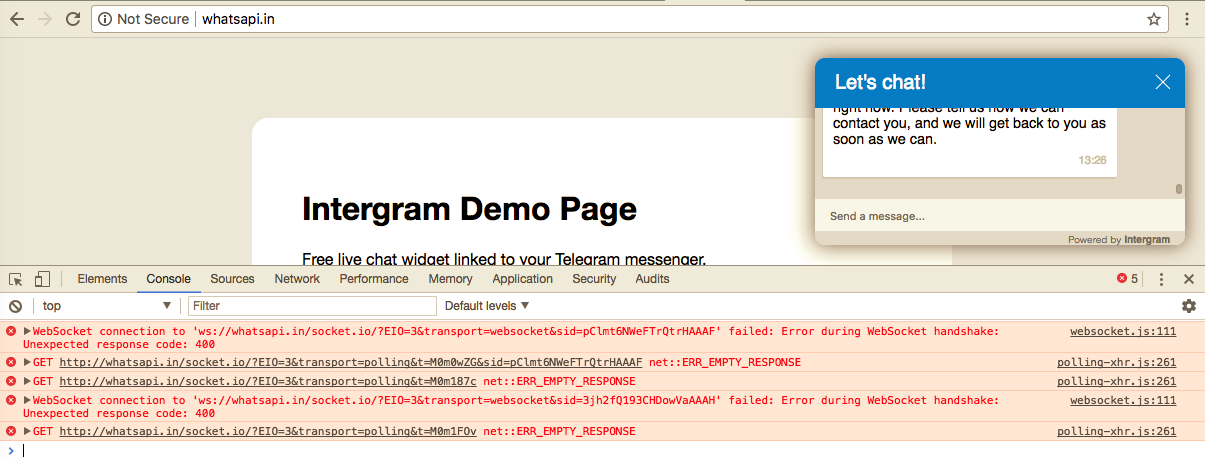
Anshu
You should follow readme instructions: "Deploy your own Intergram instance (Self Hosting)".
I can see the 3rd point there:
- Point the bot webhook to your bot server by making a GET request to the following url https://api.telegram.org/bot<TOKEN>/setWebhook?url=<Server url>/hook (Don't forget to replace with your token and server ur
But how & where to point that webhook. ie my question and i am stuck there.
Anshu
Probably you need to configure and run chat server (server.js) under Nginx some subdomain and point that subdomain to Telegram API url. Or something like that, depends on how you will serve it.
Ok. pl explain more. right now i am serving on the url http://whatsapi.in and it works . but next is configure webhook url in telegram bot. I want to know how to configure that.
Anshu
You should follow all instructions. As I see, your page runs code with default chat ID. Start the Telegram bot and if your server is running and hook is enabled on Telegram side (via url) it will, the bot will show your own chat ID. If not, then your server isn't running or you didn't set a hook through url.
Hi, I read your short install instructions. Could you elaborate more what exactly of the repo I should put in what folder hierarchy on my web server?
Clone it locally and install
Please elaborate "install"
Hi @Hg347, this means you should go to the cloned folder and run npm install from the terminal.
(this is assuming you have node.js/npm install on your machine)
GUYS CHECK HERE TO FIND OUT HOW TO SET THE TELEGRAM BOT! https://medium.com/@xabaras/setting-your-telegram-bot-webhook-the-easy-way-c7577b2d6f72