DearPyGui
 DearPyGui copied to clipboard
DearPyGui copied to clipboard
`step_fast` argument does not work for `add_input_double`
Version of Dear PyGui
Version: 1.6.2 Operating System: Windows 10
My Issue/Question
The step_fast keyword argument does not appear to affect the output of the input double when held for a long amount of time.
To Reproduce
Steps to reproduce the behavior:
- Create an input double
- Use the
step_fastargument to set a higher value that 0.1 - Attempt to use the stepper buttons by holding them down for an extended period of time
- The step is always only 0.1
Expected behavior
After some amount of holding down the button, it should start using the value indicated by the step_fast argument.
Screenshots/Video
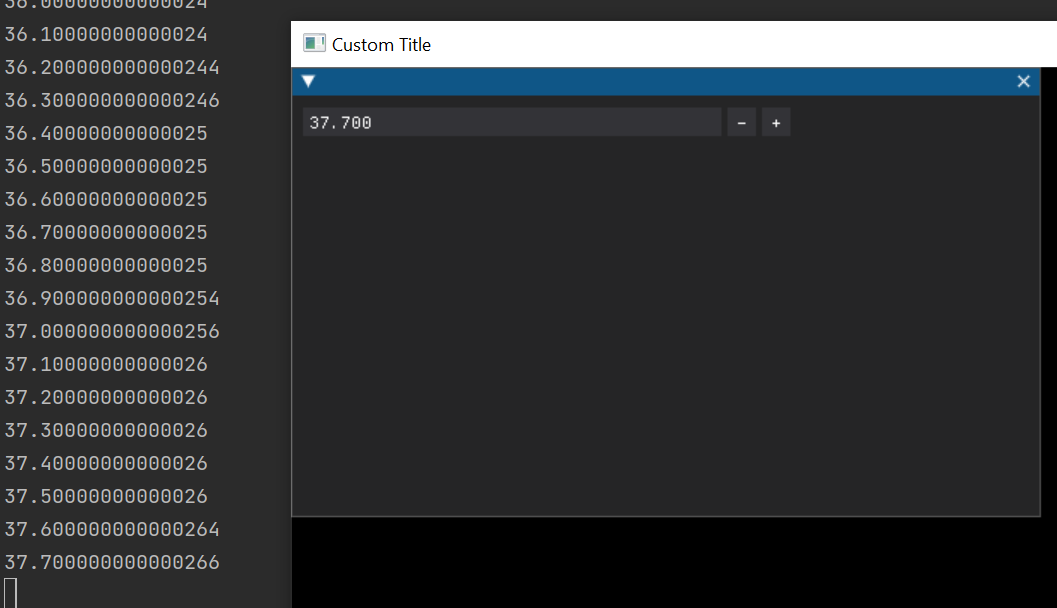
Standalone, minimal, complete and verifiable example
import dearpygui.dearpygui as dpg
dpg.create_context()
def print_value():
print(dpg.get_value("example_input"))
with dpg.window(width=500, height=300):
dpg.add_input_double(step=0.1, step_fast=1.0, callback=print_value, tag="example_input")
dpg.create_viewport(title='Custom Title', width=800, height=600)
dpg.setup_dearpygui()
dpg.show_viewport()
dpg.start_dearpygui()
dpg.destroy_context()
Our documentation for all inputs is incorrect about stepfast keyword. StepFast activation requires holding the ctrl key and stepping
ctrl+click (or click and hold) on increment to enable fast stepping
documentation is corrected in #1794
Thank you, this works great with the updated interaction method!