Speedtest-Tracker
 Speedtest-Tracker copied to clipboard
Speedtest-Tracker copied to clipboard
[BUG] Help setting up absolute threshold notifications
First calling out for help but maybe exposing a bug or missing documentation... Thanks guys!
Describe the bug The absolute threshold notifications are not working on my installation.
I set up a discord webhook: ✅ Yes Daily overview notifications: ✅ Working fine Threshold alert absolute notifications: ❌ Not working whatever value I use. My download value is normally around 7 Mbit/s, so I tried the following download absolute threshold values:
- 10 (in case the threshold unit is Mbit/s)
- 1250000 (in case the threshold unit is bytes/s, such as the json output with
speedtest-cli) - 2147483647 (value of
INT_MAX)
To Reproduce Steps to reproduce the behavior:
- Go to Settings
- Click on Notifications
- Scroll down to Threshold alert absolute notifications: the checkbox is enabled
- Threshold alert absolute download is not empty.
- Launch a test: no notification in the discord channel.
Expected behavior A notification appears in the discord channel.
Screenshots
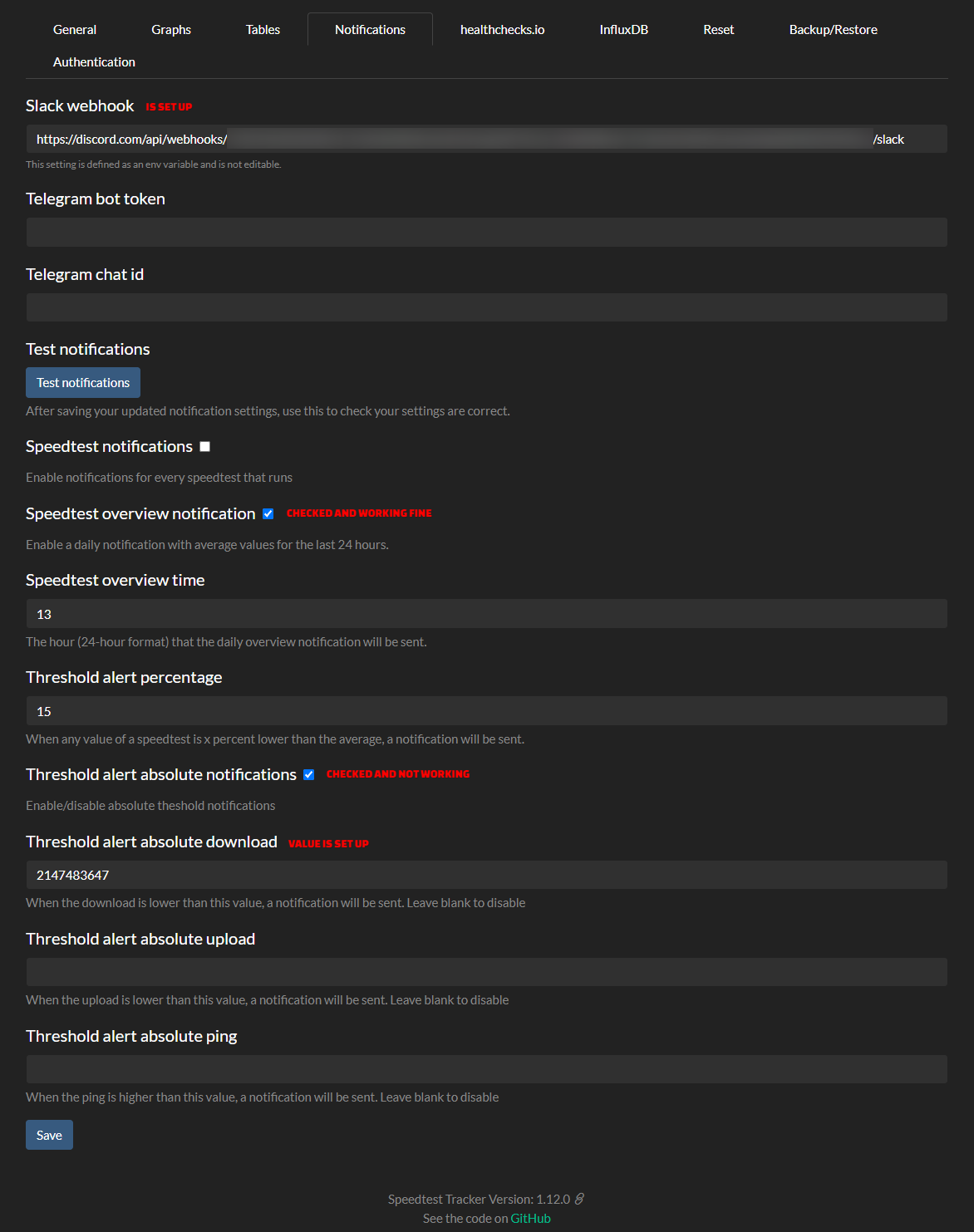
Context
- OS: Docker on Ubuntu host
- Speedtest-Tracker Version: 1.12.0
Additional context
Btw, the Test notifications button is also not working on my installation (no message in the Discord channel).
I have the same issue. I have Telegram setup for my notification. Speedtest Notifications and Speedtest Overview Notification works. Test Notifications and Threshold Alert doesn't.
i have same isshue , receive only daily overview in discord
if you deselect then save ,and select again then save should be working.