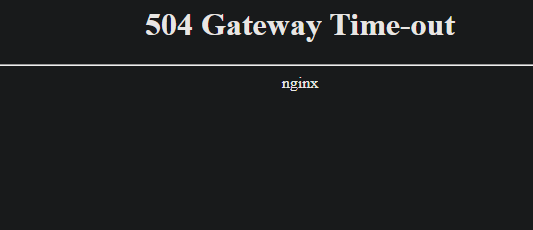addon-nginx-proxy-manager
 addon-nginx-proxy-manager copied to clipboard
addon-nginx-proxy-manager copied to clipboard
All proxies time out
Problem/Motivation
Hey, starting yesterday, the NGINX doesn't seem to be working for me. I use it as a proxy from public network to my internal services within my LAN.
And lately I'm getting this for all requests. When I check the logs in HASS, the requests aren't even logged.
This is the log I get (after restart of HASS)
The default route works with no issues though. So I'd say the logic of determining which route to apply works. It's just the execution of the proxy route that's the issue.
Expected behavior
Expected is for the proxies to pass requests forward as it has done up until today (or maybe a few days ago).
Actual behavior
504 gateway timeout as per picture above.
Steps to reproduce
No idea. This is how I setup the proxy route. I tried not forcing SSL and it doesn't seem to matter.

Proposed changes
None
I have the same problem. It looks like the nginx was reinstalled with default setting. I had to login with defaults. All the proxies that I added are gone.
I have the same problem, can t get anything to work. Also connection refused
Hmm nevermind, I just had to set the port 443 and 80 in the HA-configuration of this addon. Thinking it was already enabled
I have the same problem. It looks like the nginx was reinstalled with default setting. I had to login with defaults. All the proxies that I added are gone.
This has happened to me too. My login suddenly stopped working and I had to login with the default settings. Very weird, all my previously setup proxies are still working. My list is empty, I would have no way to edit them. Yet they still work? Not sure if that has been the same for you.
I'm at a loss of what to do. It's almost like two instances are running and I cannot access my old one.
I have the same problem. It looks like the nginx was reinstalled with default setting. I had to login with defaults. All the proxies that I added are gone.
This has happened to me too. My login suddenly stopped working and I had to login with the default settings. Very weird, all my previously setup proxies are still working. My list is empty, I would have no way to edit them. Yet they still work? Not sure if that has been the same for you.
I'm at a loss of what to do. It's almost like two instances are running and I cannot access my old one.
You're describing a different issue than what this report is about, check #344.
There hasn't been any activity on this issue recently, so we clean up some of the older and inactive issues. Please make sure to update to the latest version and check if that solves the issue. Let us know if that works for you by leaving a comment 👍 This issue has now been marked as stale and will be closed if no further activity occurs. Thanks!