grist-core
 grist-core copied to clipboard
grist-core copied to clipboard
Groups of columns
Hello again 🙂
Some of our users have requested a feature that is not currently implemented in Grist which is the ability to define groups of columns within a table widget.
Their need is twofold :
- within a big table of many dozens of columns, being able to collapse/hide a group of columns in a single click
- easily navigate between business-relevant groups of columns, easily create views, etc.
We are aware that these two needs can be catered to via different views, coloring columns (it would be great if we could color headers only btw), and this comment seems to indicate that "hiding multiple columns in one click" is underway. But we thought we'd share this user feedback with you :)
WDYT ?
Ooh, I like this idea!
I am picturing something similar to how browser tabs can be grouped and ungrouped, effectively collapsing and uncollapsing a collections of tabs. Is that similar to what you had in mind? If a collapsed column group always hidden, or is there a state where a group is collapsed but visible in the widget for easy access. If a group can be visible-and-collapsed, what do you see in the column, if anything?
I wonder how it would look in the creator panel where columns can be hidden and unhidden (and rearranged) more easily. I'm referring to this part of the UI.
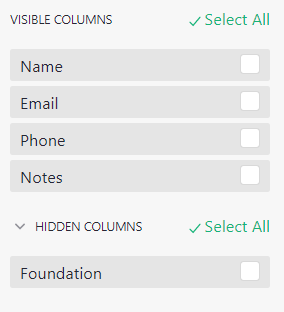
I am picturing parent-child nesting, with rules about how they can be rearranged, hidden, unhidden as a group.
Color headers would be great! Are you picturing the ability to set column header colors, or to automatically apply a column header color that is derived from the cell styles fill color (either the same color or a darker shade)?
Btw, you can hide multiple columns at once now. Select a range of adjacent columns and hide them either through the column context menu, or by using the shortcut alt + shift + -.
I am picturing something similar to how browser tabs can be grouped and ungrouped, effectively collapsing and uncollapsing a collections of tabs. Is that similar to what you had in mind?
Yes, this is what I had in mind :)
If a collapsed column group always hidden, or is there a state where a group is collapsed but visible in the widget for easy access. If a group can be visible-and-collapsed, what do you see in the column, if anything?
I would say that yes, this could be an interesting feature. I'd say if a group can be visible-and-collapsed you'd want a column with ... or an expand button like <-> for easy reopening ?
I wonder how it would look in the creator panel where columns can be hidden and unhidden (and rearranged) more easily. I'm referring to this part of the UI.
I am picturing parent-child nesting, with rules about how they can be rearranged, hidden, unhidden as a group.
I think I see what you mean, and I agree that we should be careful about this ! Will talk about it with @LouisDelbosc and see what we can do :)
Color headers would be great! Are you picturing the ability to set column header colors, or to automatically apply a column header color that is derived from the cell styles fill color (either the same color or a darker shade)?
Setting column header colors is what I had in mind. I think we should have the option of only having the header colored.
Btw, you can hide multiple columns at once now. Select a range of adjacent columns and hide them either through the column context menu, or by using the shortcut
alt+shift+-.
Awesome ! Already started using this feature and loving it 🤩
Given we can hide multiple columns at once AND we can now edit multiple column at once, maybe the first step could be to simply allow to apply a colour to a header column ? I mean as a column property.
The grouping seems to be quite complex at the UI/UX level and needs more thinking I'd say.
@anaisconce what do you think ? :)
@anaisconce I made some change suggested by @vviers comment. What do you think of it ?
Hello, I would like to update this issue. There were some ideas between the issue and Louis' PR:
- create column groups
- be able to give a color to the column header (other than the default column color)
The two functionalities seem to be different things, and the second seems easier and quicker to develop both technically and in terms of design. Would you mind if I put forward a proposal soon?
That sounds good, @CamilleLegeron Interested in seeing your proposal! 👍
Closed via #581
:tada: :rainbow:
My bad, I suggested Vincent to close the issue. In fact, the enhancement issue is partially implemented as suggested @CamilleLegeron here. I moved too quickly!
I'm not sure that we want to tackle the bigger issue of columns groups just yet — tagging this as needs design but this is by no means a priority
We would love to have simple column grouping as in Excel / Sheets: Select columns, group them and collapse / expand them with a click.