gophernotes
 gophernotes copied to clipboard
gophernotes copied to clipboard
Fresh install behaviour not as README gif
I've just installed Go 1.9.3 following its instructions, and then gophernotes.
After that, I followed the README's gif.
But I got
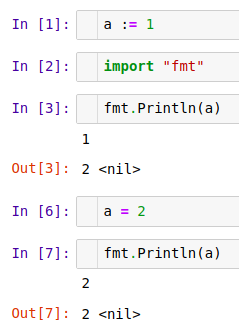
How can I fix this?
I have here: Python 3.6.1 jupyter 1.0.0 notebook 5.3.1
Disclaimer: I am not an expert of gophernotes
What you reported actually looks correct: fmt.Println() first writes the arguments to standard output, then returns two values: the number of bytes written, and the error (if any).
Rather, the README gif looks inaccurate (I would guess it's from an older version) since it only shows the standard output produced by fmt.Println(), but does not show the returned values
Thanks @cosmos72, you are correct this is the current expected behavior.
Previously output was buffered until the end of the execution and then output as the execution result (the value displayed in the Out[_] box). Now the return values of the last expression is the output result as is the behavior in the ipython kernel and anything written to the std streams writes to the jupyter protocol's std streams which is why you see the 1 and 2 in the display data area instead of the Out[_].
Ok, so it's confirmed: @paulochf installation is working fine, and the README gif needs to be updated.
I keep this issue open as a reminder to update the README gif