sentry-unity
 sentry-unity copied to clipboard
sentry-unity copied to clipboard
Add Latest Android Simulator
This PR includes the latest Android version on the smoke test and also updates the action reactivecircus/android-emulator-runner (CI looks more organized on the Smoke test)
#skip-changelog
Close #704
@bruno-garcia we need to add x86_x64 to the test app in order to support versions newer than 31
@bruno-garcia we need to add x86_x64 to the test app in order to support versions newer than 31
IIRC @vaind had to remove it. Or rather didn't Ivan add it so things speed up?
Sorry not sure where we stand anymore
IIRC @vaind had to remove it. Or rather didn't Ivan add it so things speed up?
Actually neither of those, I've removed the arm build because we didn't need it. We didn't even have x86_64 and would need to add it to the project config
@vaind @bruno-garcia any ideas why Unity doesn't initialize on the latest Android? https://github.com/getsentry/sentry-unity/runs/6291296258?check_suite_focus=true
I noticed that Sentry Android SDK always initializes on all the runs but Unity itself sometimes doesn't initialize on the latest version. out of curiosity I disabled the Native SDK on the latest commit and since then Unity always initializes on the latest version.
@vaind @bruno-garcia any ideas why Unity doesn't initialize on the latest Android? https://github.com/getsentry/sentry-unity/runs/6291296258?check_suite_focus=true
Anything to do with the "System UI not responding" that the emulator is stuck on?
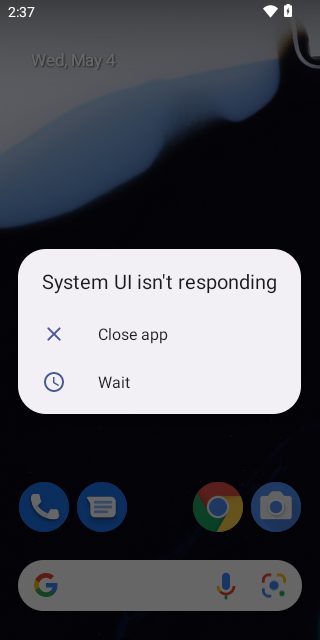
Some SO answer seems to suggest enabling hardware accelerated graphics: https://stackoverflow.com/questions/63371056/the-system-ui-isnt-responding-in-android-emulator-flutter
Maybe that's some config we need to pass to the GH action?
P.S. It may be a good idea to squash+rebase or just merge main in - there were some conflicting changes about two weeks ago.
@vaind @bruno-garcia any ideas why Unity doesn't initialize on the latest Android? https://github.com/getsentry/sentry-unity/runs/6291296258?check_suite_focus=true
Anything to do with the "System UI not responding" that the emulator is stuck on?
Some SO answer seems to suggest enabling hardware accelerated graphics: https://stackoverflow.com/questions/63371056/the-system-ui-isnt-responding-in-android-emulator-flutter
Maybe that's some config we need to pass to the GH action?
P.S. It may be a good idea to squash+rebase or just merge main in - there were some conflicting changes about two weeks ago.
I'll create smaller PRs that to apply the changes to the ci and the popup detection and then just add a new code exclusively to the latest android.
Closing due to age, will rework it on another PR.