iOSAlignmentIndicatorViews
 iOSAlignmentIndicatorViews copied to clipboard
iOSAlignmentIndicatorViews copied to clipboard
iOS views alignment indicator
iOSAlignmentIndicatorViews
This is an iOS component to assist in aligning Views by creating lines similar to image editing programs such as Photoshop and Sketch.
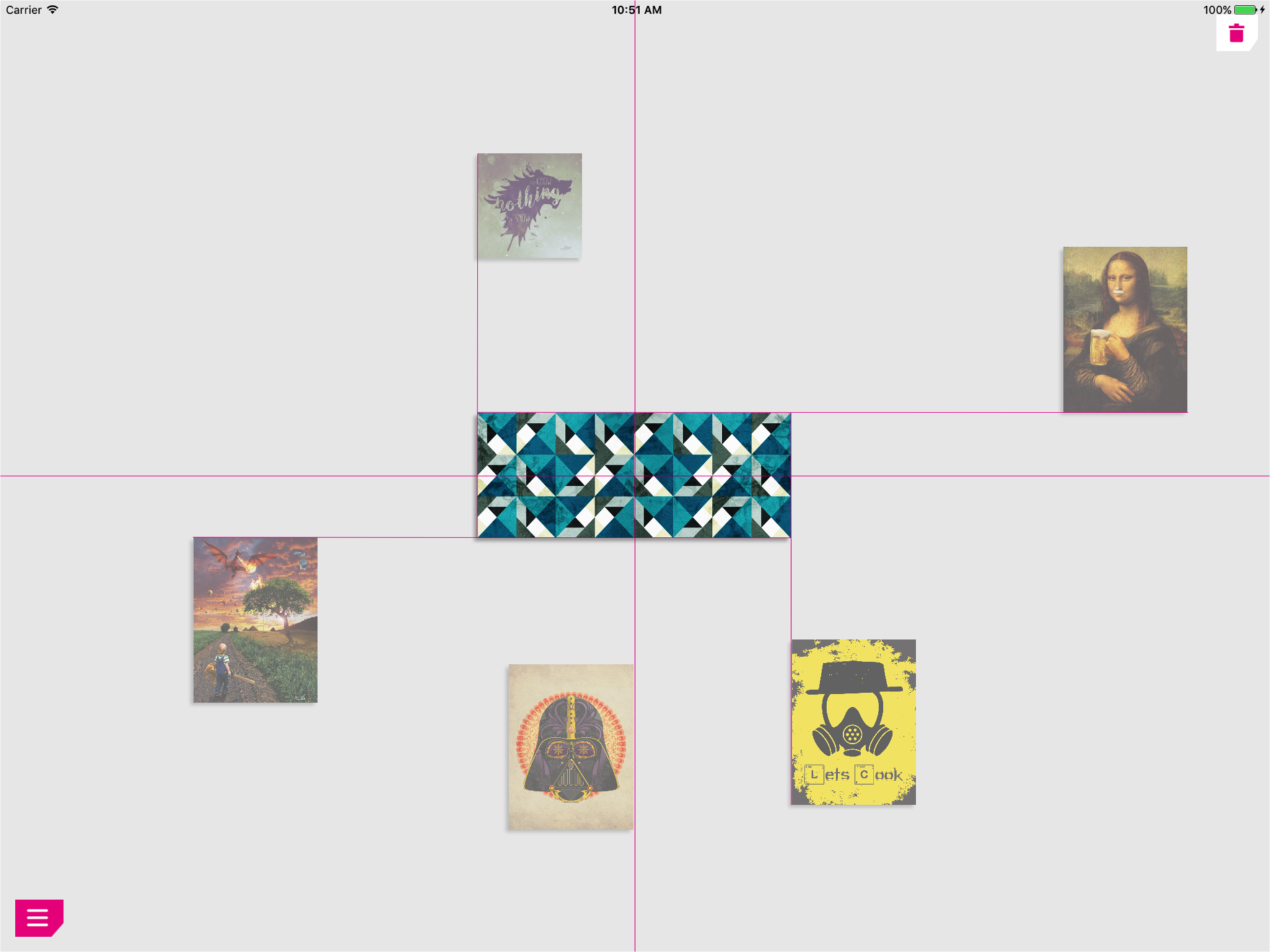
How to use
- Add AlignmentIndicatorViews.swift to your project.
- Call AlignmentIndicatorViews shared instance.
AlignmentIndicatorViews.shared.identifyViews(currentView: viewDrag, parentView: self.view, otherViews: self.draggableViews)
Customization
width
Use the width property to set the width of the lines.
private var lineWidth: CGFloat = 0.6
color
Use the color property to set the color of the lines.
private var lineColor = UIColor.red
More Properties
Before inserting new lines it is necessary to clean existing ones.
AlignmentIndicatorViews.shared.clearLayersLines()
Author
Gabriel Braga | http://www.gabrielbraga.com