badgeyay
 badgeyay copied to clipboard
badgeyay copied to clipboard
Improve section "Select a background color"
- There should be two color areas. Please implement:
- The area on top for the event name
- The main area for the user information
-
Automatically choose the font color for text over this background, either black (for bright backgrounds) or white (for dark backgrounds).
-
Show a small preview of the badge behind on the right. For the sample text use "Event Name, Attendee Name, @attendeename, Organization"
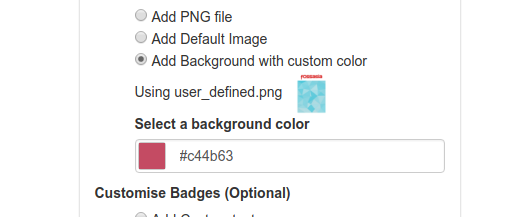
Claiming this.. :)
@mariobehling I want to work on this issue. But can you explain a little more, I didnt totally get you what are you expecting.
@S2606 any status? @sagar-kalra do you want to do this?
Singing @S2606 for status
@abishekvashok Let some other take this issue. 👍
Sure this is up for claims then. Thanks for updating :)
@meets2tarun @abishekvashok claiming this :)
Will be working on bringing color on top area of badge, as 2nd is already implemented. And no need for automatic font color change now as we can edit the font color. Fine ?
Just realized logo section is integrated to body, so someone else can claim 😅. Till then I will find other options on inkscape for this.
Okay @rupav
working on this
Hi can I work on this issue?