Fomantic-UI
 Fomantic-UI copied to clipboard
Fomantic-UI copied to clipboard
Modal + dropdown pointing overflow window
Bug Report
When I click a dropdown (type pointing without scrollbar), the scrollbar of window is not display when the content of dropdown overflow the window. When I enable the observeChanges option of modal to true, that doesn't work the first time a click the dropdown but the second time a click, the modal is display on the top of window (strange :s) and the scrollbar appears
Expected result
Scrollbar appear properly
Actual result
Scrollbar doen't appear properly
Testcase
https://jsfiddle.net/dutrieux/sj5or8bk/27/
Screenshot (when possible)
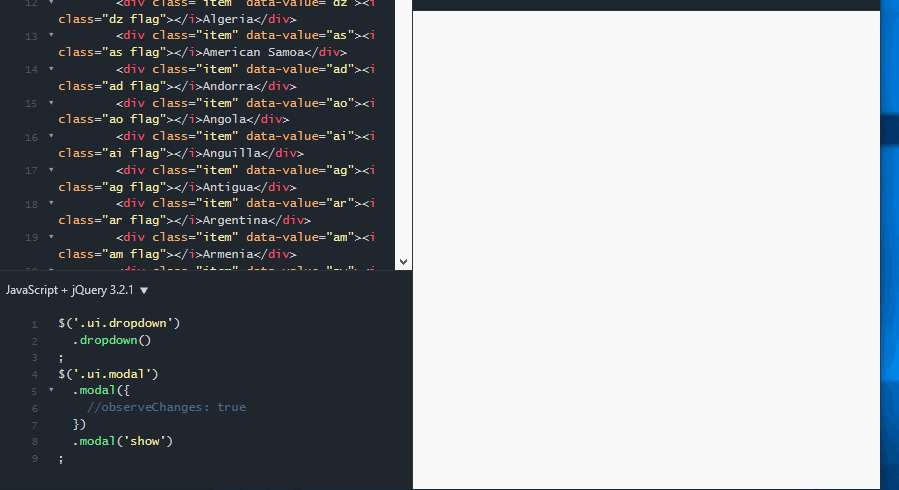
Version
2.7.2
:thinking: You already provided the fix by using the modal-setting observeChanges
It's natural IMHO otherwise that the modal should not create the scrollbar as long as the modal itself does not increase in size
Got your point, but it's still not easy to fix, because the openened dropdown enhances the DOM height and after the modal refreshes by the observer, the modal gets the information that the whole modal does not fit into the viewport anymore (but it does not analyze the reason, so does not know it's the dropdown menu which is causing it), thus the modal gets positioned to the top by default.
For now the only workaround is to add scrolling to the dropdown. IMHO this is also more natural UI wise.
https://jsfiddle.net/yn6d4atv/1/
For now the only workaround is to add
scrollingto the dropdown. IMHO this is also more natural UI wise.
Iam ok with that !