gallery
 gallery copied to clipboard
gallery copied to clipboard
Shrine: Make Cart overflow number display correctly in RTL in Web (2)
Issue
The overflow number is a number shown on the cart tray such as "+1" when the number of products is too large. Currently, the overflow number is not displayed in full when
- Shrine is run in Web, and
- The text direction is RTL.
This issue only exists in RTL in Web, but exists for both mobile and desktop.
Acceptance Criteria
- Shrine's cart overflow number displays correctly in RTL in Web.
Screenshots

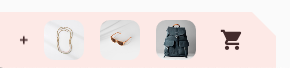
https://github.com/material-components/material-components-flutter-gallery/issues/333
blocked by flutter/flutter#46019
Verified fixed https://gallery-flutter-staging.web.app/#/shrine