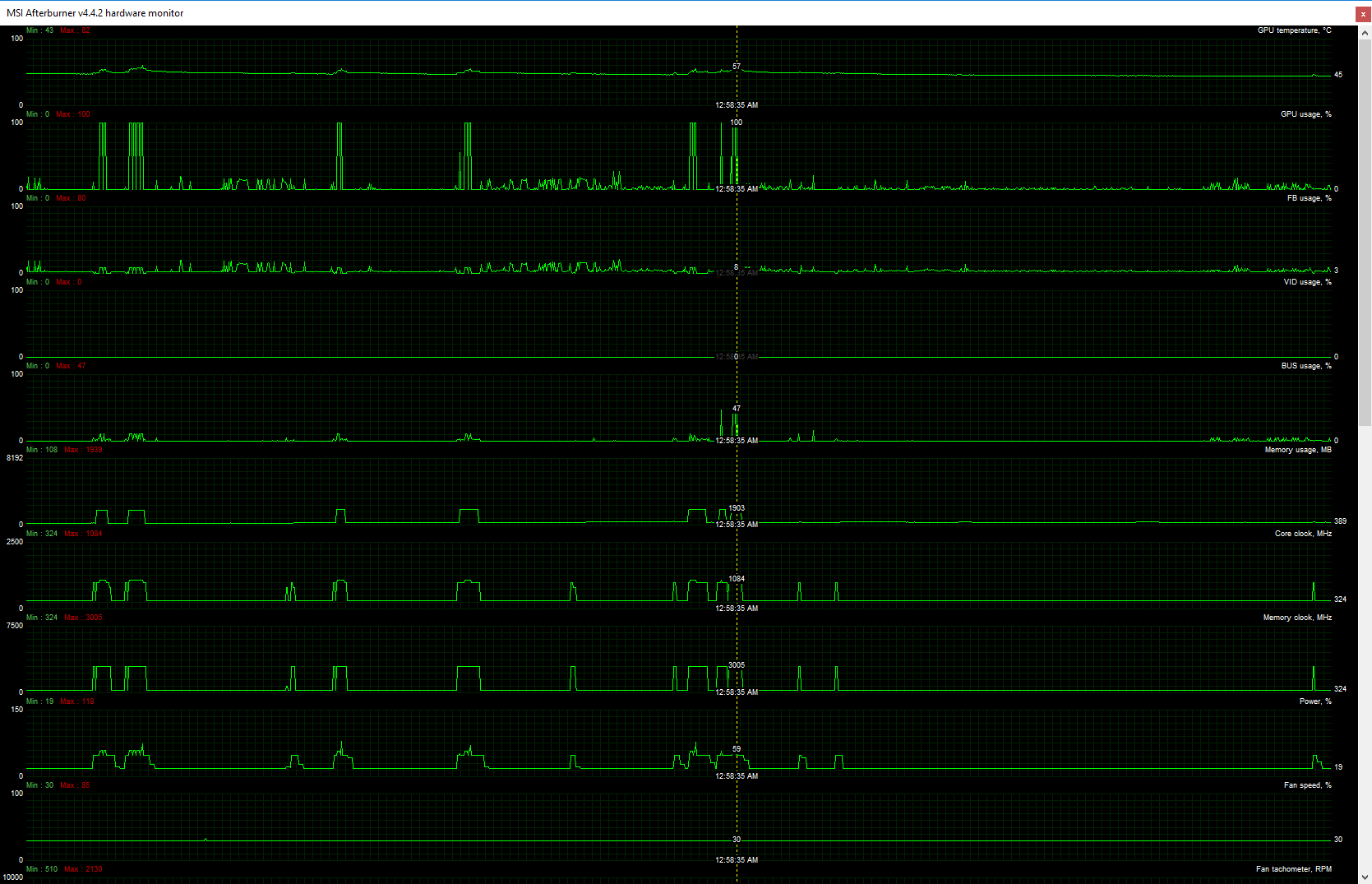xmr-stak-cpu
 xmr-stak-cpu copied to clipboard
xmr-stak-cpu copied to clipboard
Error [CUDA] Error gpu 0: <C:/xmr-stak-master/xmrstak/backend/nvidia/nvcc_code/cuda_extra.cu>:265
It runs for about 6 hours then my mining stops running and I see this error on the console. I used the Xmas bug fix release. Ive got an Intel Core i7-6500U CPU @ 2.50GHz 2.59.GHz Windows 10 64-bit Display Adapters: -Intel HD Graphics 520 -NVIDIA GeForce 940MX
[CUDA] Error gpu 0: <C:/xmr-stak-master/xmrstak/backend/nvidia/nvcc_code/cuda_extra.cu>:265
increase bfactor or reduce threads in the file nvidia.txt
Hi there,
I am running system with 2 GPU i.e. GTX 680 and GTX 760.
Can you please list what are the range for the variables in "nvidia.txt". I mean what are the highs and lows of bfactor, sleeps, threads etc2. Because one of my GPU is not detected in XMR stak.
I tried in minergate, both GPU are mining. Can u please tell me what i am missing.
Thanks
#noobuser
The most ranges depend on the gpu type. Only bfactor has a max of 12 or 14, I am not sure. Start alsways from the auto suggested values and play around.
How do I increase bfactor or reduce threads in the file nvidia.txt ?
I looked in the nvida.txt but what do I change the thread count to?
/*
* GPU configuration. You should play around with threads and blocks as the fastest settings will vary.
* index - GPU index number usually starts from 0.
* threads - Number of GPU threads (nothing to do with CPU threads).
* blocks - Number of GPU blocks (nothing to do with CPU threads).
* bfactor - Enables running the Cryptonight kernel in smaller pieces.
* Increase if you want to reduce GPU lag. Recommended setting on GUI systems - 8
* bsleep - Insert a delay of X microseconds between kernel launches.
* Increase if you want to reduce GPU lag. Recommended setting on GUI systems - 100
* affine_to_cpu - This will affine the thread to a CPU. This can make a GPU miner play along nicer with a CPU miner.
* sync_mode - method used to synchronize the device
* documentation: http://docs.nvidia.com/cuda/cuda-runtime-api/group__CUDART__DEVICE.html#group__CUDART__DEVICE_1g69e73c7dda3fc05306ae7c811a690fac
* 0 = cudaDeviceScheduleAuto
* 1 = cudaDeviceScheduleSpin - create a high load on one cpu thread per gpu
* 2 = cudaDeviceScheduleYield
* 3 = cudaDeviceScheduleBlockingSync (default)
*
* On the first run the miner will look at your system and suggest a basic configuration that will work,
* you can try to tweak it from there to get the best performance.
*
* A filled out configuration should look like this:
* "gpu_threads_conf" :
* [
* { "index" : 0, "threads" : 17, "blocks" : 60, "bfactor" : 0, "bsleep" : 0,
* "affine_to_cpu" : false, "sync_mode" : 3,
* },
* ],
*/
"gpu_threads_conf" :
[
// gpu: GeForce 940MX architecture: 50
// memory: 1698/2048 MiB
// smx: 3
{ "index" : 0,
"threads" : 86, "blocks" : 9,
"bfactor" : 8, "bsleep" : 25,
"affine_to_cpu" : false, "sync_mode" : 3,
},
],
I've just started getting this same error, after running successfully for a few weeks
I was getting the same error. Increased bfactor from 6 to 12 and it is running great. My GPU is 780m.
the same error with GTX970.
I had HD5670 which would cause xmr-stak to crash, so I subbed in GTX680 and it also causes xmr-stak to crash. Same error both times, error 265.
[2018-02-10 00:58:23] : Your CPU doesn't support hardware AES. Don't expect high hashrates.
-------------------------------------------------------------------
xmr-stak 2.2.0 c4400d19
Brought to you by fireice_uk and psychocrypt under GPLv3.
Based on CPU mining code by wolf9466 (heavily optimized by fireice_uk).
Based on NVIDIA mining code by KlausT and psychocrypt.
Based on OpenCL mining code by wolf9466.
Configurable dev donation level is set to 2.0%
You can use following keys to display reports:
'h' - hashrate
'r' - results
'c' - connection
-------------------------------------------------------------------
[2018-02-10 00:58:24] : Start mining: MONERO
[2018-02-10 00:58:25] : Starting NVIDIA GPU thread 0, no affinity.
[2018-02-10 00:58:26] : Found AMD platform index id = 0, name = Advanced Micro Devices, Inc.
[2018-02-10 00:58:26] : WARNING: CL_DEVICE_NOT_FOUND when calling clGetDeviceIDs for of devices.
[2018-02-10 00:58:26] : WARNING: No AMD device found.
[2018-02-10 00:58:26] : WARNING: backend AMD disabled.
[2018-02-10 00:58:26] : Starting 1x thread, affinity: 0.
[2018-02-10 00:58:26] : hwloc: memory pinned
[2018-02-10 00:58:26] : Starting 1x thread, affinity: 1.
[2018-02-10 00:58:26] : hwloc: memory pinned
[2018-02-10 00:58:26] : Starting 1x thread, affinity: 2.
[2018-02-10 00:58:26] : hwloc: memory pinned
[2018-02-10 00:58:26] : Fast-connecting to pool.usxmrpool.com:3333 pool ...
[2018-02-10 00:58:26] : Pool pool.usxmrpool.com:3333 connected. Logging in...
[2018-02-10 00:58:26] : Difficulty changed. Now: 1000.
[2018-02-10 00:58:26] : Pool logged in.
[2018-02-10 00:58:33] : Difficulty changed. Now: 1622.
[2018-02-10 00:58:35] : New block detected.
[CUDA] Error gpu 0: <C:/xmr-stak-master/xmrstak/backend/nvidia/nvcc_code/cuda_extra.cu>:265
On the afterburner hardware monitor, GPU usage blips to 100% briefly a couple times & then crashes. The nVidia config file is nothing special, I tried every single kind of setting possible & getting nowhere fast. I even tried threads:1 blocks:1 bfactor:500 bsleep:1000 affine-to-cpu:false/true sync mode:0 to 3, just about every permutation and combination and it all responds the same: the GPU flashes up to 100% and then it crashes. No change causes any different crash behavior.
Btw I also ran FurMark 1.20.0.1 for awhile and got 90 fps at 800x600, heated up the GPU to 80°C and 85% fan speed, absolutely no problems, no ill effect.
Interesting thing at the time of the crash on MSI afterburner, and you may see this if you click the picture: GPU temp 57°C GPU usage 100% FB usage 8% VID usage 0% Bus usage 47% Memory usage 1903MB (of 2048MB) Core clock 1084 MHz Memory clock 3005 MHz Power 59% Fan speed 30%
Thanks for looking,
please reduce threads to 16
SORTED That's exactly what I needed to do, also, the problem I was having is that I was editing the (* remark) lines not the lines that xmr-stak was actually reading. So dumb! But anyway, working now. I had to change bfactor from 6 to 8 and threads to 16, blocks to 32, now it is running fine.
How to resolve ? GPU 940mx i5-7200U CPU @ 2.50GHz 2.71 GH Error gpu 0: <C:/xmr-stak-master/xmrstak/backend/nvidia/nvcc_code/cuda_extra.cu>:33 conf { "index" : 0, "threads" : 16, "blocks" : 32, "bfactor" : 8, "bsleep" : 15, "affine_to_cpu" : false, "sync_mode" : 0 },