Shapeshifter
 Shapeshifter copied to clipboard
Shapeshifter copied to clipboard
Clipboard image white in Telegram with Snipping Tool
In Telegram Desktop, when shapeshifter is on , clipboard image becomes white
What do you mean? Where did you copy it from? How does it displays in Shapeshifter?
win shift s and printscreen It shows as normal . But after closing SS it works properly
So you use Telegram Desktop and hit Win + Shift + S and then it is white, or? Is Telegram a screenshot application? Please provide some context.
It is the desktop version of Telegram messaging service. I also use it always.
https://desktop.telegram.org
Can you repro @KoalaBear84 then?
I cannot:
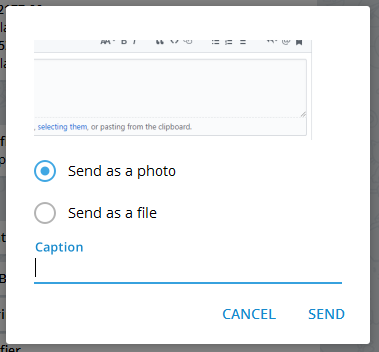
Can you try again @SmartManoj ?
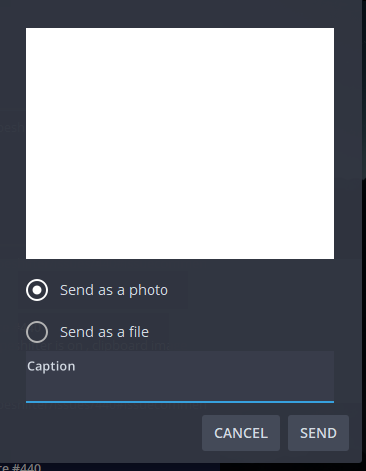
Ah, I do get this when using the Snipping Tool, with Greenshot it works as expected.
I wonder if this is related to that CF_DIB error where the resource was null @KoalaBear84!
Yes, I think it has to be, maybe it is now 'reverted', broken for Snipping Tool and fixed for Greenshot. Maybe the check isn't 100%, or the conversion.
@KoalaBear84 also win+shift+s
I'll make sure to fix it for both.
Ahh, I see I need Windows 10 Creators update for that to work, don't have it yet on work laptop (update policies..)
Workaround Selecting Paste from context menu works
Very cool! That's an important detail! Thank you so much!!!