Shapeshifter
 Shapeshifter copied to clipboard
Shapeshifter copied to clipboard
Cannot paste screenshots to websites (GitHub/Evernote)
When trying to create the previous, and this ticket, I need to close ShapeShifter in order to use CTRL + V and paste the screenshot in this textbox.
Without Shapeshifter:
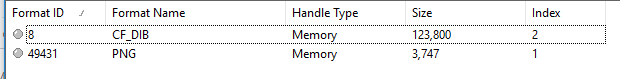
With Shapeshifter:
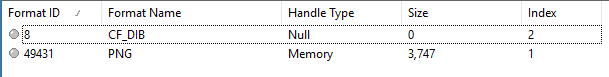
Probably something not fully OK in the DIB part. But it is pasting to Paint and Paint.NET with Shapeshifter (they support PNG format I guess :)). But probably because DIB is not OK anymore or broke, it will not paste in websites with clipboard support.
What happens if you switch to another item and then back again? What is in the clipboard then?
The same, if I switch to text, and then back to a Greenshot copied image the same, Null.
I am surprised there's not a CF_DIBV5 in the clipboard after switching again. Shapeshifter should insert that.
And Greenshot screenshot copying still works?
Copying still works from Greenshot.
When I hit print screen on my keyboard with/without Shapeshifter, I don't see the CF_DIB format. Is the screenshot coming from Greenshot?
Do I still need to reply because it's closed? I don't fully understand what you want to know.
Did the screenshot come from Greenshot or from pressing print screen on your keyboard, or from the snipping tool?
Windows and browser version ? What happens when paste from Context Menu?