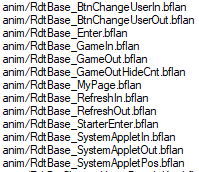SwitchThemeInjector
 SwitchThemeInjector copied to clipboard
SwitchThemeInjector copied to clipboard
[Suggestion] option to make all games button (N_icon_12/L_BtnFlc) always visible
This disappearing icon is pain in the ass.
You want to have a theme with 5 icons and you have only 7 games installed? Sorry, your theme won't work properly as you won't be able to launch that 2 games. You want to have 2 row layout with 11 game icons and all games button instead of 12th game icon? Sorry, your theme won't work properly if you don't have 13 games installed as you won't be able to launch 12th game and will have empty space in the second row. You want to move all games button into applets row? Sorry, your theme won't work properly if you don't have 13 games installed as your applets icons will be off-centered.
Is it possible to force that icon to be always visible?
This is not something I've looked into. Possibly there's an animation that disables it so editing that would be enough, the worst case is that it's hardcoded so it would require an ips patch which is not easy to make and adds maintenance overhead for me.
In the end the eshop is full of demos and you just need it to add the icons, then you can cancel the download ¯_(ツ)_/¯
I'm not opposed to this if someone were to figure out how to do it, I'm just not interested in doing the research myself.
I checked again, and there is (still) no animation related to enabling the button via the RdtBtnFullLauncher component
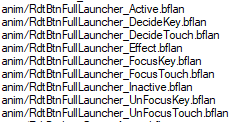 Here there is none that hides/shows the entire component.
The
Here there is none that hides/shows the entire component.
The N_Icon_12/L_BtnFlc also isn't referenced in any of the RdtBase animations