jupyter-book
 jupyter-book copied to clipboard
jupyter-book copied to clipboard
Image not clickable if height is not specified
Describe the bug
When inserting a figure, the figure image is not clickable if the height parameter is not specified. I would expect the image to be clickable even when the height parameter is not specified. https://jupyterbook.org/en/stable/content/figures.html?highlight=figure#figures
Reproduce the bug
Clickable
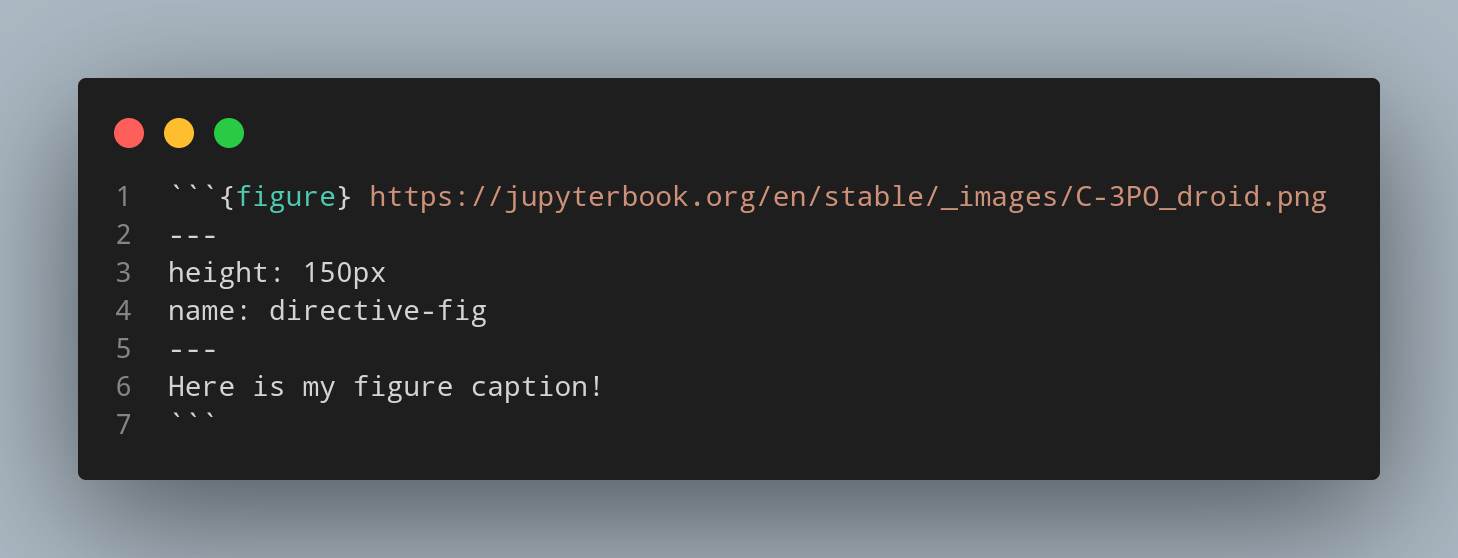
Not clickable
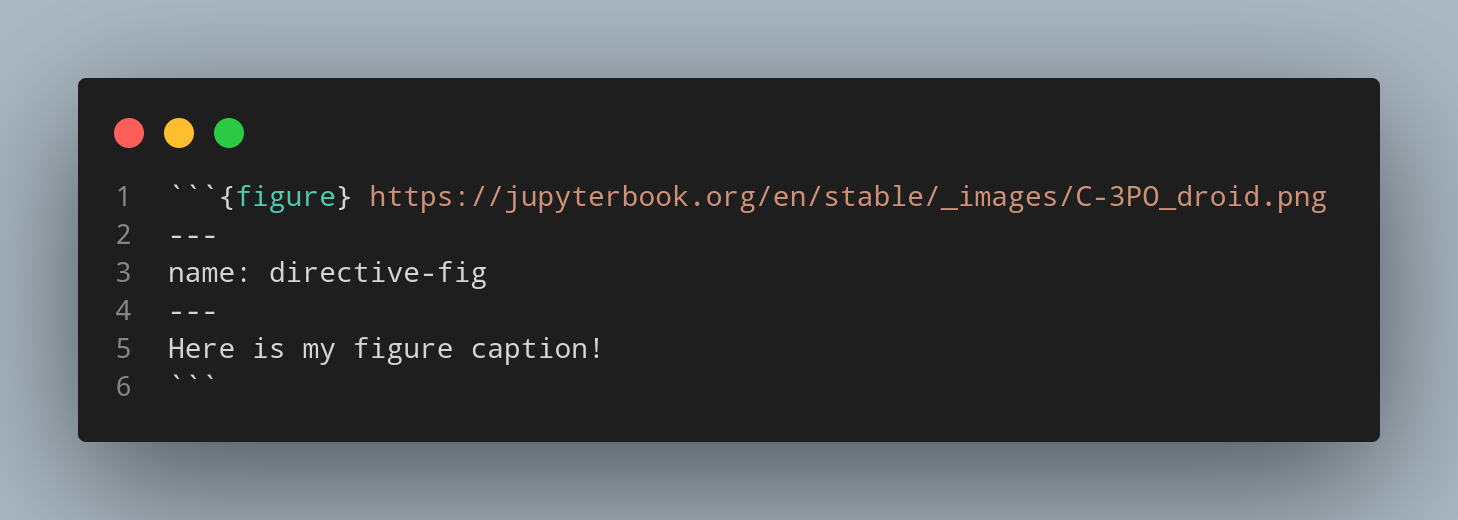
Demo:
The first image is clickable while the second one is not.
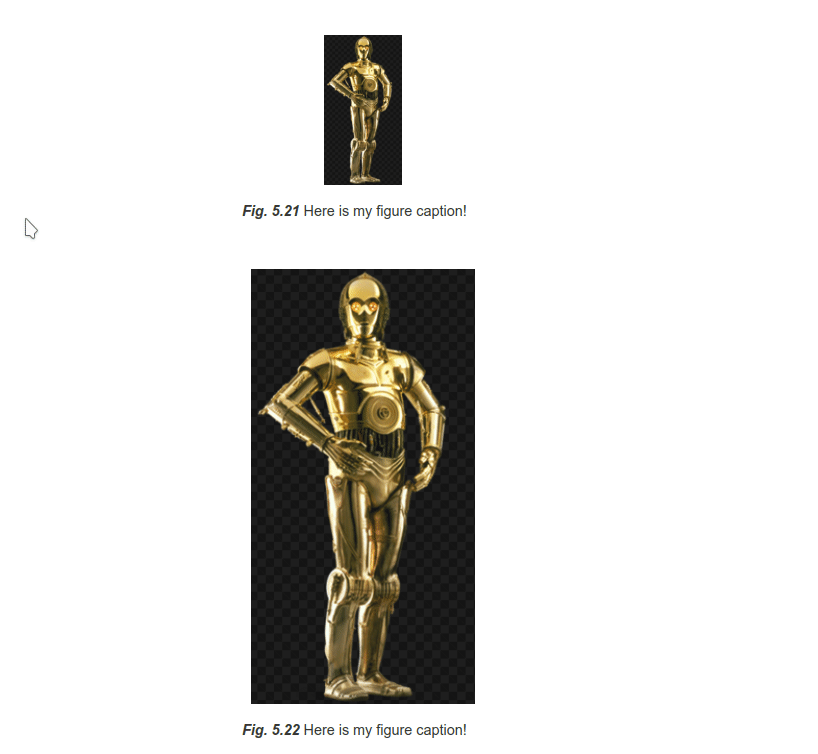
List your environment
Jupyter Book : 0.12.3 External ToC : 0.2.4 MyST-Parser : 0.15.2 MyST-NB : 0.13.2 Sphinx Book Theme : 0.1.10 Jupyter-Cache : 0.4.3 NbClient : 0.5.13
The same issue applies to the image directive.
I wasted several hours on this. I was able to work around this without changing the output by specifying scale:
```{image} image.png
:scale: 100%
``` ```
Good to know. Thanks for sharing. I will borrow your workaround until this issue is fixed.