react-fundamentals
 react-fundamentals copied to clipboard
react-fundamentals copied to clipboard
Errors while validating
Good morning! While trying to install and setup everything for the Epic React course, I've encountered some problems with the NodeJS version. While I have installed the latest node version (v18.3.0) the validation won't work correctly stating I have versión 17.7.1, when trying to uninstall said version, it pops that there's no such version installed. I have tried to solve this every way possible, uninstalled and installed node again but nothing seems to work.
alvarod@HPR23:~/Escritorio/Epic React/react-fundamentals$ node setup ▶️ Starting workshop setup... Running the following command: npx "https://gist.github.com/kentcdodds/bb452ffe53a5caa3600197e1d8005733" -q ▶️ Starting: System Validation Ensuring the correct versions of tools are installed on this computer. Running the following command: npx "https://gist.github.com/kentcdodds/abbc32701f78fa70298d444c2303b6d9" There were errors validating the compatibility of this computer:
This computer has [email protected] installed, but node@14 || 16 || 18 is required. Please update node: https://nodejs.org
If you would like to just ignore this error, then feel free to do so and install dependencies as you normally would in "/home/alvarod/Escritorio/Epic React/react-fundamentals". Just know that things may not work properly if you do... 🚨 Failure: System Validation. Please review the messages above for information on how to troubleshoot and resolve this issue. alvarod@HPR23:~/Escritorio/Epic React/react-fundamentals$ node --version v18.3.0
Thanks for any help! :)
Hi once again, even downgrading to version 16 won't do the trick.
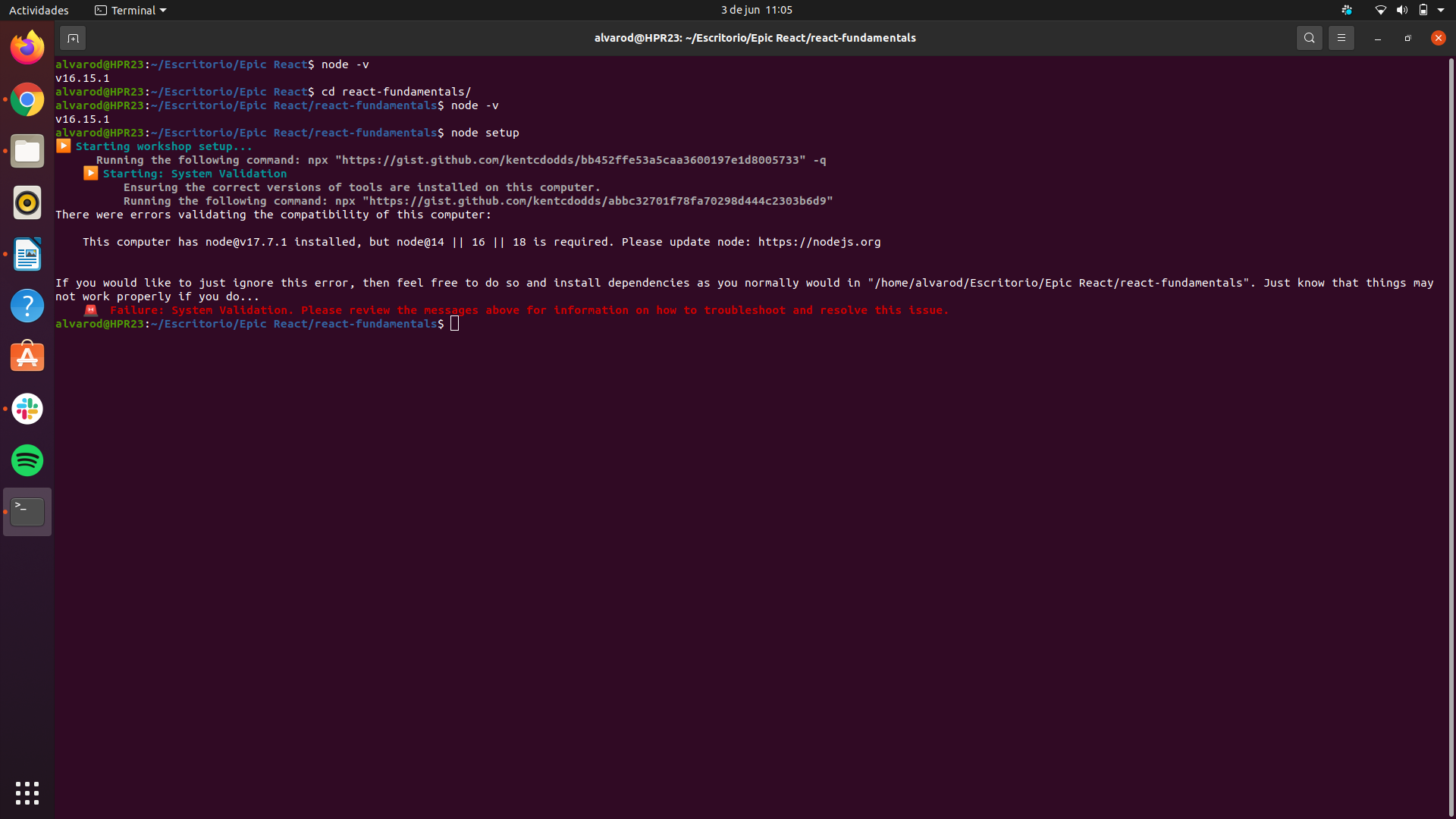
I even have proof that I don't have any version 17 installed in my computer...
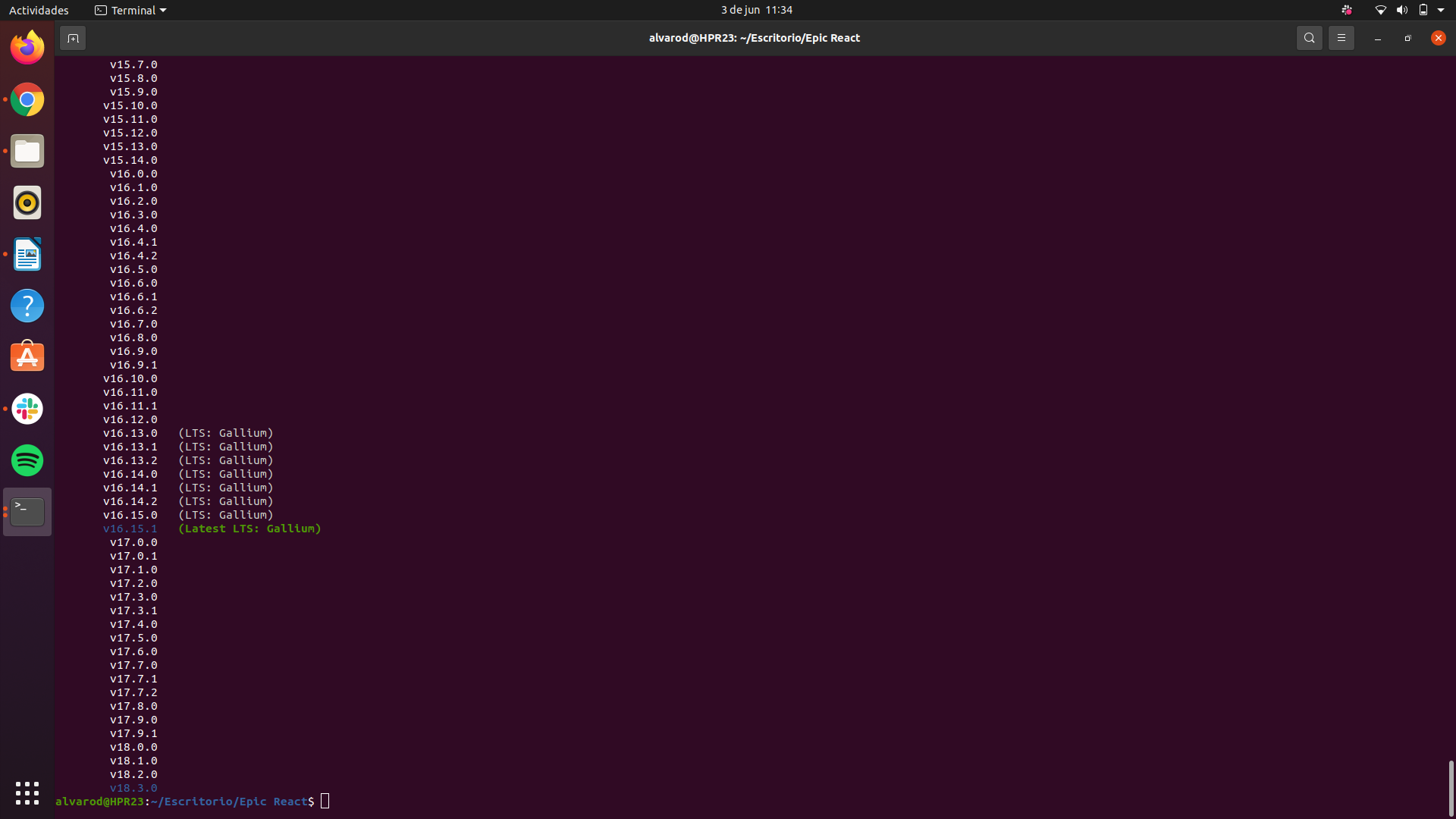
It's possible your npx is set up with a different version of node that's not managed by nvm. Could you enter which npx and make sure it's where you expect it to be (relative to which node?)