MapsModelsImporter
 MapsModelsImporter copied to clipboard
MapsModelsImporter copied to clipboard
Issues with inject into process
I'm using renderdoc 1.19 and chrome 106.0.5249.119. I launch the shortcut of google chrome with the debug flag and all that on the target and it gives me the PID number. I type that number into the inject into process section of render doc and select inject. However, once I go to google maps or google earth, it gives me a window saying a different PID number and renderdoc closes the tab for the one I previously established a connection with. it does that over and over until you click ok on the window with the pid number then find that pid number in render doc and inject it. once that happens I either get 3 things, it says my browser doesn't support opengl, the geometry becomes corrupted in google earth/maps, or it's fine but the "capture frames immediately" button in render doc is greyed out and unpressable
Could you try the same process with MS Edge?
Works again now, thanks.
never mind. worked yesterday, now it doesn't wait for me to close the pid window and launches edge anyways over the renderdoc window and it's too fast to go back to renderdoc and inject it
Now it works with brave? at least just this once? It like works then it doesn't
same exact error im getting, have no idea whats going on.
Anyone hitting this problem (It seems Chromium apps update even when you check their version...)
Grab this build or any Chromium build before November 2022 from here. Chromium 1034932 Build (Link removed as per @JonathanGorr showing that it was an the unsafe link, my fault).
If when you launch with the arguments provided and the Chromium GUI isn't frozen while the PID window is up, that means injection has failed and you need to downgrade your Chromium build.
Obviously be careful for any security bugs that were patched between the old and current Chromium builds
Is this person linking malware?
https://www.pcrisk.com/removal-guides/13253-commondatastorage-googleapis-com-virus#:~:text=Used%20by%20cyber%20criminals%2C%20commondatastorage,to%20proliferate%20trojans%20and%20adware.
Crap sorry! Removed the link in the post above! Either way using an older chromium build was what helped me getting around the issue on an older commit. Sorry about the mixup.
I have the same problem. I'm running RenderDoc 1.19 (also tried the newest version 1.24). If that changes anything, all the versions are the 64bit versions of the programs.
I tried all the followig Browsers:
- Chromium Version 1057382
- Chromium Version 1034932 (as suggested above)
- Chromium Version 1023514 - 105.0.5177.0 (older than the suggested Version)
- normal Google Chrome, but that version is even newer
- MS Edge (newest Version 108.0.1462.54)
All the different versions give the same result as following:
- Opening Chromium/Edge with debug flags (--disable-gpu-sandbox --gpu-startup-dialog)
- PID number shown
- searching for PID in RenderDoc and injecting in this process
- clicking OK in PID window
- now RenderDoc shows an established connection to the process with OpenGLES (Not Presenting) as API
- then i'm going to maps.google.com (or a specific maps link)
- PID window opens again, RenderDoc closes tab of injected process and goes back to "Inject into process" tab
- if I reinject into the new process and then click ok, it immediatly closes the tab again, as described before.
- if I don't inject and only click ok, I can use the browser as normal and launch Google Maps, so the browser is able to load the page.
Has anyone any idea what else I could try to get all of this working?
@jjj120 If the API is OpenGLES it means there is sth wrong with the custom shortcut, it should be D3D11. If the connection gets lost, it might be that you're on a laptop with multiple graphics devices and that RD and Chrome do not use the same device
I'm having the same or similar issue. I'm using the latest Render doc and google version. I have tried both google and edge and have been runiing everything as an administrator. I keep getting the dame error failed to inject renderdoc.dll

@benjaminfortunato Don't use the latest Google version or latest Render Doc, this doesn't seem to work with the newest Chrome/Chromium for security reasons.
I just tested it on my end and it seems to work with specific old builds of Chrome and Render Doc.

REQUIREMENTS (Tested):
- Chromium 106.0.5241.0
- Chromium needs updates TURNED OFF . Use this as a tool, not a web browser. There may be security patches from future releases not present.
- Chromium needs to be full directory install not a single exe.
- Create a
ChromiumInjectGPU.batfile next to your Chromiumchrome.exefile with this in it:
SET RENDERDOC_HOOK_EGL=0
call "chrome.exe" --disable-gpu-sandbox --gpu-startup-dialog

- RenderDoc v1.13
- Regular installation followed.
FLOW
-
Open RenderDoc, Admin mode was not needed during our tests but may be needed on your network/computer.
-
Go to
File\Inject Into Process -
Launch the
ChromiumInjectGPU.batfile you created previously. This will launch Chrome and bring up a popup with the pid to input into RenderDoc. -
Input the Chromium PID into RenderDoc. The Window Title should say something like
ChromiumGPUor something close. -
Select click the matching item in the list with GPU in the Window Title, then click Inject at the bottom right of the window.
-
Click OK or Next or Yes on the Chrome PID message box to continue on.
-
You should see some debug information at the top left of your screen which means the injection process worked.
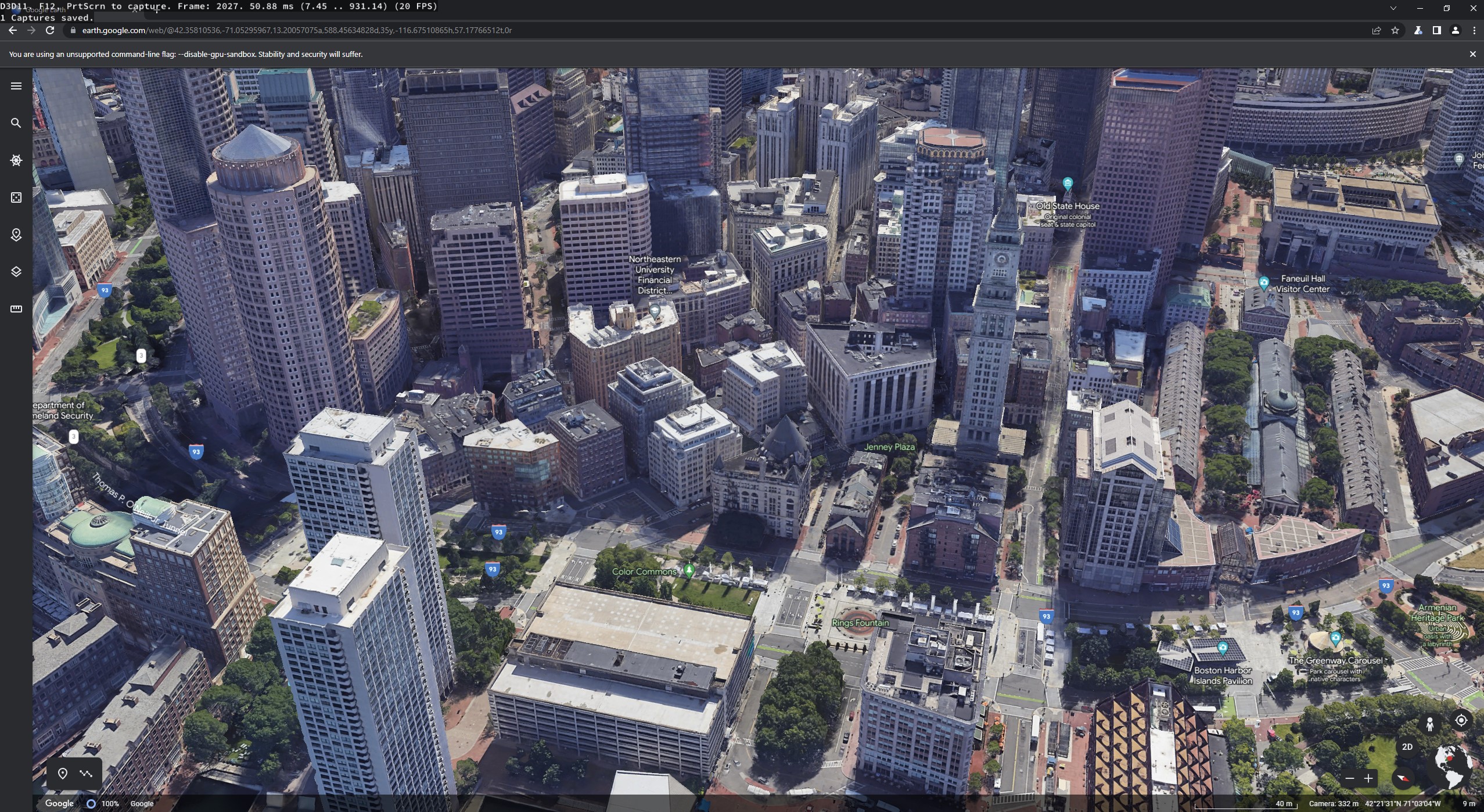
-
Go to a site with 3D rendering needs like Google Earth to start capturing data.
-
Continue the regular flow.
It works with the exact versions listed above. Our setup for reference: Intel 13700K, RTX 3090ti.