vscode-toggle-excluded-files
 vscode-toggle-excluded-files copied to clipboard
vscode-toggle-excluded-files copied to clipboard
Quickly toggles excluded (hidden) files visibility in the file explorer in VS Code
Toggle Excluded Files
Quickly toggles excluded (hidden) files visibility in the file explorer.
Excluded files are configured in your
settings.json"files.exclude": { "node_modules": true, "out": true }
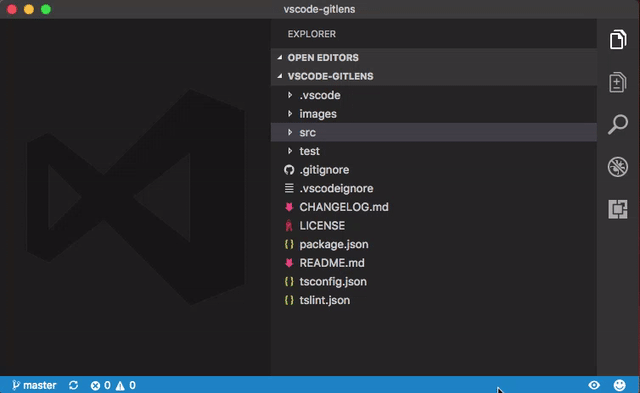
Features
-
Adds a
Toggle Excluded Filescommand (toggleexcludedfiles.toggle) with a shortcut ofctrl+shift+a(cmd+shift+aon macOS) to either show or restore the current visibility of excluded files in the file explorer -
Adds a Explorer view button to toggle the excluded file visibility (optional, on by default)
-
Adds a status bar button to toggle the excluded file visibility (optional, on by default)
- An indicator icon will show when the exclude visibility is currently toggled
-
Adds a
Show Excluded Filescommand (toggleexcludedfiles.show) to show excluded files in the file explorer -
Adds a
Hide Excluded Filescommand (toggleexcludedfiles.restore) to hide (restore) excluded files in the file explorer
Extension Settings
| Name | Description |
|---|---|
toggleexcludedfiles.explorer.enabled |
Specifies whether to show the toggle button in the Explorer view |
toggleexcludedfiles.statusBar.enabled |
Specifies whether to show the toggle button in the status bar |
Known Issues
None
