maui
 maui copied to clipboard
maui copied to clipboard
[Windows] Wrong sizing using Bindable Layout
Description
Wrong sizing using Bindable Layout on Windows. Each Item is in a ContentView which also doesn't render to the detail page, I suspect it's related to that.
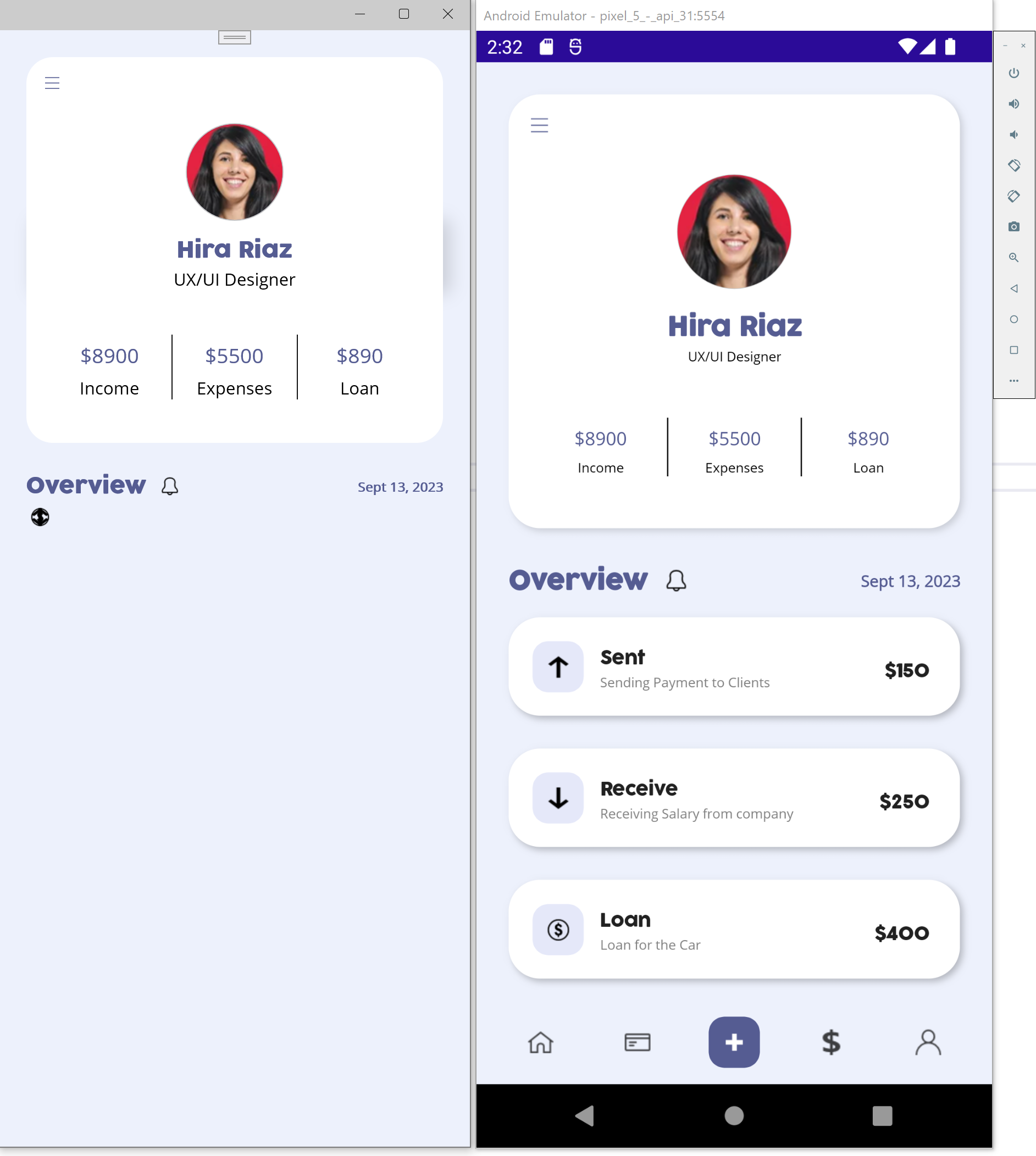
Steps to Reproduce
- Download on sync https://github.com/jsuarezruiz/netmaui-finance-app-challenge
- Launch the App on Windows.
Link to public reproduction project repository
https://github.com/jsuarezruiz/netmaui-finance-app-challenge
Version with bug
7.0 (current)
Last version that worked well
Unknown/Other
Affected platforms
Windows
Affected platform versions
Windows 10 22H2
Did you find any workaround?
No response
Relevant log output
No response
ContentView custom control not rendering in the detail page.
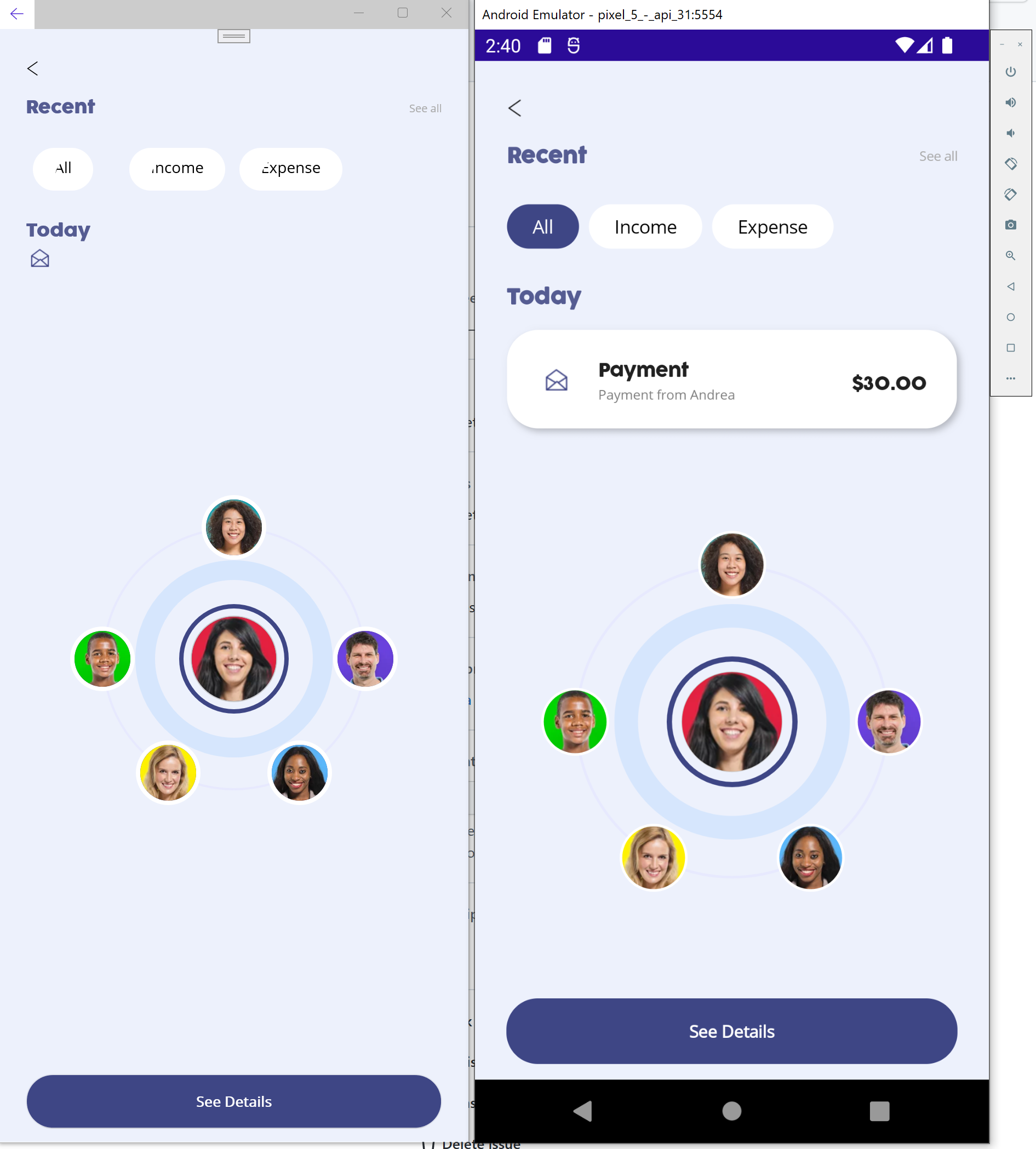
We've added this issue to our backlog, and we will work to address it as time and resources allow. If you have any additional information or questions about this issue, please leave a comment. For additional info about issue management, please read our [Triage Process] (https://github.com/dotnet/maui/blob/main/docs/TriageProcess.md).
@jsuarezruiz did you test this against the latest main branch? or is this just the latest released of MAUI?
@jsuarezruiz did you test this against the latest main branch? or is this just the latest released of MAUI?
Latest release.
Verified this issue with Visual Studio Enterprise 17.7.0 Preview 2.0. Can repro on windows platform with sample project.
netmaui.zip
This is still very much an issue with the current dotnet8 release (VS 17.8.0). Using contentviews in item templates (for bindable layout or collectionview) results in zero sized items on windows, appears to work on android.
can someone please look into fixing this? it is quite fundamentally broken.
No interest in this? this is critical stuff.
I've just noticed that this issue is gone if you remove UseMauiCompatibility() from MauiProgram.cs. trouble is, we need maui compatibility because it allows for functionality that hasn't been ported to maui yet, like touch effect.
bump