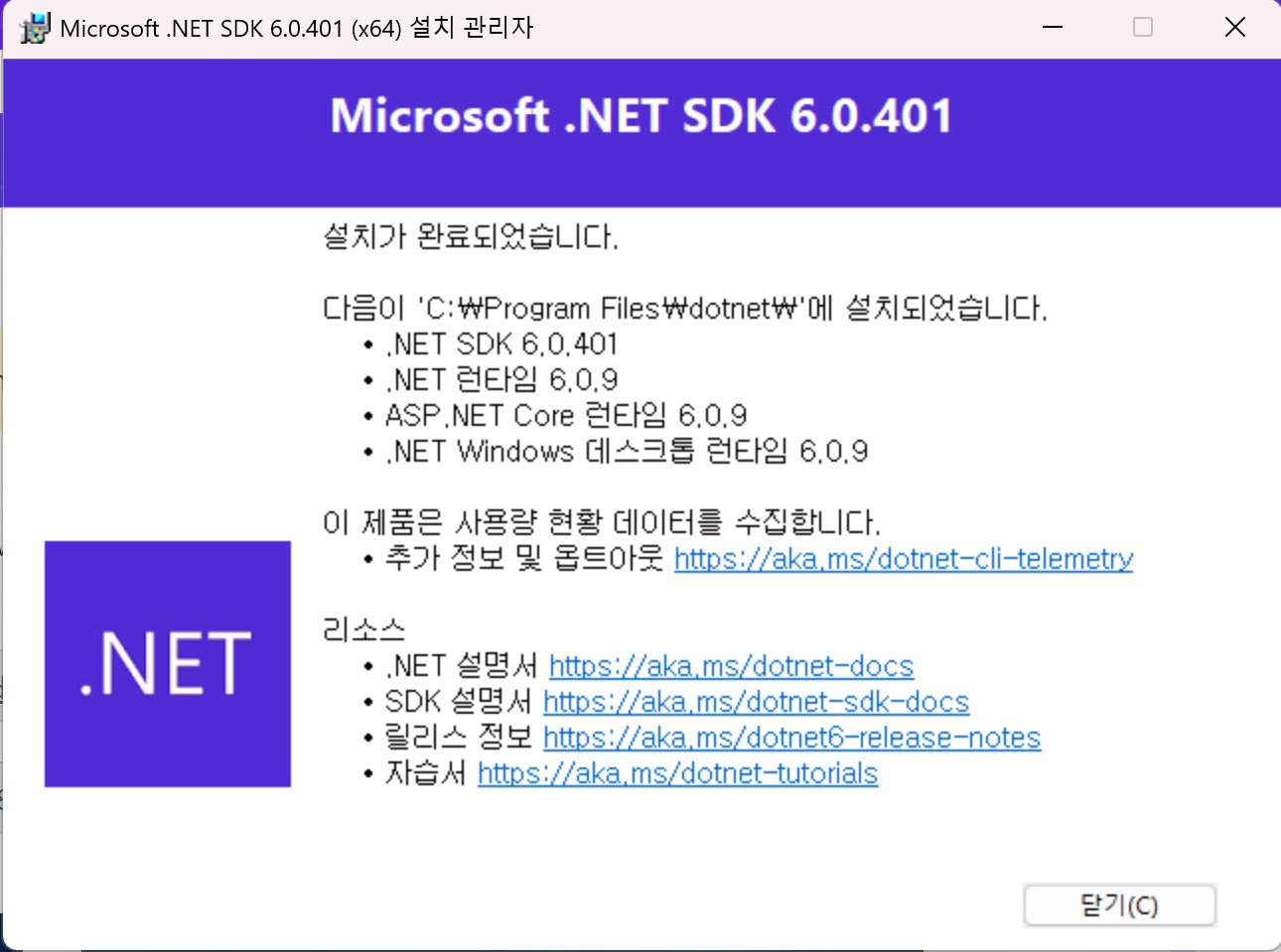installer
 installer copied to clipboard
installer copied to clipboard
Windows installer has poor dpi scaling
Steps to reproduce
Execute Installer on a Windows machine with a high resolution and dpi scaling turned on. In my case 1080p and 125% scaling.
Expected behavior
Clean interface with sharp font
Actual behavior
very blurry fonts during installation
Environment data
dotnet --info output:
.NET Command Line Tools (1.0.1)
Product Information: Version: 1.0.1 Commit SHA-1 hash: 005db40cd1
Runtime Environment: OS Name: Windows OS Version: 10.0.14393 OS Platform: Windows RID: win10-x64 Base Path: C:\Program Files\dotnet\sdk\1.0.1
Is this something we could tackle for .NET 5? Most of our customers should have high DPI monitors now and the installer screen looks quite unwelcoming this way :-(
From @robmen on Twitter:
wixstdba (the Bundle UI provided for free with the WiX Toolset) has not been taught high DPI yet. That hasn't been a priority for us @firegiantco or any of our customers.
So unless we're willing to roll our own UI, it's probably cost prohibitive for .NET 5.
You don't have to go as far as to roll your own UI. Someone just needs to teach thmutil (the UI technology wixstdba.dll uses) high-DPI. That can be done by volunteer effort or approaching @firegiantco to contract the work.
Just because it hasn't been our priority (aka: not @firegiantco's customers' priority) doesn't mean it shouldn't be done. :smile:
If you override the DPI scaling mode for the installer in explorer's properties, the installer scales up just fine:

 I'm not sure if you can opt into this mode with a manifest like you can with the older DPI awareness modes, but it would be ideal. I tried setting it to fully DPI aware (like what you get with a .manifest) but it doesn't scale to system DPI, for some reason the font sizes are all in pixels.
I'm not sure if you can opt into this mode with a manifest like you can with the older DPI awareness modes, but it would be ideal. I tried setting it to fully DPI aware (like what you get with a .manifest) but it doesn't scale to system DPI, for some reason the font sizes are all in pixels.
microsoft's own surface devices have hidpi screens...
.NET 6/7 installer has the same problem, even after nearly 5 years since the issue has been opened! sad.