dockpanelsuite
 dockpanelsuite copied to clipboard
dockpanelsuite copied to clipboard
Tab content not visible unless poped out
Hi, I'm using DockPanel and it had worked for months like a charm
Now, one of my user reported an issue I'm able to reproduce too. The content of the tab is not visible, unless I pop out the tab.
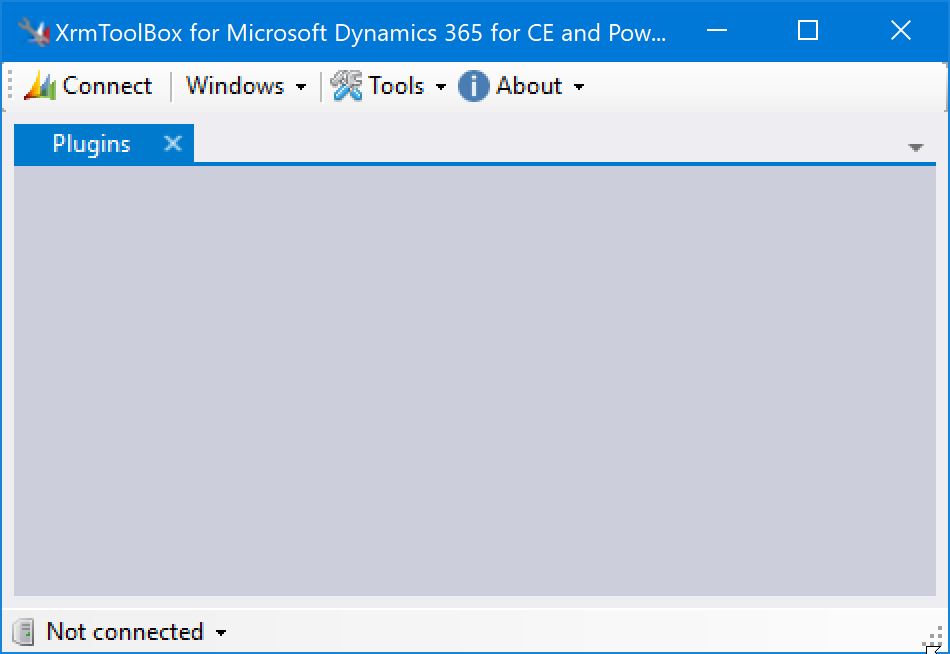
Poped out
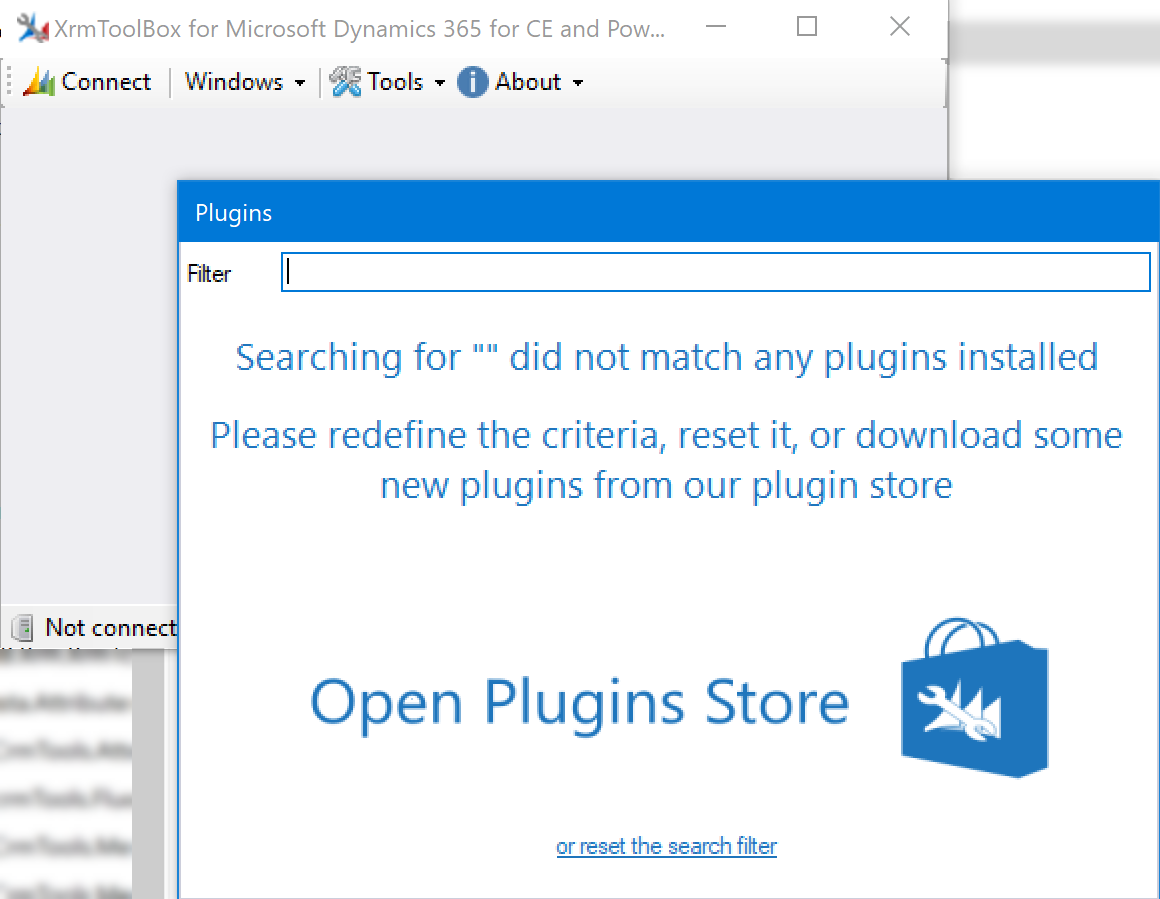
What can be the reason of this behavior?
Mostly the invalidation event or paint event does not fire/handle properly. But unless debug further the root cause is not clear.
Note that Microsoft keeps patching .NET Framework/WinForms, so not surprised that some new issues happen after several months.
We don't have resources to help track down such. You might do more investigation and send us pull requests if you find the fix.
I guess I'm kind of stuck... On the same computer, with the same version of DockPanel, I have two different versions of my app : one is ok, the other not. For the one that is ok, another user (so another computer) has the display issue
I am having the same issue. I've tried to simply make a new WinForms project (.NET 4.7), add dockpanelsuite (nuget & a theme), setup the form (MDI) & show a control in the dockpanel. If I show it as floating it shows, but if I try add it as docked or I try docking a floating one it just disappears. I was wondering if it's the .NET 4.7 ver but the DockSample project still also works fine if I change its target to 4.7. I've also tried referencing the project in the solution (WinFormsUI.csproj & a theme) vs nuget
I fixed my issue but without exact knowledge of the solution. My main form was resized due to multiple monitors with resolution and scale differences. cancelling automatic resize and scaling fixed the issue for me. But I can’t tell which components resized was the real cause of the issue
I made a new solution and re-added everything and it worked and appears quite stable/reliable at this stage also. I'll keep posted if any quirks show up as the app develops