vtm
 vtm copied to clipboard
vtm copied to clipboard
Capturing area into internal clipboard (Ctrl+MiddleDrag) copies ASNI-escape sequences too.
Selecting an area to copy via Ctrl+MiddleDrag does not seem to copy text in the same way as (LeftDrag + Rightclick)
The text: ./externals is copied/pasted as ;2;16;16;16m;2;248;242m./externals

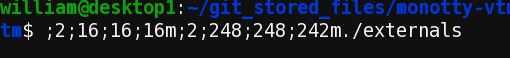
Capturing using Ctrl+MiddleDrag(or Ctrl+RightDrag) was originally designed as copying a fragment of an arbitrary area of the entire screen(viewport, desktop environment) with all SGR attributes. In order to capture plaintext inside the terminal, you need to use selection in Plaintext mode and LeftDrag + RightClick.
I will make copy mode with Ctrl+MiddleDrag/RightDrag configurable. In the settings, you can specify whether to copy SGR-attributes along with the text or not.
There is no need to configure the copy mode/format for the desktop environment. You can recursively connect to the environment through the built-in terminal and copy any desktop region in any supported format.