PacketSender
 PacketSender copied to clipboard
PacketSender copied to clipboard
PacketSender and W5500 client
What OS?
- [x] Windows
- [ ] Mac
- [ ] Linux (Which distro?)
Description of issue
I just found the PacketSender early today..! I am Trying to send TCP packets to a W5500 client module for development of receiving code. The module usually connected to a server (uploading sensors data) but could not connect to the PacketSender.. I wonder if the utility can be a server for external TCP clients.. What should I do in order to send packets to the a client W5500 (WIZNET module)? Any expert advise? Dan
The buttons on the bottom represent the ports the server is listening on. Make sure the port matches what your client is attempting to connect to.
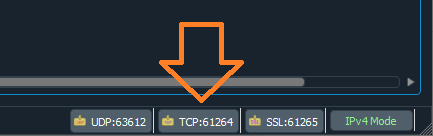
Under File -> Settings, you can set the listening port.

If you still have difficulty after tweaking those settings, for another test, you can use 127.0.0.1 and have 2 instances of Packet Sender on the same computer talk to each other. You will need to bind to port 0. That setup looks like this:
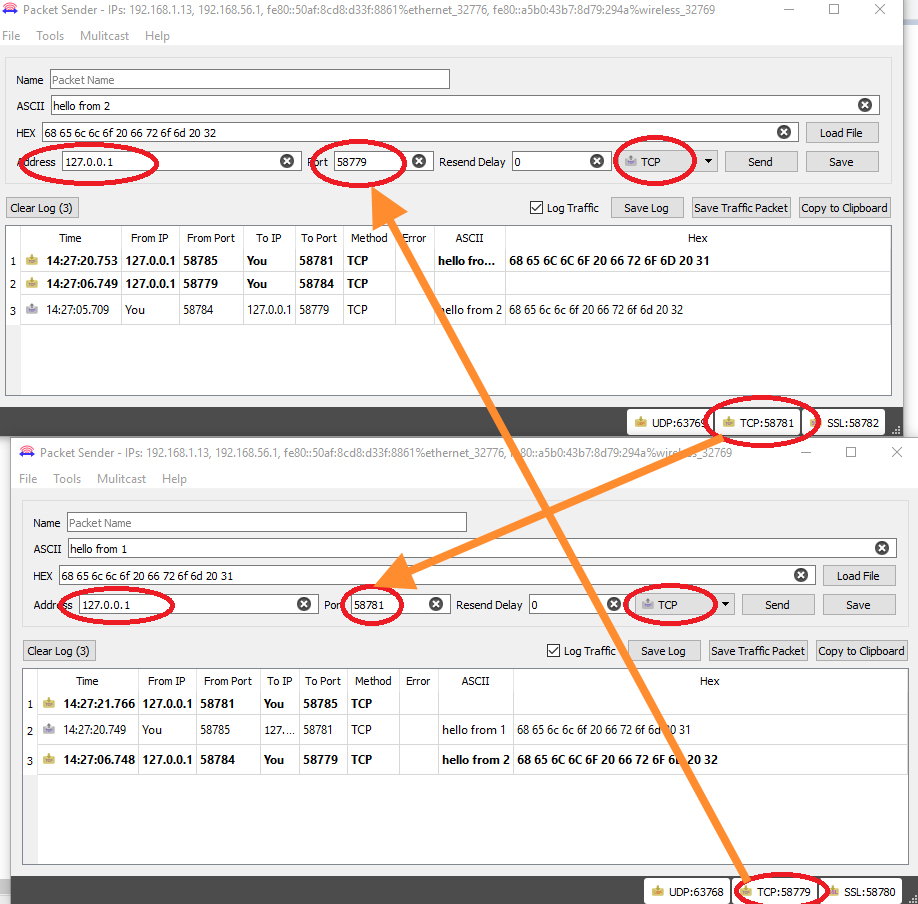
Hope that helps.
Hi, Thanks for your response. I think that I did the suggested setting. I wanted to make sure that the PacketSender serve as a listening server to which the client can initiates connection process. I would like to get CONNECT message than send a packet to the client to examine the receiving code runs on the client device.. I geuss it does.. Will try again. Dan