asammdf
 asammdf copied to clipboard
asammdf copied to clipboard
ModuleNotFoundError: No module named 'asammdf.blocks.cutils'
Python version
I use Python 3.10. A similar problem occurred using ASAMMDF 7.1.0. Due to this problem, I changed to 3.9 and 3.8 but the problem still exists.
MDF version
The programe cannot run properly.
Code snippet
When running asammdfgui.Py with PyCharm Community Edition 2022.2.1.
Traceback
Traceback (most recent call last):
File "D:\Work\Python\asammdf-7.1.0\venv\lib\site-packages\IPython\core\interactiveshell.py", line 3398, in run_code
exec(code_obj, self.user_global_ns, self.user_ns)
File "
Description
When running asammdfgui.Py with PyCharm Community Edition 2022.2.1.
I checked the problem and it should be the error message Pycharm got when calling cutils.c in the Blocks folder. Is there a problem with Pycharm software?
I have one more small suggestion, using version 7.1.0. Could you add index button search for similar keywords when loading signal pages? Because sometimes there are more than 1000 signals recorded in the data, it is difficult to find.
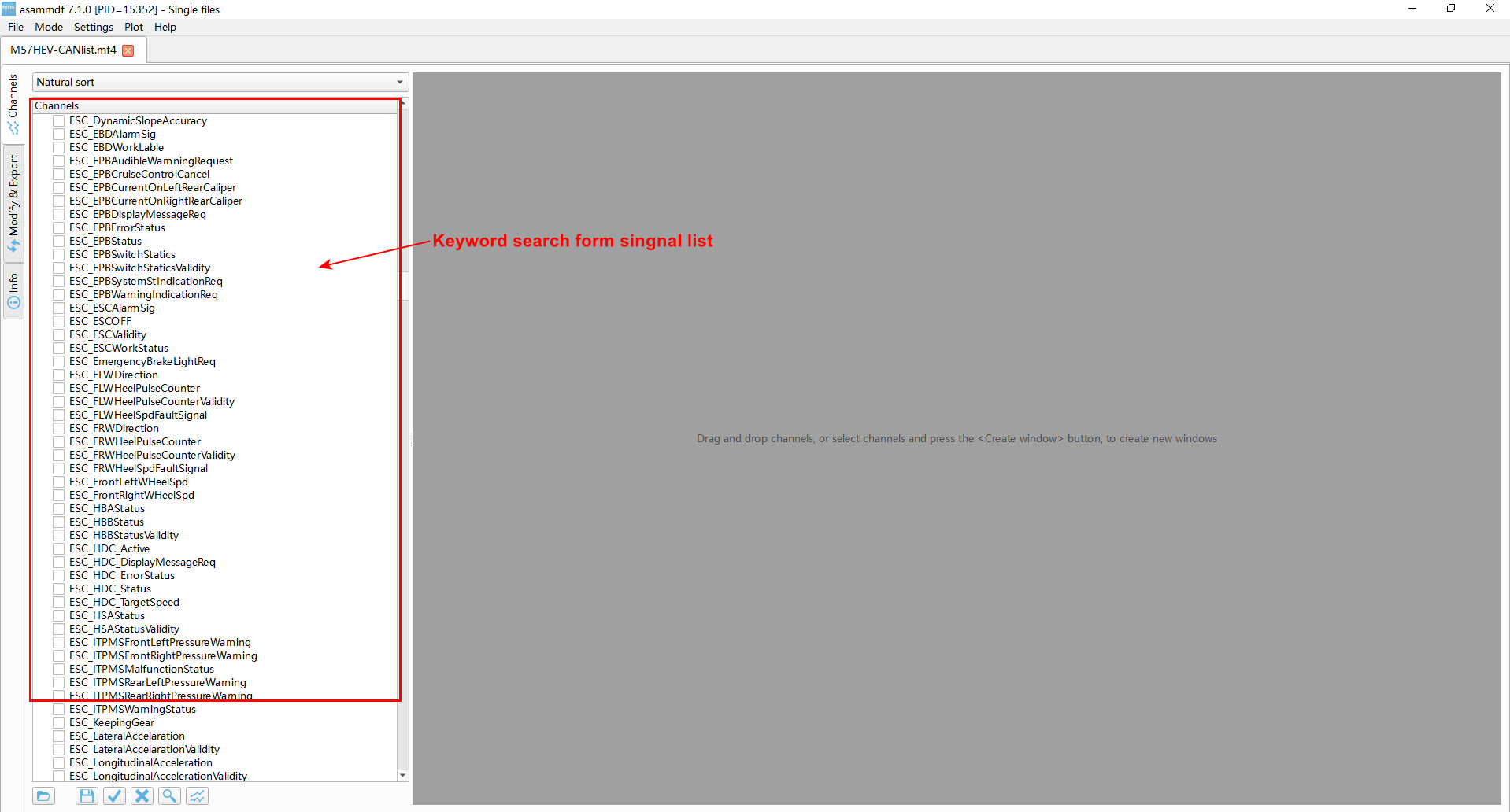
@113haoyuansu how did you install asammdf ?
for the search you should use the search dialog (Ctrl+F)
@danielhrisca Thanks!
I think I figured out what the problem is. When I download the code from Github to my computer and run it, "No Module named 'asammdf.block.cutils'" appears. It is my own mistake, I use pip install asammdf after everything is normal.
The search dialog cannot search for keywords, it must be the name of the entire signal.
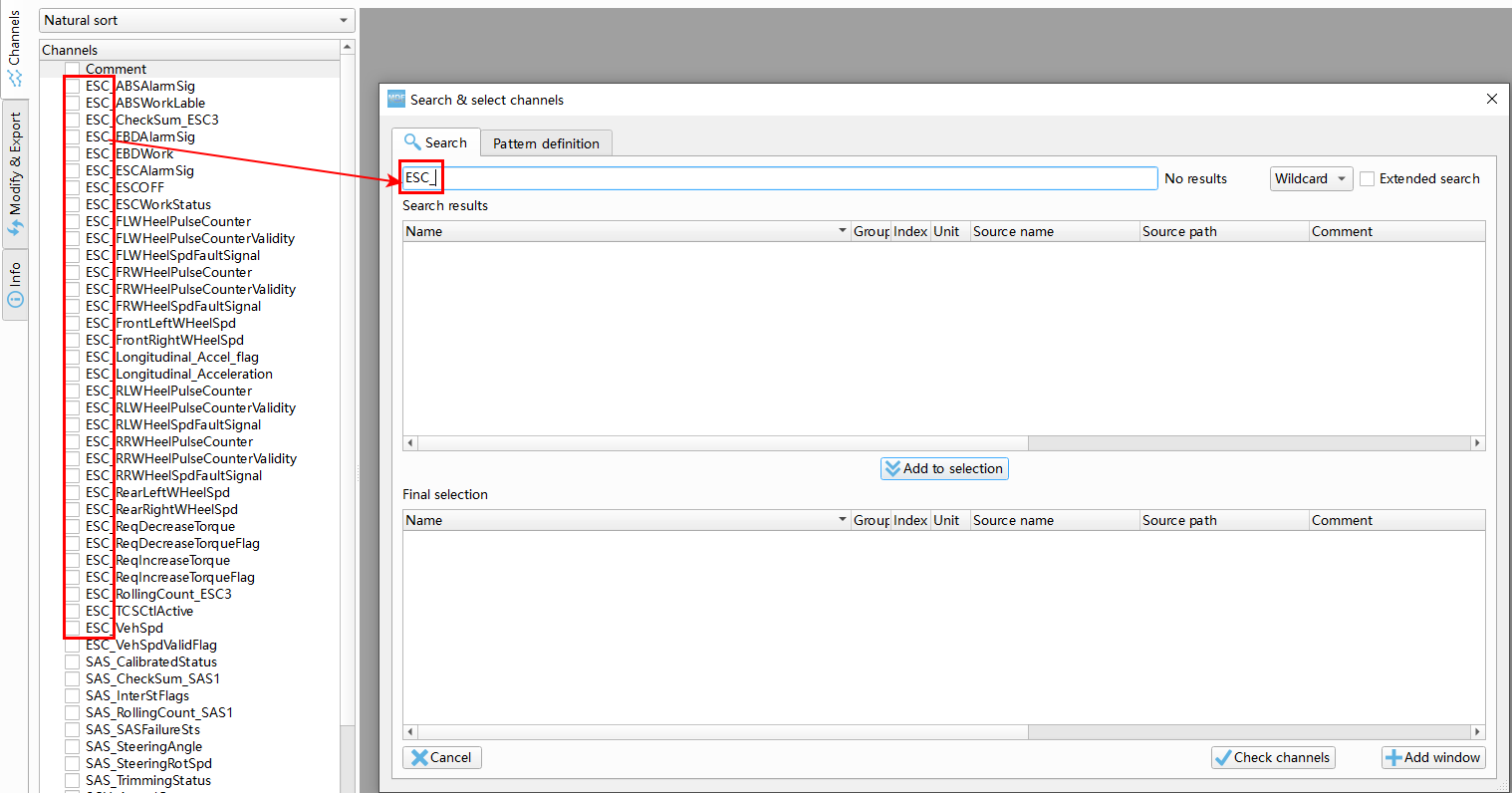

ESC_* as marked in the search dialog you can use wildcards
Thanks a lot! @danielhrisca
Hello Everyone! i'm having similar issue, but could not resolve it in conda :( (base) C:\Users\YYYYY\Documents\workspace\asammdf\examples>conda install -c conda-forge asammdf Collecting package metadata (current_repodata.json): done Solving environment: done
Package Plan
environment location: C:\Users\YYYYY\Anaconda3
added / updated specs: - asammdf
The following packages will be downloaded:
package | build
---------------------------|-----------------
asammdf-7.0.3 | pyhe74cb21_0 499 KB conda-forge
canmatrix-0.8 | py_0 174 KB conda-forge
natsort-8.2.0 | pyhd8ed1ab_0 36 KB conda-forge
openssl-1.1.1s | hcfcfb64_0 5.9 MB conda-forge
ucrt-10.0.22621.0 | h57928b3_0 1.2 MB conda-forge
xlwt-1.3.0 | py_1 83 KB conda-forge
------------------------------------------------------------
Total: 7.9 MB
The following NEW packages will be INSTALLED:
asammdf conda-forge/noarch::asammdf-7.0.3-pyhe74cb21_0 None canmatrix conda-forge/noarch::canmatrix-0.8-py_0 None isa-l conda-forge/win-64::isa-l-2.30.0-h8ffe710_4 None natsort conda-forge/noarch::natsort-8.2.0-pyhd8ed1ab_0 None python-isal conda-forge/win-64::python-isal-1.1.0-py39ha55989b_1 None python_abi conda-forge/win-64::python_abi-3.9-2_cp39 None ucrt conda-forge/win-64::ucrt-10.0.22621.0-h57928b3_0 None xlwt conda-forge/noarch::xlwt-1.3.0-py_1 None
The following packages will be UPDATED:
conda pkgs/main::conda-22.9.0-py39haa95532_0 --> conda-forge::conda-22.9.0-py39hcbf5309_2 None vs2015_runtime pkgs/main::vs2015_runtime-14.27.29016~ --> conda-forge::vs2015_runtime-14.32.31332-h1d6e394_9 None
The following packages will be SUPERSEDED by a higher-priority channel:
ca-certificates pkgs/main::ca-certificates-2022.10.11~ --> conda-forge::ca-certificates-2022.9.24-h5b45459_0 None certifi pkgs/main/win-64::certifi-2022.9.24-p~ --> conda-forge/noarch::certifi-2022.9.24-pyhd8ed1ab_0 None openssl pkgs/main::openssl-1.1.1s-h2bbff1b_0 --> conda-forge::openssl-1.1.1s-hcfcfb64_0 None
Proceed ([y]/n)? y
Downloading and Extracting Packages xlwt-1.3.0 | 83 KB | ############################################################################ | 100% natsort-8.2.0 | 36 KB | ############################################################################ | 100% openssl-1.1.1s | 5.9 MB | ############################################################################ | 100% ucrt-10.0.22621.0 | 1.2 MB | ############################################################################ | 100% asammdf-7.0.3 | 499 KB | ############################################################################ | 100% canmatrix-0.8 | 174 KB | ############################################################################ | 100% Preparing transaction: done Verifying transaction: done Executing transaction: done Retrieving notices: ...working... done
(base) C:\Users\YYYYY\Documents\workspace\asammdf\examples>python mf4_demo.py
Traceback (most recent call last):
File "C:\Users\YYYYY\Documents\workspace\asammdf\examples\mf4_demo.py", line 3, in
Some help much appreciated!
Go to pypi, download the 7.0.3 wheel that fits your python version, extract the archive and manually copy the cutils.pyd to your conda asammdf/blocks folder
Hi @danielhrisca; Thanks for the quick response, i have tried the same as suggested, still i have same issue. i have used https://pypi.org/project/asammdf/7.0.3/#files first i tried the latest build(cp310) was not working, then i tried all builds. still nothing working. please let me know is there any other way to resolve this issue :( i have tried in this three locations, please let me know if its something wrong i have to change:
- C:\Users\YYYYY\Anaconda3\pkgs\asammdf-7.0.3-pyhe74cb21_0\site-packages\asammdf\blocks
- C:\Users\YYYYY\Anaconda3\Lib\site-packages\asammdf\blocks
- C:\Users\YYYYY\Documents\workspace\asammdf\asammdf\blocks (i dont know will it effect or not) first i tried one by one then i tried individually.
File name : cutils.cp310-win_amd64.pyd and i have so file also in these folders, will it confuse the compiler while running? here is the file name : cutils.cpython-310-x86_64-linux-gnu.so i trailed deleting and keeping it back also nothing effective. Much awaiting for response!!!
what python version do you have?
Python 3.9.15
you need to extract this wheel https://files.pythonhosted.org/packages/04/fe/89ec11f669a7d6e4d7e36ad83920e2309c1491738c40b858fb449a9a506e/asammdf-7.0.3-cp39-cp39-win_amd64.whl
! keep in mind that you need 64 bit Python
C:\Users\usr>python
Python 3.10.8 (tags/v3.10.8:aaaf517, Oct 11 2022, 16:50:30) [MSC v.1933 **64 bit** (AMD64)] on win32
Type "help", "copyright", "credits" or "license" for more information.
>>>
Wow! its working finally after consuming hell of time, it's better to post always when we get stuck somewhere!
@danielhrisca Thank you so much, and i would like to know what went wrong and why is this file missing from the library while installing through conda if you can elaborate for future knowledge!
FYI: Python 3.9.15 (main, Nov 23 2022, 09:27:34) [MSC v.1916 64 bit (AMD64)] on win32 What i did to resolve it; copied the pyd file as suggested into this folder and everything works! C:\Users\YYYYY\Anaconda3\Lib\site-packages\asammdf\blocks
I have no idea what happened, the conda package contains cutil.pyd
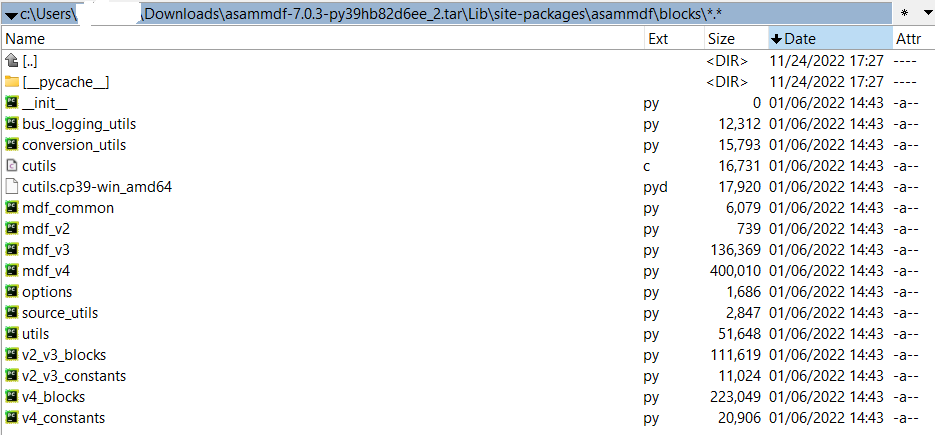
I had the same issue. ModuleNotFoundError: No module named 'asammdf.blocks.cutils'. I installed asammdf on conda via jupyter notebook. Used !pip install asammdf. checked my python version -Python 3.9.16. I'm able to see cutils in local directory under blocks. As mentioned, I copied the cutil.pyd file from asammdf/7.07/files. This took much time unnecessarily to figure out. Thank you guys for helping out.❤