TabNine
 TabNine copied to clipboard
TabNine copied to clipboard
Tabnine hides other suggestions
- OS version: Linux Manjaro 5.10.2-2
- Editor: vscode
- Editor version: 1.52.1
- Programming language: Happens in many languages, but in VSCode's configurations it doesn't ever let other suggestions ever appear
- TabNine extension version: 3.1.25
Issue Details:
There are two natures of the issue from what I've experienced. One is "bypassable" and one is not.
- The bypassable - Sometimes (but not always) when you write, in any language (TS, JS and Golang) only tabnine's suggestions appear. You can go around this issue by just pressing
Ctrl+Spacetwice. Then you'll get both Tabnine's suggestions and the other ones. - The non fixable one - In JSON documents inside VSCode's config, like keyboard settings or preference settings, VSCode's suggestions don't appear at all, always. It's like writing on a pure JSON config without any context. You can see what I mean below.
Tabnine disabled

Tabnine enabled

Thanks for reporting this to us. I wasn't able to reproduce the 'bypassable' issue you describe but I'll try again. If you manage to find a persistent way of reproducing this, that would be great. Anyway, we'll try to solve both issues.
@shaiahr Last time I had the "bypassable" issue, I recall that I wanted to edit the description and that's because I was able to reproduce it but in a different way than I initially described.
Basically, I'm not sure 100% how to reproduce it with certainty, it's kinda random to me. But I think it had something to do with the period you place
log. // Sometimes gets only tabnine
log // Gets all
But yeah, take these words with a grain of salt as I'm not really confident in how to reproduce the issue either.
Can confirm that this problem still occur recently. Some time it only show tabnine suggestion but hide others suggestion like emmet or typescript property. I occasionally see this happend in vue files(using vetur) and ts files
Same thing happens for me with C# code. For example, when typing an opening parenthesis (e.g. for a function call), I'll see the Tabnine suggestions but not the parameter tooltip I'd usually get by vscode. Also, if I try to use the up/down arrows to navigate through the possible overloads of the method I'm calling, the Tabnine tooltip swallows those arrow keys so I have no choice but to use my mouse to click the up/down arrows in the tooltip:
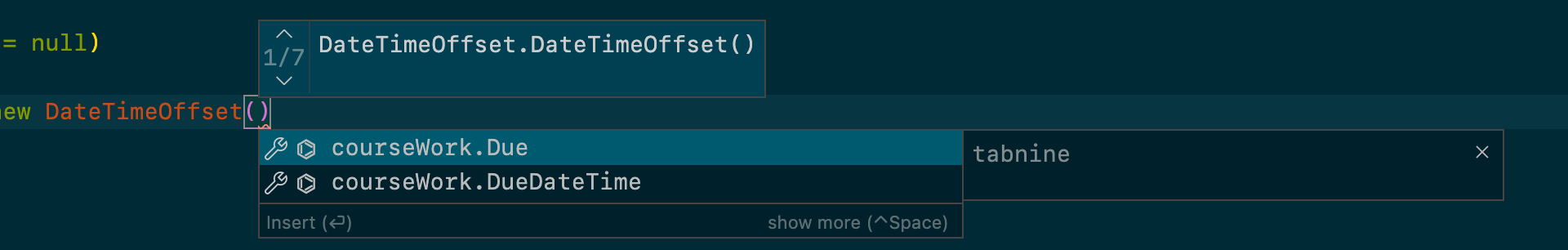
I notice that this happens when editor.suggestOnTriggerCharacters is set to true in settings.json. It seems to be the same issue that this issue fixed? For me, it's not bypassable by hitting ^space. Here's the relevant snippet of my configuration:
"editor.suggestSelection": "recentlyUsedByPrefix",
"editor.suggestOnTriggerCharacters": true,
"editor.quickSuggestionsDelay": 0,
"editor.quickSuggestions": {
"other": true,
"comments": false,
"strings": true
},
"editor.suggest.localityBonus": true,
"vsintellicode.modify.editor.suggestSelection": "automaticallyOverrodeDefaultValue",
Turning editor.suggestOnTriggerCharacters to false appears to fix it, but then my suggestions don't appear on type (I have to hit ^space to get any suggestions at all).
I have exactly same problem, it's hard to use this way. In this way tabnine giving 1 and getting 10 suggestion
- OS version: Linux Manjaro 5.10.2-2
- Editor: vscode
- Editor version: 1.52.1
- Programming language: Happens in many languages, but in VSCode's configurations it doesn't ever let other suggestions ever appear
- TabNine extension version: 3.1.25
Issue Details:
There are two natures of the issue from what I've experienced. One is "bypassable" and one is not.
- The bypassable - Sometimes (but not always) when you write, in any language (TS, JS and Golang) only tabnine's suggestions appear. You can go around this issue by just pressing
Ctrl+Spacetwice. Then you'll get both Tabnine's suggestions and the other ones.- The non fixable one - In JSON documents inside VSCode's config, like keyboard settings or preference settings, VSCode's suggestions don't appear at all, always. It's like writing on a pure JSON config without any context. You can see what I mean below.
Tabnine disabled
Tabnine enabled
Thats why i stopped using tabnine
I'm not sure if this is the same problem, but Tabnine is hiding the intellisense by being in front of the information:
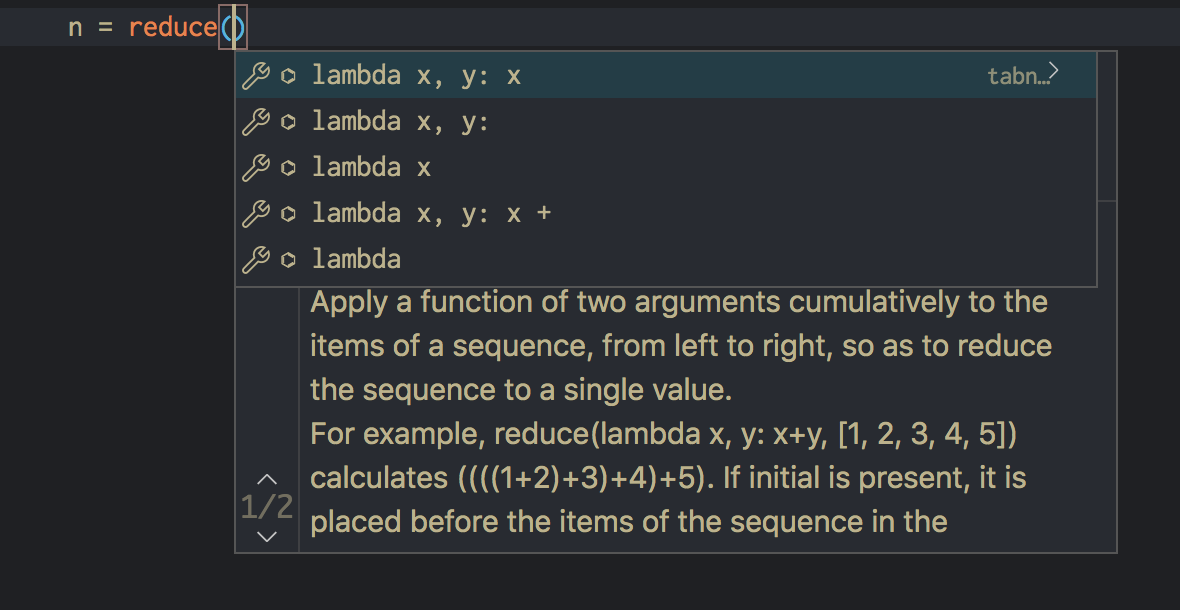
I notice that this happens when
editor.suggestOnTriggerCharactersis set totrueinsettings.json. It seems to be the same issue that this issue fixed? For me, it's not bypassable by hitting^space. Here's the relevant snippet of my configuration:"editor.suggestSelection": "recentlyUsedByPrefix", "editor.suggestOnTriggerCharacters": true, "editor.quickSuggestionsDelay": 0, "editor.quickSuggestions": { "other": true, "comments": false, "strings": true }, "editor.suggest.localityBonus": true, "vsintellicode.modify.editor.suggestSelection": "automaticallyOverrodeDefaultValue",Turning
editor.suggestOnTriggerCharactersto false appears to fix it, but then my suggestions don't appear on type (I have to hit^spaceto get any suggestions at all).
I was searching forever for a fix and you saved so much of my time. Thank you so much! Tabnine is really good when it's right but it really does suck when it's not. With this we get the best of both world.
Hello everybody. The problem is still there and its annoying, but instead of disabling the editor.suggestOnTriggerCharacters, there's another trick thats simple:
- When the tabnine's suggestion appears, first press
Esc, then pressCtrl+Space, and now both the editor's and the tabnine's suggestions appears.
Hi. Just saying that the problem still exists. Using Ctrl+Space every time is such a hassle.
Hi! Just letting future people know that this problem still exists to this day, and it is even overpowering emmet. I can't make emmet autocomplete properly thanks to tabnine suggestions.
This issue has been automatically marked as stale because it has not had recent activity. It will be closed if no further activity occurs. Thank you for your contributions.