vuelendar
 vuelendar copied to clipboard
vuelendar copied to clipboard
Simple and clean calendar written in Vue.js
Vuelendar
Simple and clean calendar written in Vue.js. Check out full Vuelendar's documentation here.
Features
Select single date
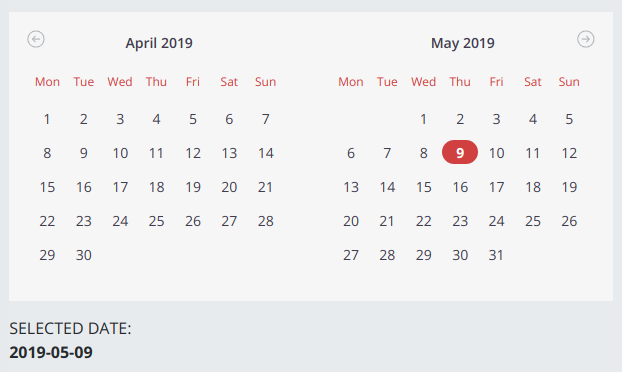
Select range of dates

Installation
npm install [email protected]
Usage
Import styles in your .vue file:
<style src="vuelendar/scss/vuelendar.scss" lang="scss"></style>
Register components:
import VRangeSelector from 'vuelendar/components/vl-range-selector';
import VDaySelector from 'vuelendar/components/vl-day-selector';
export default {
components: {
VRangeSelector,
VDaySelector
},
data () {
return {
range: {},
date: null
}
}
// ...
}
Use in template:
<v-range-selector
:start-date.sync="range.start"
:end-date.sync="range.end"
/>
<v-day-selector
v-model="date"
/>
Disabling dates
Vuelendar allows two ways for disabling dates.
Using an array:
<v-day-selector
v-model="date"
disabled-dates="['2019-04-21', '2019-04-25']
/>
Will disable 21st April 2019 and 25th April 2019
Using an object to describe a range of dates:
<v-day-selector
v-model="date"
disabled-dates="{
from: '2019-04-21',
to: '2019-04-23'
}"
/>
Will disable all dates from 21st April 2019 and 25th April 2019
Specifying only 'from' attribute will disable all dates past that date.
<v-day-selector
v-model="date"
disabled-dates="{
from: '2019-04-21',
}"
/>
Will disable all dates from 21st April 2019
Specifying only 'to' attribute will disable all dates before that date.
<v-day-selector
v-model="date"
disabled-dates="{
to: '2019-04-21',
}"
/>
Will disable all dates before 21st April 2019