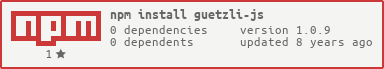guetzli-js
 guetzli-js copied to clipboard
guetzli-js copied to clipboard
Guetzli for NodeJS/Browser
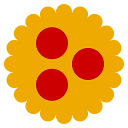
- 赞助 BTC: 1Cbd6oGAUUyBi7X7MaR4np4nTmQZXVgkCW
- 赞助 ETH: 0x623A3C3a72186A6336C79b18Ac1eD36e1c71A8a6
- Go语言付费QQ群: 1055927514
guetzli-js
Guetzli is a JPEG encoder that aims for excellent compression density at high visual quality. Guetzli-generated images are typically 20-30% smaller than images of equivalent quality generated by libjpeg.
Guetzli for NodeJS/Browser
Demo
This demo show guetzli-js in browser, encode a canvas and save as a jpeg file.
- https://chai2010.github.io/guetzli-js/example/hello-01
Browser suggest: Chrome, Firefox, Edge. Chrome is the best choice!
Install
Windows
$ npm install -g windows-build-tool
$ npm install -g node-gyp
$ node-gyp install
$ npm install -g guetzli-js
macOS and Linux
$ npm install -g node-gyp
$ node-gyp install
$ npm install -g guetzli-js
Command: guetzli-cli
$ guetzli-cli bees.png bees.jpg
Done
$ guetzli-cli -h
Usage: guetzli input_filename output_filename
$ guetzli-cli -v
guetzli-1.0.1
Guetzli API
Image Type:
// const image = require('guetzli-js/dist/lib/image')
interface image.Image {
width: number;
height: number;
channels: number; // Gray=1, RGB=3, RGBA=4
stride?: number; // 0 or >= width*channels
pix: Uint8Array;
}
Guetzli API:
// const guetzli = require('guetzli-js')
// const guetzli_asmjs = require('guetzli-js/dist/lib/cxx-emscripten/guetzli.out')
const version: string; // google/guetzli version
const minQuality: number; // 84
const maxQuality: number; // 110
const defaultQuality: number; // 95
function encodeImage(
m: image.Image, quality?: number = defaultQuality
): Uint8Array;
function encodeGray(
pix: Uint8Array, width: number, height: number,
stride?: number = 0, quality?: number = defaultQuality
): Uint8Array;
function encodeRGB(
pix: Uint8Array, width: number, height: number,
stride?: number = 0, quality?: number = defaultQuality
): Uint8Array;
function encodeRGBA(
pix: Uint8Array, width: number, height: number,
stride?: number = 0, quality?: number = defaultQuality
): Uint8Array;
Helpers (NodeJS Only):
// const helper = require('guetzli-js/dist/lib/helper')
function decodePng(data: Uint8Array, expect_channels?: number = 4): image.Image;
function decodeJpg(data: Uint8Array, expect_channels?: number = 3): image.Image;
function encodePng(
pix: Uint8Array, width: number, height: number,
channels: number, stride?: number = 0
): Uint8Array;
function encodeJpg(
pix: Uint8Array, width: number, height: number,
channels: number, stride?: number = 0,
quality?: number = 95
): Uint8Array;
// only for jpg/png format
function loadImage(filename: string): image.Image;
Examples
NodeJS
const fs = require('fs')
const guetzli = require('guetzli-js')
const helper = require('guetzli-js/dist/lib/helper')
// load png
let data = fs.readFileSync('bees.png')
// decode png image
let m = helper.decodePng(data, 4)
// encode jpg image
let jpegData = guetzli.encodeRGBA(m.pix, m.width, m.height, 0, guetzli.defaultQuality)
// save jpg
fs.writeFileSync('bees.jpg', jpegData)
Borwser
<!DOCTYPE html>
<head>
<title>Hello</title>
<script src="./jquery.min.js"></script>
<script src='./dist/lib/cxx-emscripten/guetzli.out.js'></script>
</head>
<body>
<canvas id="myCanvas" width="120" height="80">show image</canvas>
<div><button id="saveAsBtnRun">Save As...</button></div>
<script>
const guetzli = Module
$(document).ready(function() {
let canvas = document.getElementById('myCanvas')
let ctx = canvas.getContext('2d')
let m = new Image()
m.src = './testdata/bees.png'
m.onload = function() {
ctx.drawImage(m, 0, 0, canvas.width, canvas.height)
}
})
$("#saveAsBtnRun").click(function() {
let canvas = document.getElementById('myCanvas')
let ctx = canvas.getContext('2d')
let imgd = ctx.getImageData(0, 0, canvas.width, canvas.height)
let jpegData = guetzli.encodeImage({
width: canvas.width,
height: canvas.height,
channels: 4,
stride: canvas.width*4,
pix: imgd.data,
})
})
</script>
</body>
See https://chai2010.github.io/guetzli-js/example/hello-01/
Borwser: Settings
<script>
var Module = {}
Module.TOTAL_STACK = 5*1024*1024; // 5 MB
Module.TOTAL_MEMORY = 64*1024*1024; // 64 MB
Module.ALLOW_MEMORY_GROWTH = true;
Module.SIMD = false;
</script>
<script src='./dist/lib/cxx-emscripten/guetzli.out.js'></script>
RGB <==> Gray
function gray2rgb(gray, width, height, stride) {
if(stride == 0) { stride = width }
let rgb = new Uint8Array(width*height*3)
let off = 0
for(let y = 0; y < height; y++) {
for(let x = 0; x < width; x++) {
let V = gray[y*stride + x]
rgb[off++] = V // R
rgb[off++] = V // G
rgb[off++] = V // B
}
}
return rgb
}
function rgb2gray(rgb, width, height, stride) {
if(stride == 0) { stride = width*3 }
let gray = new Uint8Array(width*height)
let off = 0
for(let y = 0; y < height; y++) {
for(let x = 0; x < width; x++) {
let idx = y*stride + x*3
let R = rgb[idx+0]
let G = rgb[idx+1]
let B = rgb[idx+2]
gray[off++] = ((R+G+B)/3)|0
}
}
return gray
}
Other
Benchmark
$ gulp bench
[09:12:33] Running suite Guetzli [D:\work\guetzli-js\dist\lib\bench.js]...
[09:12:52] encodeImage.bees-small.rgb x 0.63 ops/sec ±0.81% (6 runs sampled)
[09:13:22] encodeImage.asm.bees-small.rgb x 0.35 ops/sec ±2.18% (5 runs sampled)
[09:13:27] helper.encodeJpg.bees-small.rgb x 1,464 ops/sec ±0.79% (94 runs sampled)
[09:13:33] helper.encodePng.bees-small.rgb x 173 ops/sec ±1.32% (82 runs sampled)
[09:13:33] Fastest test is helper.encodeJpg.bees-small.rgb at 8.5x faster than helper.encodePng.bees-small.rgb
Unit Test
$ npm test
> [email protected] test D:\work\guetzli-js
> nodeunit dist/lib/test.js
test.js
√ testVersion
√ testIsPngFilename
√ testIsJpegFilename
√ testLoadImage_png
√ testLoadImage_jpeg
√ testGuetzliEncode
OK: 21 assertions (12483ms)
Build guetzli.node with CMake
Windows x64
- Install CMake 3.5+
- Install VS2015
- run
build-win64.batin command line
Windows x86
- Install CMake 3.5+
- Install VS2015
- run
build-win32.batin command line
Darwin or Linux
- Install CMake 3.5+
- Install GCC
mkdir buildcd build && cmake .. && make install
Build lib/cxx-emscripten/guetzli.out.js with Emscripten
- Install Emscripten
make
NPM mirror for China
- https://npm.taobao.org/
npm install -g cnpm --registry=https://registry.npm.taobao.orgcnpm install -g windows-build-tool(Windows)cnpm install -g node-gypcnpm install -g guetzli-js
License
MIT © chai2010