DragDropConfirm
 DragDropConfirm copied to clipboard
DragDropConfirm copied to clipboard
Show source items in confirm-dialog + dialogs per items
Hint: This issue does partly comply with the contributions from @bduffek
The dialog description does not show which source file(s) or folder(s) will be moved or copied. Only the destination folder is shown when moving/copying files and/or folders.
I want to suggest (an option) to show the !source! file(s) or folder(s) in the dialog description, too.
It could look like this:
Are you sure you want to move the following items..
..source.file
..source\folder
..to the following destination folder?
..destination\folder
Another idea is this: Showing all files and folders to move/copy within one dialog can be inconvenient, because the items can be many. Instead of showing all folders or files to move within one dialog, a known method to show one dialog per folder or file after each other is what Windows Explorer does already when overwriting multiple files. Including a few choices like (see screenshots underneath):
- Perform operation for all current items (3 found)
- Repeat for all current items
(Dialog text translated from different language)
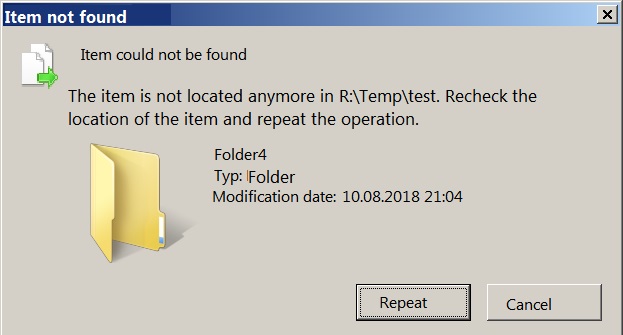

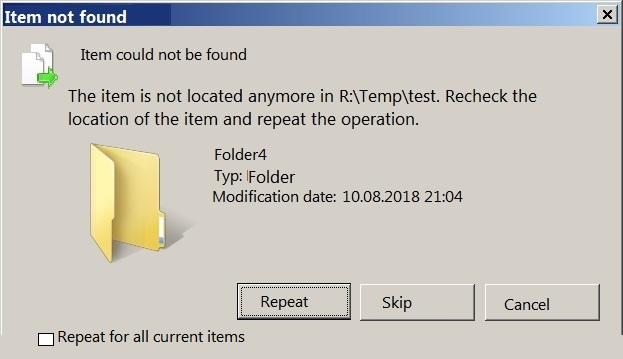
By the way, the pictured dialogs above show up on my Win7 system everytime upon moving folders or zip-files. The "Repeat" choice is equal to confirm the move-operation. The Dialog shows up since erroneous registry editing in the past. I couldn't figure out what exactly changed so that this dialog appears since. But I'm happy with this :D Because I can't figure out the reason, I was searching something like DragDropConfirm for future Win-Installs :)
If I have the free time to do so I'll look at this eventually, but it would need a lot of safe guards to not overflow the message box, if it's possible.
Using a scrollable listbox would allow you to keep the dialog a reasonable size while supporting the display of a very long list of objects.