clients
 clients copied to clipboard
clients copied to clipboard
[1.49.0] Safari with square window, opening delay, wrong button focus and missing Biometrics option
Describe the Bug
Not fixed
⚠️ Since the recent 1.49.0 update the Safari extension now has a square window instead of a rectangular like in other browsers.
Fixed
These bugs have been fixed and are no longer the focus of this ticket:
✅ (fixed with Safari 15) Opening the window takes almost 3 seconds.
✅ (fixed) The announced unlock with Biometrics option for this update is also missing. In Chrome it works for me.
✅ (fixed with Safari 15)
Also there is this glitch next to the popout icon:

Expected Result
⚠️ A rectangular window
✅ No delay between clicking and opening the window
✅ Unlock with Biometrics option
✅ Popout icon without glitch like this:
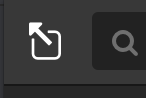
Actual Result
⚠️ A square window 3 seconds delay between clicking and opening the window Unlock with Biometrics option is missing A glitch next to the popout icon
Environment
- Operating system: macOS Big Sur 11.2.3
- Browser: Safari 14.0.3
- Build Version (go to "Settings" → "About" in the app): 1.49.0
Second this. Also, maybe it's just me, but I feel the window takes significantly more time than before to show up.
It seems the square window was fixed with this commit https://github.com/bitwarden/browser/commit/9063a98949f0b2656feafe19c64ecf6f2802b43d As for the popout button, it seem the focus is set to the button causing it to have the highlight. Clicking on another item seems to remove the focus and the highlight on it. Maybe setting the initial focus on the Search bar instead will mitigate this issue as well as allow the user to immediately start typing.
Second this. Also, maybe it's just me, but I feel the window takes significantly more time than before to show up.
Agreed - the window is now very slow to open. I hope that is just a bug. I don't think I would cope if it is going to be normal behaviour.
Yes, opening the window is very slow. But after that everything seems to be as fast as before. I also noticed that auto-fill is not functioning on sites where it worked before. I had to reenabled it after the update.
Edit: Auto-fill when loading a site is working in general. But strangely not anymore with my Unraid Server GUI.
Yes, opening the window is very slow, more than 3s between the click and the moment the window appears. There is a square window here too.
MacOS Big Sure 11.2.3, Safari 14.0.3, architecture: Silicon M1, Bitwarden extension release: 1.49.0
I confirm these issues on M1:
- 3 seconds delay between clicking and opening the window
- Unlock with Biometrics option is missing
- safari crashing if allow extension to work on all sites
but i cannot confirm glitch effect and square window
I would like to add that autofill using the keyboard shortcuts is as snappy as before. The UI itself is quite snappy once its loaded.
Edit: Another observation: I have set the extension to lock on Safari restart. On cold start (Safari is killed and restarted), pressing the key combo to open the extension (Cmd-Shift-Y) immediately opens the log in prompt. Once logged in, the lag comes back every time the extension is re-opened. Maybe that helps pin-point what is causing the extension to hesitate for so long?
System specifications: Base model M1 MacBook Air Safari: Version 14.0.3 (16610.4.3.1.7) Extension version: 1.49.0
Second this. The update just broke the extension for no apparent reason. The window is tiny and opens with a significant delay. Also, who thought that this super annoying red counter is a good idea? Can't find a way to disable it.
Hello Same here, very long to open... on macbook pro 2019 with safari
same here, small window dimension, long delay, and an annoying red badge on top of the minimalistic Safari design without a reason: I know exactly on which websites I have an account and how many of them.
Also, the dropdown buttons look like they're older than macOS Yosemite.
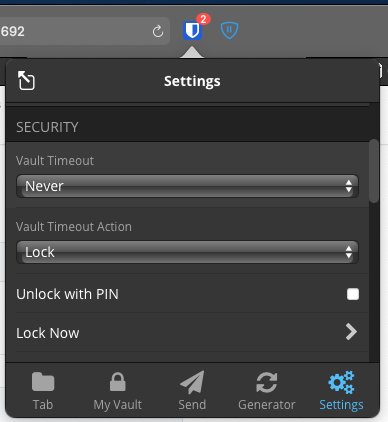
and an annoying red badge on top of the minimalistic Safari design without a reason: I know exactly on which websites I have an account and how many of them.
I like the 'annoying red badge'!
and an annoying red badge on top of the minimalistic Safari design without a reason: I know exactly on which websites I have an account and how many of them.
I like the 'annoying red badge'!
that's totally legit, just give the user the option to choose :)
and an annoying red badge on top of the minimalistic Safari design without a reason: I know exactly on which websites I have an account and how many of them.
I like the 'annoying red badge'!
that's totally legit, just give the user the option to choose :)
I believe the red badge issue is resolved in PR #1630 with an option to disable it.
IIRC the red badge was grey before, I think it fits the Safari UI more appropriately that way.
It seems the square window was fixed with this commit 9063a98
This fix looks a bit weird. It adds a class to the body-element to modify the height using CSS but at the end the height is maximized with the important-modifier. Also wrote this comment to the merge-request.
I just installed 1.49.1 with the desktop app update and not a single item from this issue seems to be fixed. I was at least hoping for the incorrect focus on the pop-out button, since that should be pretty easy to fix. @cscharf Any ETA for a fix?
The only issue that can be ignored for now is the missing biometrics option, which seems to be available for Safari at a later date. Unfortunately there was wrong information about this in the community forum.
Same here. 1.49.1 does not solve anything: still long to opening delay, still square window.
1.49.1 was not for any of these issues (there are no linked PRs here and this issue is still open). 1.49.1 was released as a Firefox patch to fix older versions of Firefox crashing and file upload for send not working in Chromium browsers on Linux. These issues are on the radar, however on a ticket such as this it's difficult because it's not listing a single issue, it's listing multiple, unrelated issues and folks are kind of piling on other things as well.
@kennymc-c , the report is much appreciated, but would be helpful for tracking if 1 issue = 1 issue in GitHub, otherwise it's difficult to provide a status on a single issue in GitHub that represents several different, unrelated issues.
The initial or 1st problem noted, square pop-out, is resolved with https://github.com/bitwarden/browser/pull/1714 and will be released in the next browser extension update. We are working through some other M1 Apple Silicone native/universal build items and will likely release it then.
Thanks @cscharf Noticed that #1693 also seems to fix the pop-out button glitch issue. According to the screenshots of the pr, it looks like the focus is still on the pop-out button and not the search field as it used to be.
@cscharf I speak for all of us when I say that I appreciate all of the work that you're doing on these bugs. Do you have any updates on (1) the long lag when clicking on the Bitwarden icon, and (2) the Bitwarden pop up not automatically minimizing when you click on your login information? Many thanks!
@green-brontosaurus ,
I speak for all of us when I say that I appreciate all of the work that you're doing on these bugs.
Of course, we ❤️ you guys and our community and want to give everyone an amazing product, making security accessible to everyone (for free).
Do you have any updates on (1) the long lag when clicking on the Bitwarden icon, and (2) the Bitwarden pop up not automatically minimizing when you click on your login information?
No, unfortunately we've not had an opportunity to get to those. The "lag" seems to be a quirk with Safari in how its unloading and reloading the context state of the extension. Unlike the App Extension which always was running in the background, Safari treats Web Extensions as a 2nd class citizen, in true Apple fashion, works a bit differently than other browsers and we're only finding this out now that we've gone down that road. If you're on M1 hardware, there may be some issues with the extension package not being a --universal package (Apple Silicon/ARM), so since Rosetta2 naturally adds some overhead to both the Desktop app and underpinnings of the Web Extension through Safari, our hope is once we're able to get our universal build working (which we've had to do a few patches to electron-builder to support and get working) that will 🤞🏻 hopefully eliminate some of the lag.
(2) the Bitwarden pop up not automatically minimizing when you click on your login information?
I haven't seen another issue for this particular problem, would you mind creating one so the team can work on validation and it gets on our board?
@green-brontosaurus ,
I speak for all of us when I say that I appreciate all of the work that you're doing on these bugs.
Of course, we ❤️ you guys and our community and want to give everyone an amazing product, making security accessible to everyone (for free).
Do you have any updates on (1) the long lag when clicking on the Bitwarden icon, and (2) the Bitwarden pop up not automatically minimizing when you click on your login information?
No, unfortunately we've not had an opportunity to get to those. The "lag" seems to be a quirk with Safari in how its unloading and reloading the context state of the extension. Unlike the App Extension which always was running in the background, Safari treats Web Extensions as a 2nd class citizen, in true Apple fashion, works a bit differently than other browsers and we're only finding this out now that we've gone down that road. If you're on M1 hardware, there may be some issues with the extension package not being a
--universalpackage (Apple Silicon/ARM), so since Rosetta2 naturally adds some overhead to both the Desktop app and underpinnings of the Web Extension through Safari, our hope is once we're able to get our universal build working (which we've had to do a few patches to electron-builder to support and get working) that will 🤞🏻 hopefully eliminate some of the lag.(2) the Bitwarden pop up not automatically minimizing when you click on your login information?
I haven't seen another issue for this particular problem, would you mind creating one so the team can work on validation and it gets on our board?
@cscharf For sure! Can you please confirm that you see the post on your end? Here's a link to it: https://github.com/bitwarden/browser/issues/1742
For sure! Can you please confirm that you see the post on your end?
Confirmed, Thank you!
The absence of biometric option on safari 14.0.3 took me here.
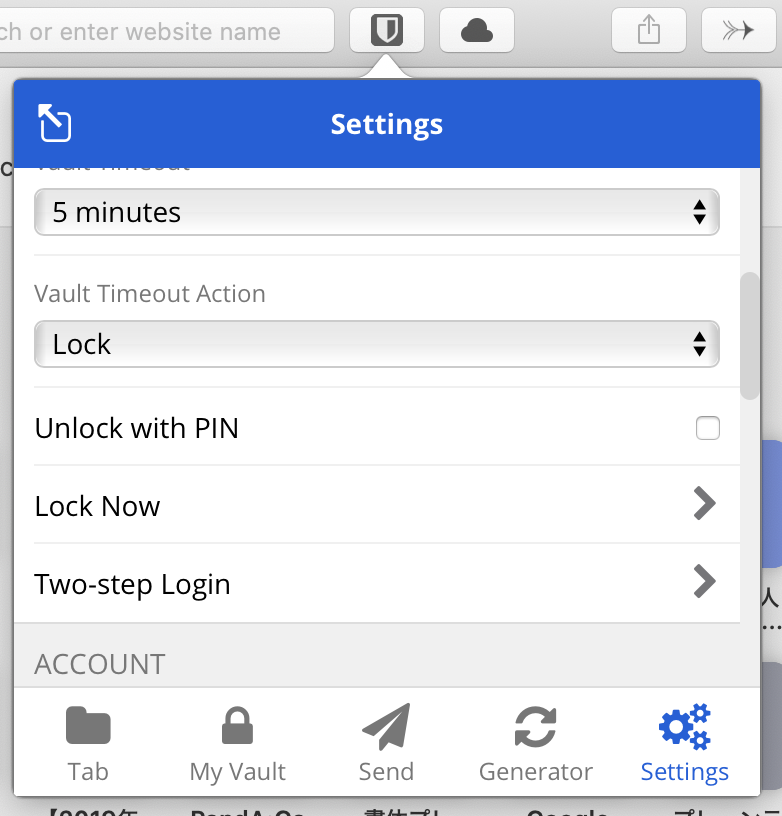
AFAIK the biometric support on Safari is available just after 11 May, so I feel it really weird it was reported here, the issue opened on 13 Mar.
@cscharf Should I report my issue here or create a new one? If I missed the corresponding issue, I appreciate it if you can take me there.
@aiotter the biometrics option is in version 1.50+ of the extension (paired with v1.26+ of the Desktop app) - it's still in review with apple at the moment.
Apart from the now working biometrics option, all other bugs are unfortunately still present in 1.50.0.
Are these Safari bugs being addressed?
The delay when clicking on the extension is still present and is becoming incredibly frustrating to deal with on a daily basis. It may not seem like a big deal, but it is. I don't want to use a different browser. I REALLY don't want to move away from Bitwarden, either.
Please fix these Safari issues. I beg you.
Are these Safari bugs being addressed?
The delay when clicking on the extension is still present and is becoming incredibly frustrating to deal with on a daily basis. It may not seem like a big deal, but it is. I don't want to use a different browser. I REALLY don't want to move away from Bitwarden, either.
Please fix these Safari issues. I beg you.
Hi
Personnaly, I use the old version of Bitwarden given by @cscharf and working perfectly. I invite you to do the same ...
https://github.com/bitwarden/browser/issues/1732#issuecomment-842576787
For me, on Safari 14.1.1, the bug of square popup still exists. I don't feel too much delay. It's like just a 1s for me.