brokenaxes
 brokenaxes copied to clipboard
brokenaxes copied to clipboard
bug on `clip_on=False`
- version: brokenaxes 0.5.0
I'm using clip_on=False when plotting like this:
import matplotlib.pyplot as plt
from brokenaxes import brokenaxes
import numpy as np
fig = plt.figure(figsize=(6,4))
baxes = brokenaxes(ylims=((0,30000),(75000,85000)), hspace=.1, despine=False)
X = np.sort(np.array([3,-1,0,4,5,-2,7]))
Y = np.array([80000,10000,5000,3000,1000,500,100])
Z = np.array([800,1000,1200,3000,10000,30000,15000])
baxes.plot(X,Y,label="squared", clip_on=False) # here
baxes.plot(X,Z,label="cubed", clip_on=False) # here
baxes.legend(loc="best")
plt.plot()
plt.show()
And it shows:
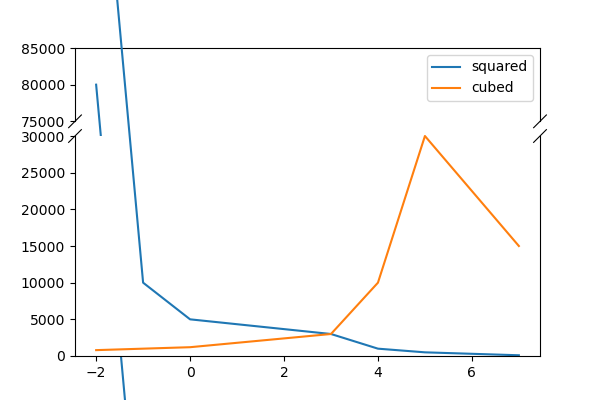 But if I set
But if I set clip_on to True (or simply don't pass it), it's normal:
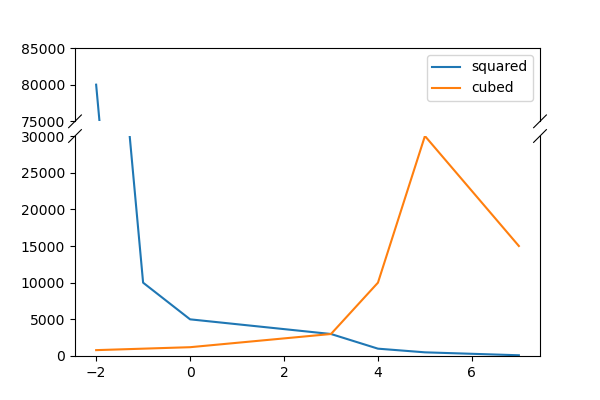
What behavior are you trying to achieve with clip_on?
Oh, I also used marker in my code. I missed this point in this snippet. The original code is like this:
bax.plot(_p, _r, label=_label, c=COLOR[algo], marker=_marker, clip_on=False)
HI @bendichter
For scatter plot, we also need clip_on=False, correct?
clip_on = True, dots are not completely show.

clip_on = False bugs..

If you have points that exceed 100
Yes. But I mean the dots near the limit is clip