agda-mode-vscode
 agda-mode-vscode copied to clipboard
agda-mode-vscode copied to clipboard
Links don't work in the error messages.
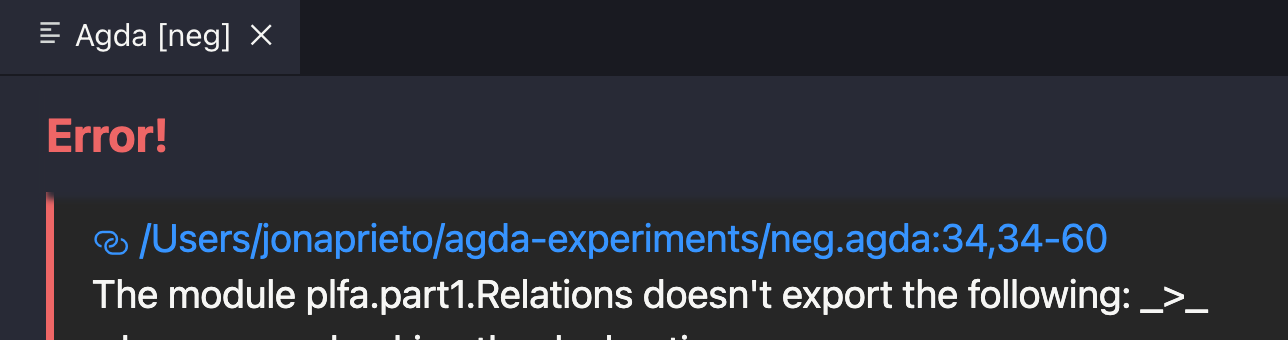
In the picture, If I hover the mouse over the reference line (blue link), nothing happens. Of course, I go myself the way to that line, but the cursor should go after clicking that the link.
Yep notices the same problem in agda-mode 0.2.3
I'm still having this issue. Should the fix already be in the version of the extension on the vscode marketplace?
The bug was closed with a patch on Sep 26, and the extension was last updated on Sep 27. Does that mean the fix doesn't work for me?
@jonas-frey, thanks for reporting this. Are you using Windows?
@banacorn : I'm using ubuntu 21.04 with kde.
I'm having the same issue on Ubuntu 21.10 with GNOME. I'd also love an option to automatically follow such links, like how the cursor automatically jumps to the first error in the same file, but across files.