armortools
 armortools copied to clipboard
armortools copied to clipboard
How to open the material tab
Somehow the material tab was closed, how to reopen it again?
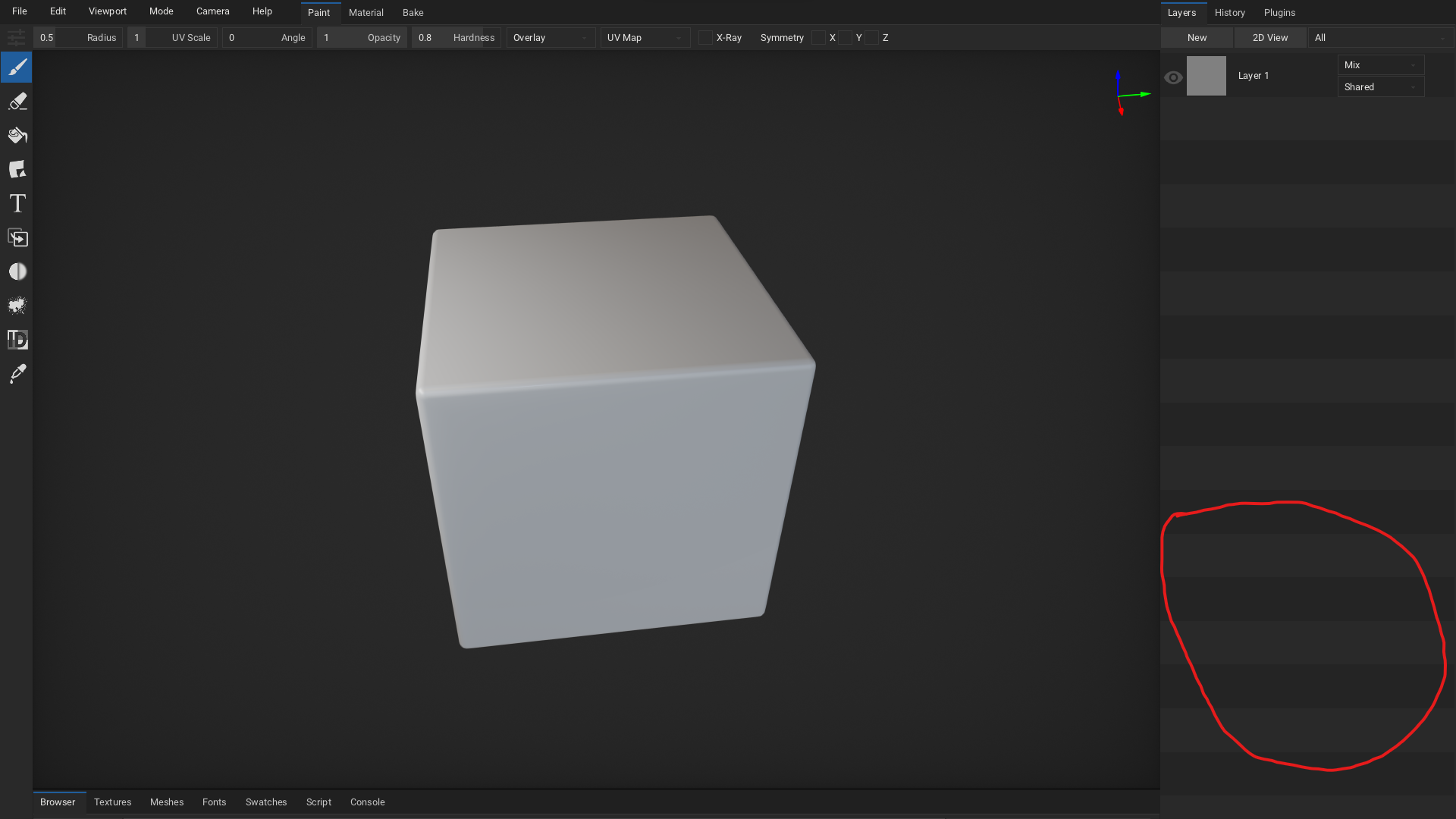
It has height zero. You can change its height by dragging it upwards. Alternatively you can reset the ArmorPaint layout in the preferences dialog you find in the edit menu on the top.
@luboslenco I looked into it and it is definitely a bug. I use these configs on a relatively big screen
configs.zip
According to UISidebar.hx the height can not become smaller than 32px
if (Config.raw.layout[LayoutSidebarH0] + my > 32 && Config.raw.layout[LayoutSidebarH1] - my > 32) {
Console.info("LayoutSidebarH1: " + Config.raw.layout[LayoutSidebarH1]);
Config.raw.layout[LayoutSidebarH0] += my;
Config.raw.layout[LayoutSidebarH1] -= my;
}
But this mechanism seems to be broken because the height is calculated the wrong way. You have to drag the height below the window to get to the minimum height.
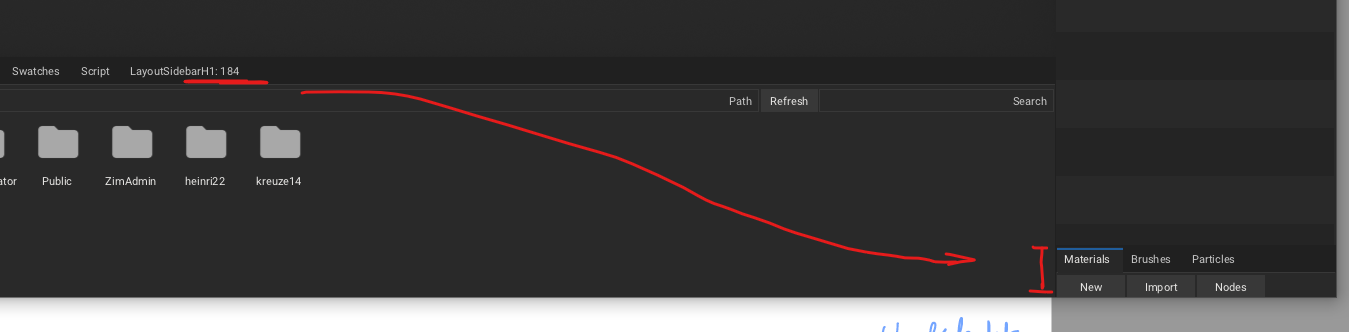 The mouse cursor has to be somewhere here to get there
The mouse cursor has to be somewhere here to get there
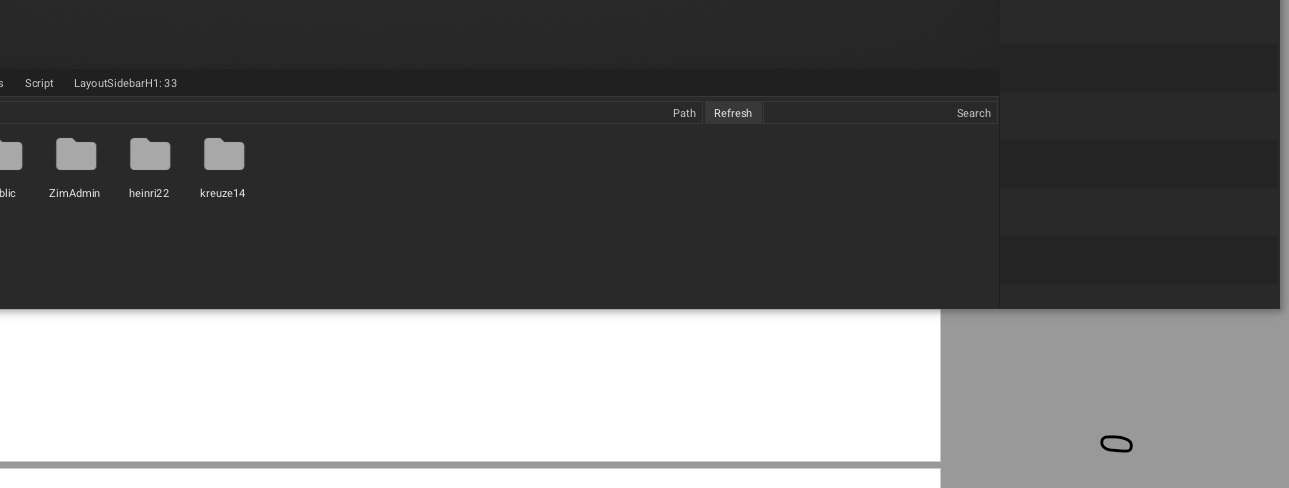
Maximizing the window and restoring it again/resizing the window fixes the issue and the calculation works again. Therefore I assume something is not set properly.
@luboslenco I looked into it and it is definitely a bug. I use these configs on a relatively big screen configs.zip According to
UISidebar.hxthe height can not become smaller than 32pxif (Config.raw.layout[LayoutSidebarH0] + my > 32 && Config.raw.layout[LayoutSidebarH1] - my > 32) { Console.info("LayoutSidebarH1: " + Config.raw.layout[LayoutSidebarH1]); Config.raw.layout[LayoutSidebarH0] += my; Config.raw.layout[LayoutSidebarH1] -= my; }But this mechanism seems to be broken because the height is calculated the wrong way. You have to drag the height below the window to get to the minimum height.
The mouse cursor has to be somewhere here to get there
Maximizing the window and restoring it again/resizing the window fixes the issue and the calculation works again. Therefore I assume something is not set properly.
Resetting the layout seems to work, thanks.
@luboslenco maybe reopen it and mark it as bug because it is definitely a small nasty issue?