servicecomb-java-chassis
 servicecomb-java-chassis copied to clipboard
servicecomb-java-chassis copied to clipboard
微服务调用出现低概率 连接超时io.netty.channel.ConnectTimeoutException,状态码490,服务端未收到请求。
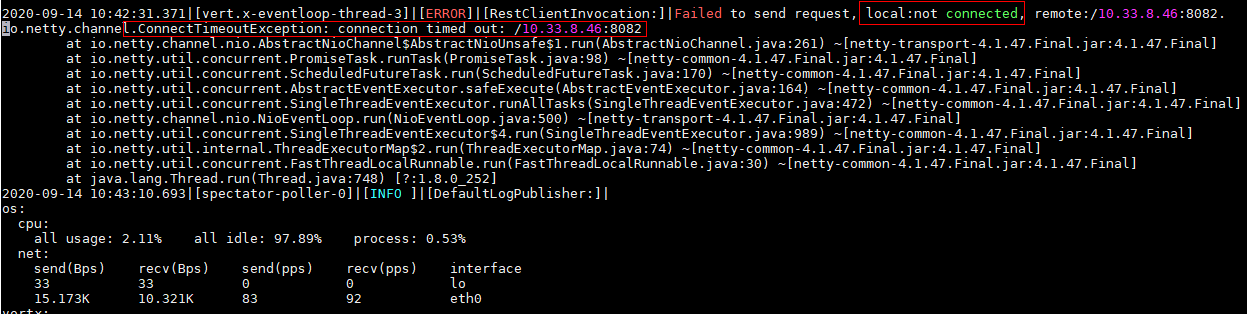 --- 上图为metric日志报错截图。
--- 上图为metric日志报错截图。
定位过程: 1、观察到客户端请求失败,查看interfacelog,发现错误码为490;客户端运行无明显运行异常日志 2、查看服务端运行日志,无任何异常信息,服务端未收到请求,时间点前后无任何异常日志打印。 3、查看metric日志,见上面截图,RestClientInvocation:]|Failed to send request, local:not connected, remote:/10.33.8.46:8082. io.netty.channel.ConnectTimeoutException: connection timed out: /10.33.8.46:8082 4、观察服务端出现问题时间点前后日志,服务可以正常收到来自上述客户端的请求,并能处理成功。
以上,请专家帮忙指点可能是哪里问题?观察过自测环境和现网,均有低概率发生。十分感谢~
看 metrics 日志系统负载并不高。在网络负载不高的情况下, connect timeout 有可能是网络不稳定导致的。
除了二楼给出的可能性,还有一种可能是 consumer 端和 provider 端的连接超时配置没配好,HTTP1.1 长连接复用场景下 consumer 端准备复用长连接发请求时 provider 端判定连接 idle timeout 主动断连,导致网络发送失败。 具体原因可以考虑 tcpdump 抓包分析,以下是我说的这种可能性的修复方法:
- consumer业务调用超时时间:
servicecomb.request.timeout - client端网络连接 idle timeout:
servicecomb.rest.client.connection.idleTimeoutInSeconds - server端网络连接 idle timeout:
servicecomb.rest.server.connection.idleTimeoutInSeconds
实际使用的时候注意配置 consumer业务调用超时时间 < client端网络连接 idle timeout < server端网络连接 idle timeout。此时连接超时断连也是 client 端主动发起的,这样才能确保 consumer 调用 provider 时不会出现 client 端尝试复用的HTTP连接恰好被 server 端超时断开的情况,进而导致请求调用失败。
至于这三个配置项之间间隔多少,建议自己摸索一下,保险一点的可以设置 10 秒以上(随口估计的,不保证没问题 : ))。
参考:
注意:以上说明适用于 Rest over Vertx 传输方式,HTTP1.1 的场景,如果使用的是 HTTP2,或者server端传输方式选择的是 REST over Servlet,就请结合实际分析配置。
长连接复用导致的问题一般是connection was closed

close old issues, please feel free to submit a new one if the problem still exists.