react-native-actions-sheet
 react-native-actions-sheet copied to clipboard
react-native-actions-sheet copied to clipboard
Multiple action sheet issue on the same screen
I tried to insert two action sheets in my screen, here is my code:
export class HomeScreen extends React.Component {
actionSheetRef;
plainActionSheetRef;
constructor(props: any) {
super(props);
this.actionSheetRef = createRef<ActionSheet>();
this.plainActionSheetRef = createRef<ActionSheet>();
}
render() {
return (
<View
style={{
justifyContent: 'center',
flex: 1,
}}
>
<TouchableOpacity
onPress={() => {
this.actionSheetRef.current?.setModalVisible();
}}
>
<MFText>Open First ActionSheet</MFText>
</TouchableOpacity>
<TouchableOpacity
onPress={() => {
this.plainActionSheetRef.current?.setModalVisible();
}}
>
<MFText>Open Second ActionSheet</MFText>
</TouchableOpacity>
<ActionSheet
ref={this.actionSheetRef}
extraScroll={34}
gestureEnabled={true}
>
<MFText>first action sheet - row 1</MFText>
<MFText>first action sheet - row 2</MFText>
<MFText>first action sheet - row 3</MFText>
<MFText>first action sheet - row 4</MFText>
</ActionSheet>
<ActionSheet
key="asd"
ref={this.plainActionSheetRef}
extraScroll={34}
gestureEnabled={true}
>
<MFText>second action sheet - row 1</MFText>
<MFText>second action sheet - row 2</MFText>
<MFText>second action sheet - row 3</MFText>
<MFText>second action sheet - row 4</MFText>
</ActionSheet>
</View>
);
}
}
I tried also in functional component and class based component. The issue is that the extraScroll parameter doesn't work for the secondly opened action sheet:
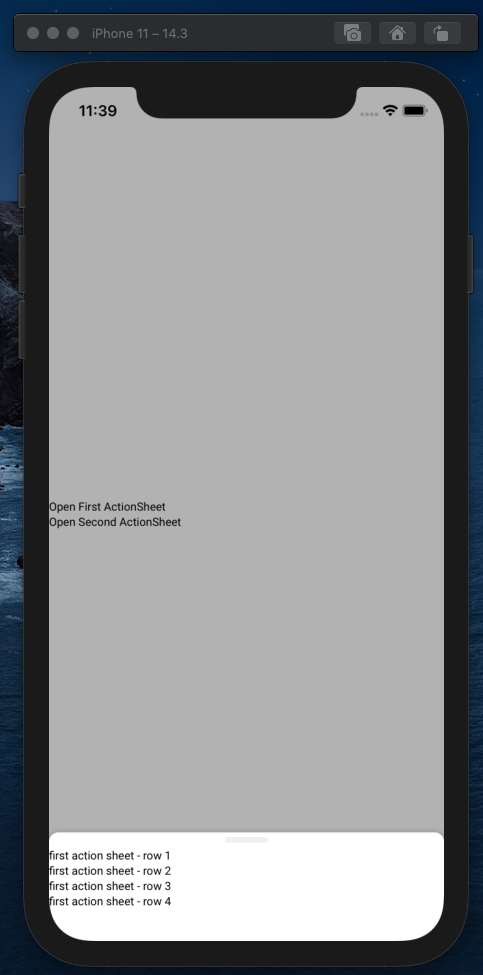
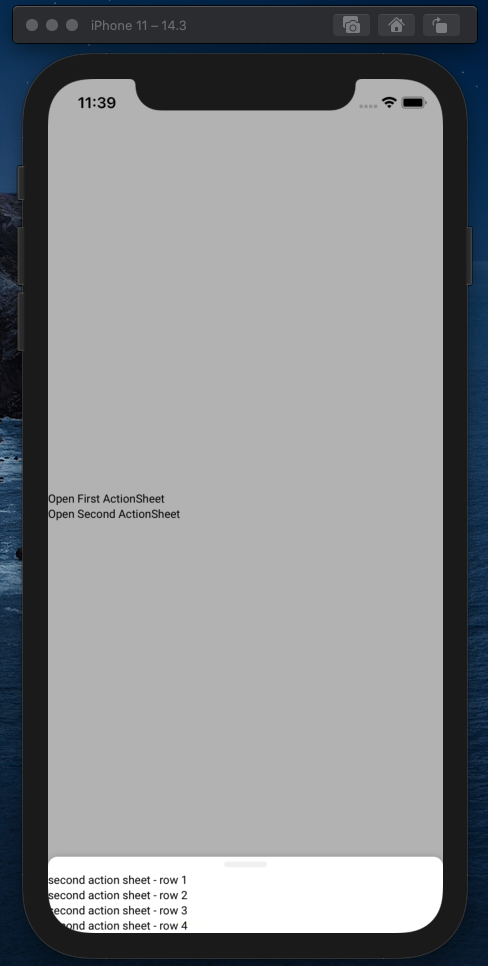
extra info: It's the same issue, if i don't use the extraScroll parameter, so in case of the first action sheet i can scroll up, but for the second the scrolling up doesn't work. (scrolling down -> hiding the action sheet always works).
Can I ask you help, what could be wrong? Or I can't use two ActionSheet components in one screen?
@ammarahm-ed if you could take a look at the issue I would really appreciate it! Thank you in advance!
@mateattilabarna what are you trying to achieve here. i don't see a problem. can you share a video to demonstrate the problem. You can simply use containerStyle prop to add bottom padding to ActionSheet so the content doesn't hide.
@ammarahm-ed
Sorry for the late answer, here is a video:
https://user-images.githubusercontent.com/19281761/121666362-723fce00-caa9-11eb-9703-cb31de69596b.mov
Extra info: I currently resolved with hiding totally one of the action sheets, so this is not blocking me.
Looks like this issue can be resolved @ammarahm-ed 🎉
Fixed.