sigma-file-manager
 sigma-file-manager copied to clipboard
sigma-file-manager copied to clipboard
Not able to delete a dir.
Is there an existing issue for this?
- [X] I have searched the opened issues
Problem description
Hi, I decompressed one of my .7z files and then made a few attempts to delete it but every attempt failed. It asks for administrator privileges' and then shows failed to delete the directory. I also reloaded the directory and tried it but still the same. Also, probably this thing makes many duplicate processes and hogs all the system resources.
Steps to reproduce
- Decompress a .7z file.
- Try to delete it.
Environment
- OS: Windows 10 21H1
- App version: 1.4.0 build 2
Consider supporting the developer on Patreon to increase priority of all your issues, get access to private discord and other rewards.
Patreon page: https://www.patreon.com/sigma_file_manager
Thanks for the report.
Are you trying to delete it from disk Shift + Delete or send it to trash Delete?
@aleksey-hoffman I was trying to delete only one file so I used Delete button. Also I tried to delete it from the context menu as well but still the same.
Are you trying to delete the .7z file or the folder that archiver created?
Is there a red dot on the file card? Like this:
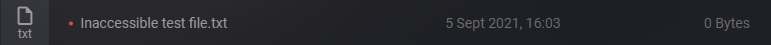
The extracted folder.
Is there a red dot on the file card? Like this:
There was no such red dot. As soon as I attempted to delete it, it would say that the folder access is denied (explorer prompt) then an administrator privilege's prompt. After that it just says that it failed to send it to trash (card notification).
Btw, How can I go to the trash folder (recycle bin) via SFM itself?
Could you please post a screenshot of this explorer prompt here? (You can create a screenshot by pressing Win + Shift + S on WIndows.
When you're trying to delete this folder, do you see a console process with high CPU usage in the task manager? Something like this:
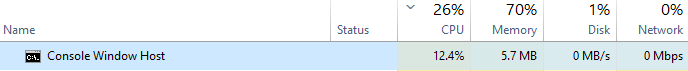
Currently you cannot open the recycle bin folder from the SFM. I will try to add this functionality in the future. It's a bit difficult
Could you please post a screenshot of this explorer prompt here?
I am not able to reproduce it again I don't why. I'll share the screenshot once it happens again 😅.
Currently you cannot open the recycle bin folder from the SFM. I will try to add this functionality in the future. It's a bit difficult
Oh, no worries. Thanks! Anyways, I'll take a leave now, I have encountered a few more issues which I'll be posting tomorrow once I am done with my exam.
Ok, thanks!
Hi, I encountered it again and also I figured out the problem. The thing was that I pressed the delete button several times and there was already delay from backend (maybe because it was a new freshly made directory, but I am not sure) while deleting the file so SFM made several attempts to delete it even though it was already deleted thus showing the message below.
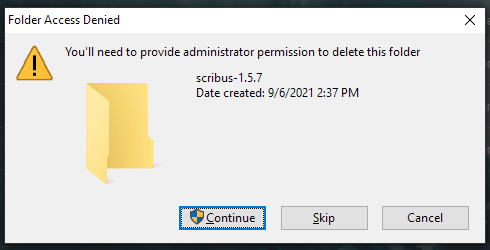
Also, can anything be done to avoid this delay bcz this forced duplicates of SFM thus ending up hogging the computer with as much as 10-15 processes. (Faced this yesterday)
Thank you, I will figure out how to solve this
Thanks :)