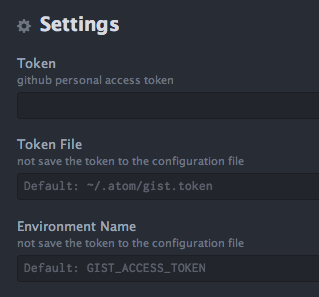atom-gist
 atom-gist copied to clipboard
atom-gist copied to clipboard
create and insert Gists
gist package

Inspired by condemil/Gist
Features
- Create Gists
- Insert Gists
- Edit existing Gists
- Delete existing Gists
- Open browser existing Gists
Commands
gist:create-publicgist:create-privategist:list
Keymap
edit ~/.atom/keymap.cson
# default
'.select-list.with-action':
'tab': 'select-list:select-action'
Settings
Personal Access Tokens
token(default: '')tokenFile(default: '~/.atom/gist.token')environmentName(default: 'GIST_ACCESS_TOKEN')
Custom Hostname for GitHub Enterprise
hostname(default: 'api.github.com')
Usage
Create Gists
- Use the
gist:create-privateorgist:create-publiccommands.
If you don't have anything selected, a Gist will be created with contents of current file, URL of that Gist will be copied to the clipboard.
Insert Gists
- Use the
gist:listcommands. - Select gist.
- Press the
enterkey.
Edit Gists
- Use the
gist:listcommands. - Select gist.
- Press the
tabkey. - Select
Editaction.
Delete Gists
- Use the
gist:listcommands. - Select gist.
- Press the
tabkey. - Select
Deleteaction.
TODO
- [x] Editing existing Gists
- [ ] Adding new files to existing Gists
- [ ] Caching Gists