NextFace
 NextFace copied to clipboard
NextFace copied to clipboard
How to get the same texture color as reported in your paper
Hi, Thanks for your great work!
After reading your paper, I've noticed that you can generate the colored face with the original texture, instead of the one shown in diffuseMap_0.png. How to get it? Thanks!

The image u attached is the final rendering which is obtained by combining the face reflectance (diffuse/specular/roughness) with the estimated light. This is what we called the rendering equation. If you want to obtain 'colored face' you have to use the estimated face attributes (diffuse/specular/roughness and and obj) of NextFace with a rendering engine (such opengl, blender)
U can also uses NextFace to generate the final reconstruction, please check replay.py file. this script produces animated reconstruction
PS: simply speaking, in the image I attached here, the 'reconstruction' image is obtained by combining 'light', 'diffuse', 'specular' and 'roughness' images. I suggest to read some materials on graphics and rendering
Best
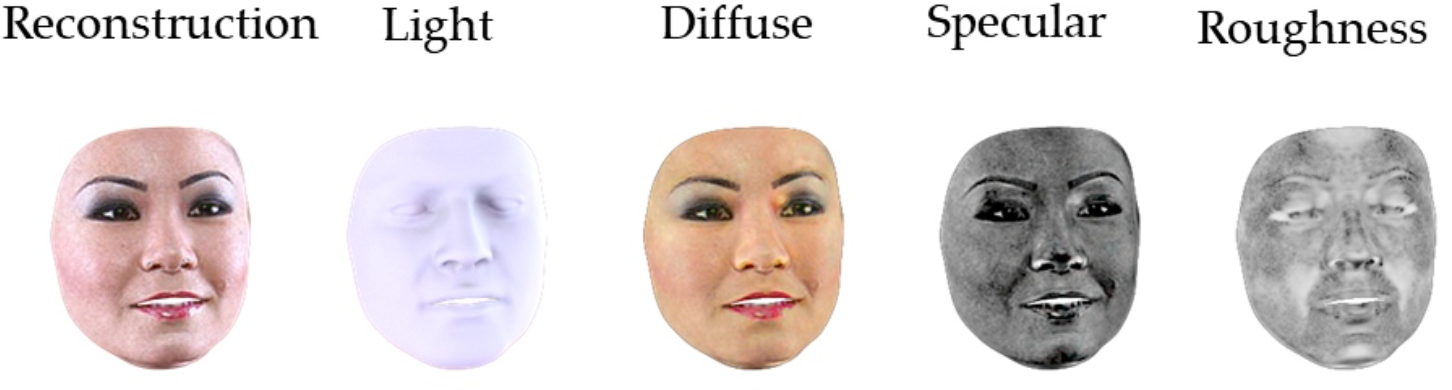
Thanks for the heads up. May be change the .mtl file will do the trick: newmtl material0 Ka 0 0 0 Kd 1 1 1 Ks 1 1 1 illum 2 Ns 8 map_Kd diffuseMap_0.png map_kS specularMap_0.png map_Ns roughnessMap_0.png
Still wondering where I can get other maps for rendering, especially the lightmap. And here's a screenshot for a material using the three outputs (diffuse, roughness, and specular)

Cheers!
that looks pretty cool! which engine u r using? could you provide an explanation or tutorial how u rendered the face ? that could be useful for other persons here.
I will add the specular and roughness maps to the obj file as u suggested.
for the lightmap, it is an environment map which i did not export yet, i will add it today for you. i hope you will be able to render it with ur engine
Ha! I was playing with the new UE5 for fun. And just drag the outputs from your code to hook them with the corresponding material as follows (Sorry, I did not download the English version so I pasted part of the panel in English for your reference)
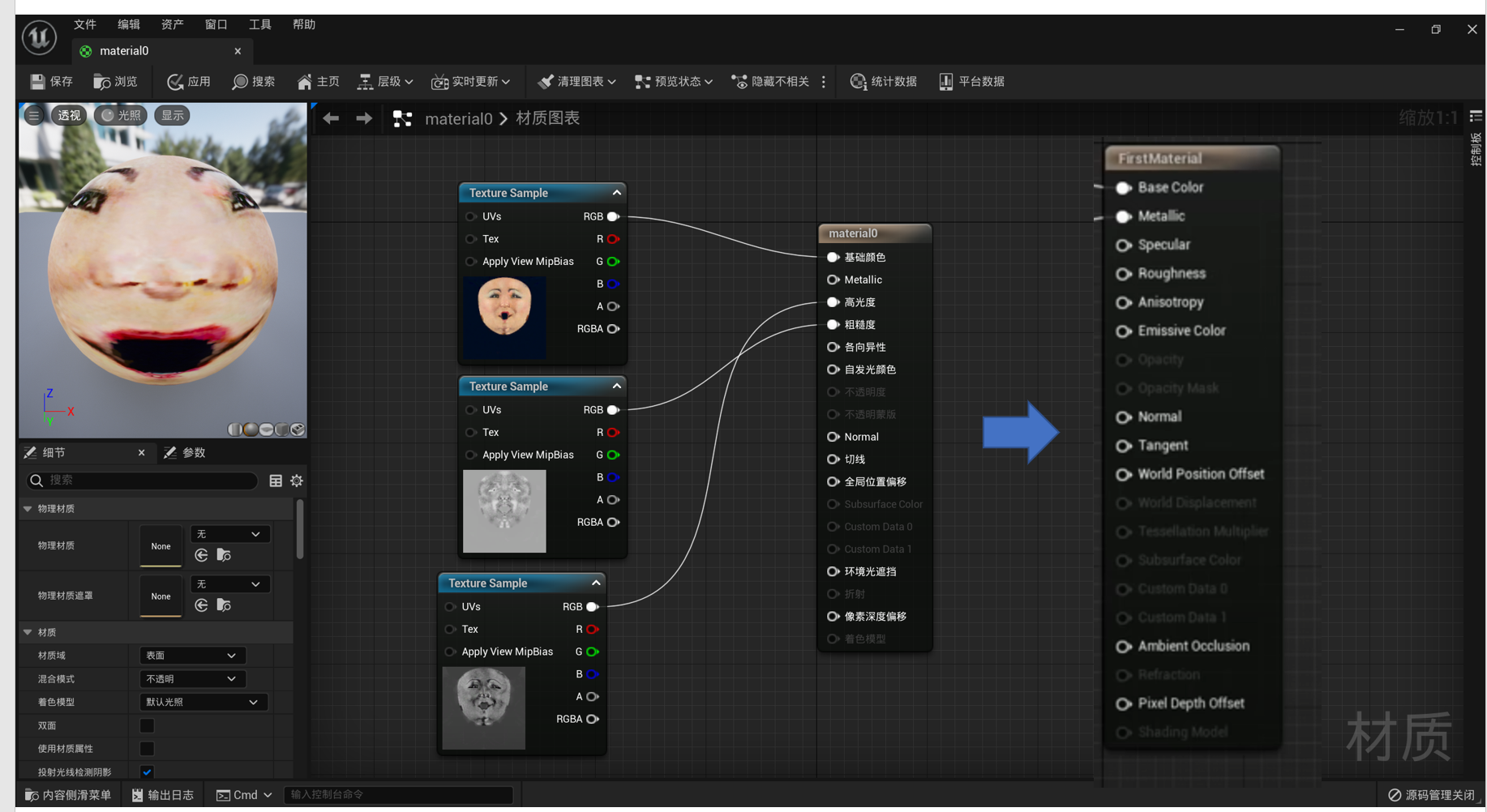
That is cool! I will add the code that export the lightmap when i got back home, so that u can try it with UE! AD
No rush at all! Your code is great for me to learn a lot!
I added export of the estimated light map (as an environment map). plz pull the code. U can choose to export the lightmap as png or exr (check optimConfig.ini)
@xqyd, Hi, do you try to apply the environment map to the mesh in UE4/5?
I flagged this issue so that anyone with UE experience can help in using the environment map. I believe that will be very helpful for many people here
progress made here (with blender) https://github.com/abdallahdib/NextFace/issues/31