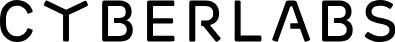android-yoonit-facefy
 android-yoonit-facefy copied to clipboard
android-yoonit-facefy copied to clipboard
The face detection's module for Android with a lot of awesome features
Android Yoonit Facefy


|
◻ Google MLKit integration ◻ PyTorch integration ◻ Computer vision pipeline ◻ Face detection ◻ Face contours ◻ Face expressions ◻ Face movement |
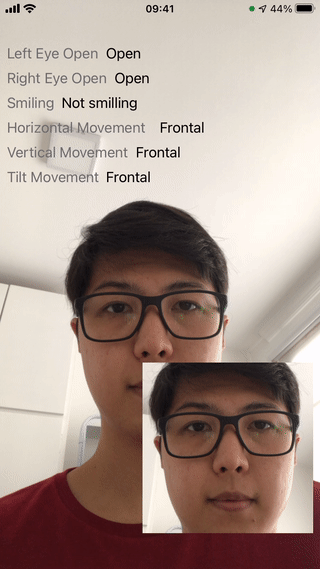
|
Table of Contents
- Installation
- Usage
- API
- Methods
- FaceDetected
- Head Movements
- To contribute and make it better
Installation
Add the JitPack repository to your root build.gradle at the end of repositories
allprojects {
repositories {
...
maven { url 'https://jitpack.io' }
}
}
Add the dependency
dependencies {
implementation 'com.github.Yoonit-Labs:android-yoonit-facefy:master-SNAPSHOT'
}
Usage
This is a basic usage to the FacefyYoonit.
Feel free to use the demo.
import ai.cyberlabs.yoonit.facefy.Facefy
...
fun example(inputBitmap: Bitmap) {
Facefy()
.detect(
inputBitmap,
{ faceDetected ->
val boundingBox: Rect = faceDetected.boundingBox
val contours: MutableList<PointF> = faceDetected.contours
val headEulerAngleX: Float = faceDetected.headEulerAngleX
val headEulerAngleY: Float = faceDetected.headEulerAngleY
val headEulerAngleZ: Float = faceDetected.headEulerAngleZ
val leftEyeOpenProbability: Float? = faceDetected.leftEyeOpenProbability
val rightEyeOpenProbability: Float? = faceDetected.rightEyeOpenProbability
val smilingProbability: Float? = faceDetected.smilingProbability
},
{ errorMessage ->
val mesage: String = errorMessage
},
{
// Process completed.
}
)
}
API
Methods
| Function | Parameters | Return Type | Description |
|---|---|---|---|
| detect | inputBitmap: Bitmap, onSuccess: (FaceDetected) -> Unit, onError: (String) -> Unit |
void | Detect a face from bitmap and return the result in the FaceDetected as a closure. |
FaceDetected
| Attribute | Type | Description |
|---|---|---|
| leftEyeOpenProbability | Float? | The left eye open probability. |
| rightEyeOpenProbability | Float? | The right eye open probability. |
| smilingProbability | Float? | The smiling probability. |
| headEulerAngleX | Float | The angle that points the rotation of the face about the horizontal axis of the image. HeadMovements |
| headEulerAngleY | Float | The angle that points the "left-right" head direction. See HeadMovements |
| headEulerAngleZ | Float | The angle that points the rotation of the face about the axis pointing out of the image. HeadMovements |
| contours | Mutablelist<PointF> | List of Points that represents the shape of the recognized face. |
| boundingBox | Rect | The face bounding box. |
Head Movements
Here we explaining the above gif and how reached the "results". Each "movement" (vertical, horizontal and tilt) is a state, based in the angle in degrees that indicate head direction;
| Head Direction | Attribute | v < -36° | -36° < v < -12° | -12° < v < 12° | 12° < v < 36° | 36° < v |
|---|---|---|---|---|---|---|
| Vertical | headEulerAngleX |
Super Down | Down | Frontal | Up | Super Up |
| Horizontal | headEulerAngleY |
Super Left | Left | Frontal | Right | Super Right |
| Tilt | headEulerAngleZ |
Super Right | Right | Frontal | Left | Super Left |
To contribute and make it better
Clone the repo, change what you want and send PR. For commit messages we use Conventional Commits.
Contributions are always welcome!
Code with ❤ by the Yoonit Team