Pengwin
 Pengwin copied to clipboard
Pengwin copied to clipboard
ipv6 is not working.
I am not getting ipv6 access through the system, it receives default route, but does not ping host.
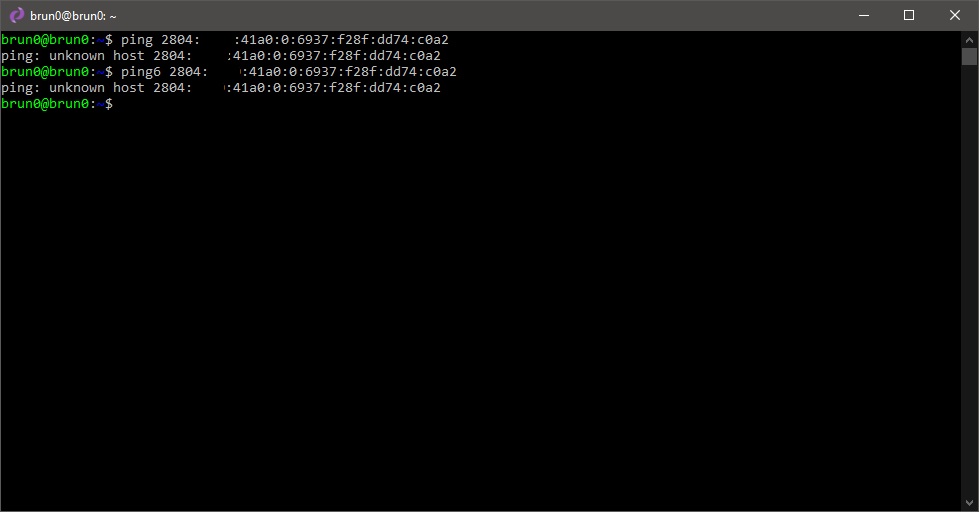
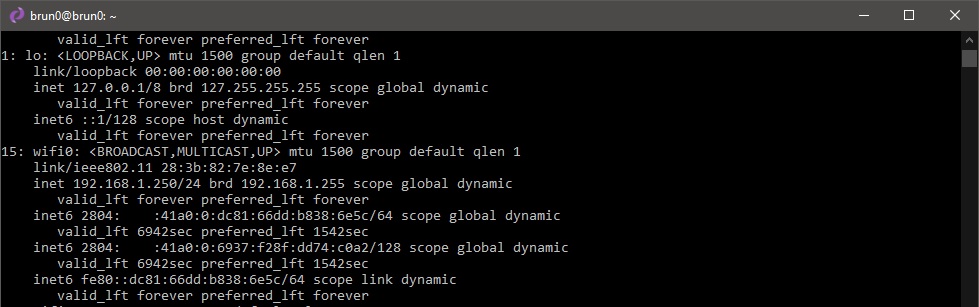
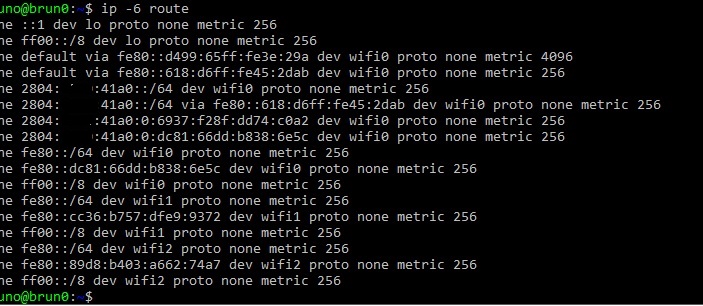
Off the top of my head I don't know much about IPv6 handling in WSL.
We will look into it shortly.
A couple questions for you, if you don't mind.
Have you tested this in any other WSL distribution?
Have you tried running any of the above with sudo, to a different result?
Are you behind a VPN or have third-party security software installed?
Thanks for your report and help.
Hayden
Have you tested this on any other WSL distribution? A: Yes, debian and ubuntu work normally.
Have you tried running any of the above with sudo for a different result? A. Yes, I already tried it as root.
Are you behind a VPN or do you have third-party security software installed? A. No, no vpn or even antivirus installed on the machine.
Thank you for your attention.
hello, I did a system upgrade (apt-get upgrade) and ipv6 came to work.